WEBNODE REVIEW OF THE
E-COMMERCE BUSINESS E-SHOP PREMIUM PLAN
IN WEBNODE
Why you should TRY RIGHT NOW new Webnode Business Premium Plan?
Lets have a look on very popular e-commerce website builder WEBNODE and its new Premium Plan.
Webnode has prepared a new Premium plan for e-shops.
The new Premium Plan contains more available space for your website (15Gb), as well as up to 1000 email accounts
and all the features of the Standard and Profi plan.
New awesome functions are:
1. Send invoices from the Webnode e-shop automatically or manually
A long-awaited feature for e-shop owners.
I am looking forward to announcing that with the Business Premium Plan, you can now set up automatic invoicing in your Webnode e-shop or send invoices manually (ie with one click).
I appreciate that the system also allows you to set the numbering of invoices or add your own text to the content of the invoice.
2. Foreign currencies: Sell abroad – Try Webnode E-shop with more currencies
With the new CURRENCY function, you can set different currencies in the Webnode e-shop so that customers can choose the currency in which they want to pay in your e-shop.
You can easily allow your customers to pay in any currency and it doesn’t matter if u want Euros, Dollars, Pounds and Danish Krones!
We appreciate that the function allows you to use the automatic exchange rate of the given CURRENCY or to set your own exchange rate for each currency.
See how more currencies set up look in my test e-shop (you can find the currency switch at the very bottom of the web.
3. Edit content of the automatic e-mails what you are sending from your Webnode e-shop
Communication with your customers is very important and must always be adapted to your brand.
Therefore, Webnode with the Business plan allows you to modify the content of e-mail messages that are sent from the e-shop automatically.
You can now customize the content of each email to your liking and add your own style to the automated email.
I appreciate that you can also add your own attachment to your emails.
5. Product searchbar in MENU
In my previous tutorial “How to add a searchbox in Webnode website or e-shop?” I have shown an external way to add a search engine (searchbar) to your e-shop.
However, this guide is no longer needed at all for e-shops, because Webnode has launched its own product searchbar.
Adding your own product searchbox is now available for users with an active Premium Profi and Business plan.
See what the product searchbar looks like on my test project.
 A few words and a TIP at the end
A few words and a TIP at the end
I am glad that you have read to the end and I strongly believe that you are very happy with the new Webnode Business Premium Plan
The price for this plan is ONLY $31.90 / month but you need to pay for one year minimum!
Write me in the comments if you like the new features of Webnode CMS editor.
I wish you a lot of success in online business and especially a lot of fun with creating BEST website with WEBNODE.
🎁Wpromotions.eu TIP:
Buy the Business Premium Plan for at least 2 years and get a 20% discount — I WANT 20% discount NOW
Source: Webnode.com
More awesome NEWS
How to customize checkout settings in Webnode e-shop?
Buying process and Webnode e-shop What is the buying process? What can be customized/set up for checkout settings in Webnode e-shop? TUTORIAL: How to customize the checkout settings in Webnode e-shop? A few words at the end Checkout settings – FAQ Buying process...
How to create a website in Webnode using the AI?
Website with Webnode and Artificial Intelligence (AI) Benefits of creating a website with AI TUTORIAL: How to create a website in Webnode using AI? Migrating a website to Webnode using AI Webnode's AI-powered user experience A few words at the end Webnode web using AI...
Google Business Sites have been discountinued. Webnode is a fast and easy alternative!
Google Business Sites - discountinued Google Business Sites - alternatives Webnode as an alternative to Google Business Sites Webnode AI migration tool A few words at the end Webnode as an alternative to Google Business Sites - Frequently Asked Questions (FAQ)Google...
Copy and move the content without limitations
Copy and move the contentA few months ago, on the Wpromotions portal, we presented 7 new WEBNODE templates for creating a company website. Today we'll take a look at what's new in the editor when working with content, specifically copying and moving the...
7 new WEBNODE templates for creating a company website
Have you seen 7 new Webnode templates for creating a company website in 2023?In our Webnode News, we have already discussed a few interesting things about the Webnode editor. Have you read the article about 5 new awesome features of the NEW e-commerce Premium Plan...
How to add a top bar to WEBNODE website (with contact information and social icons)
You can easily add top bar with contact information, social networks icons or a currency switcher (in the e-shop) or a website language switcher (flags).In our Webnode Free News i was talking about 5 new features of the NEW Premium Business Package and 6 best WEBNODE...
6 most popular Webnode templates in 2022
6 most popular templates for creating a website in the Webnode.com website builderIn our Webnode Free News we have already mentioned a few interesting things about the Webnode editor. Have you read the article about the 5 new features of the NEW Premium Business...













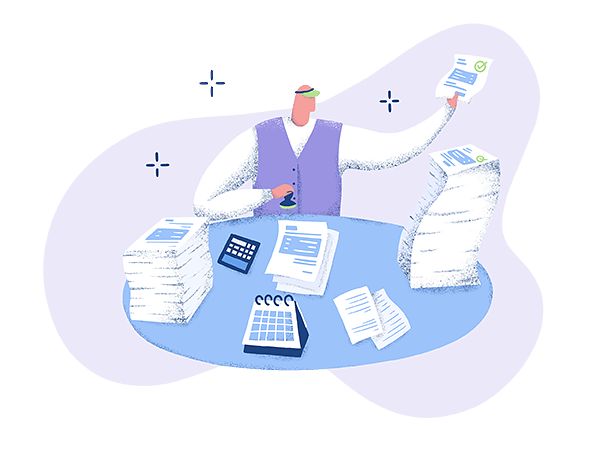
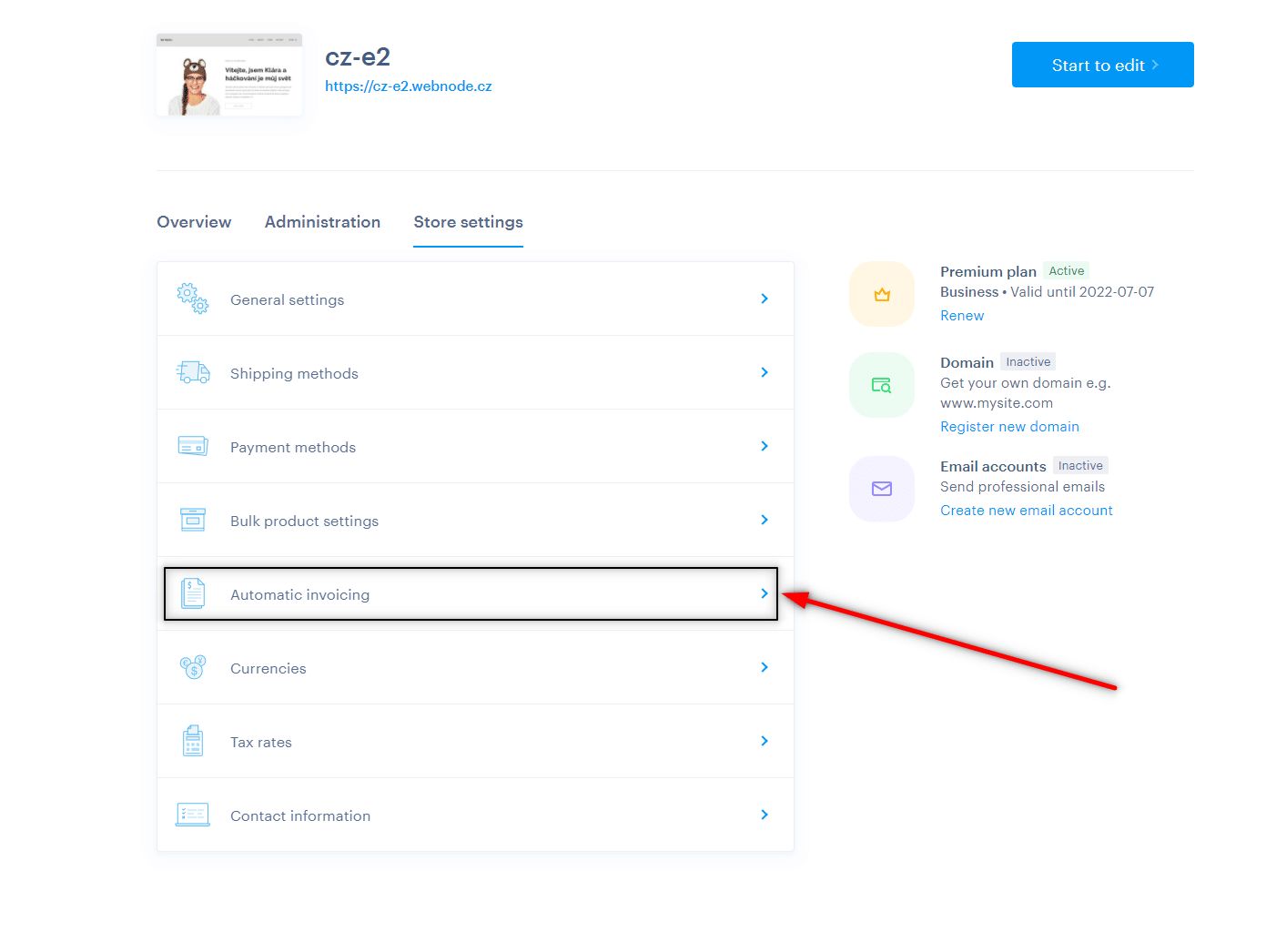
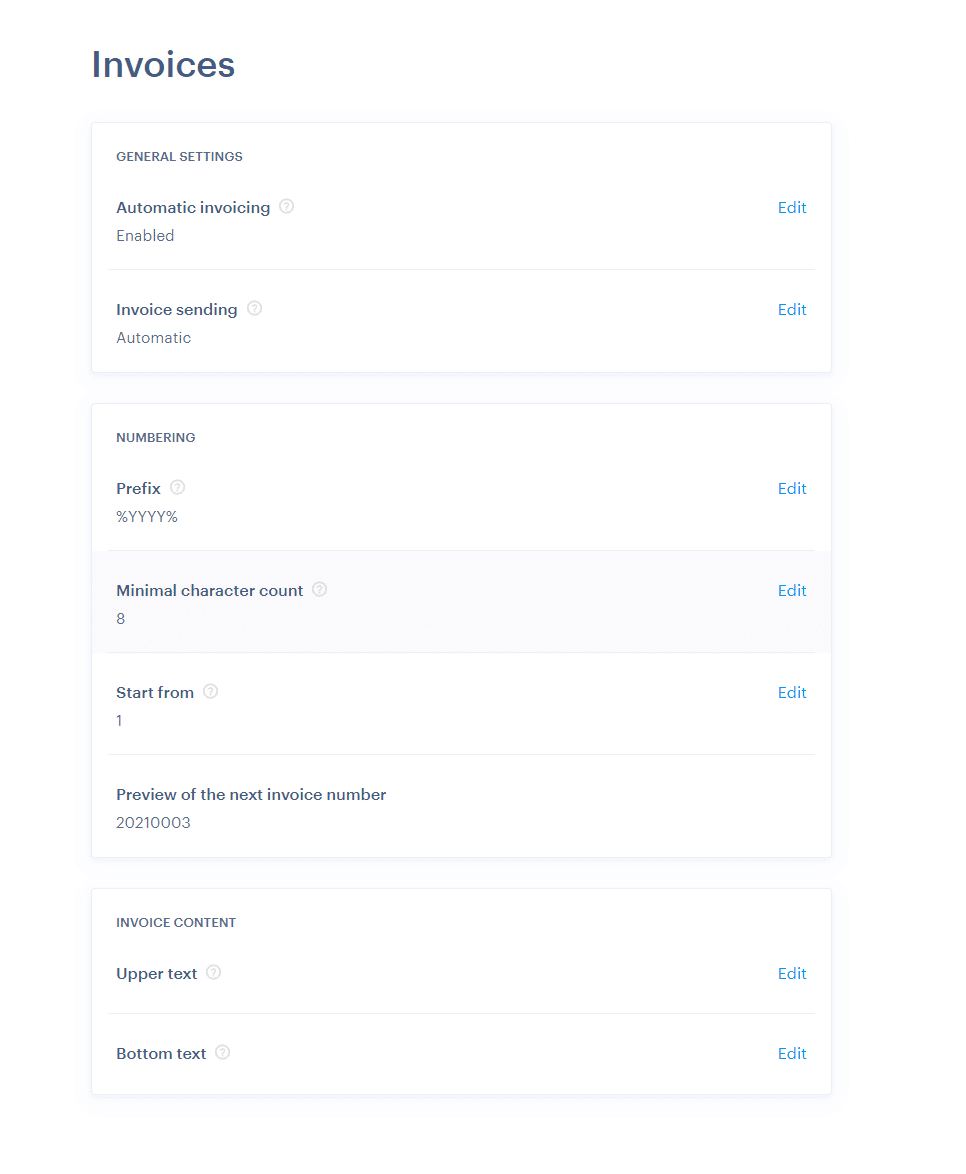
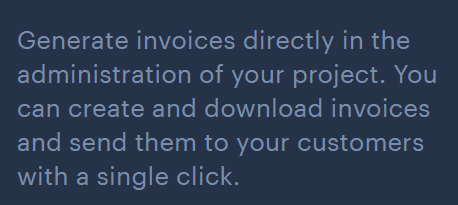
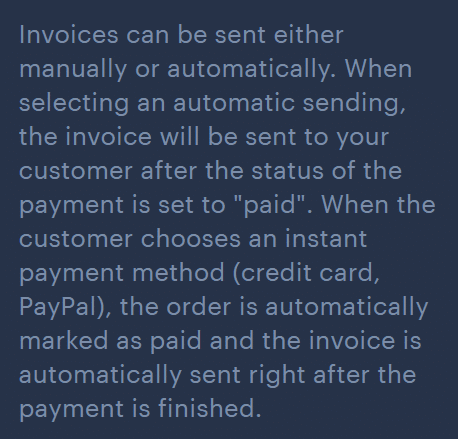

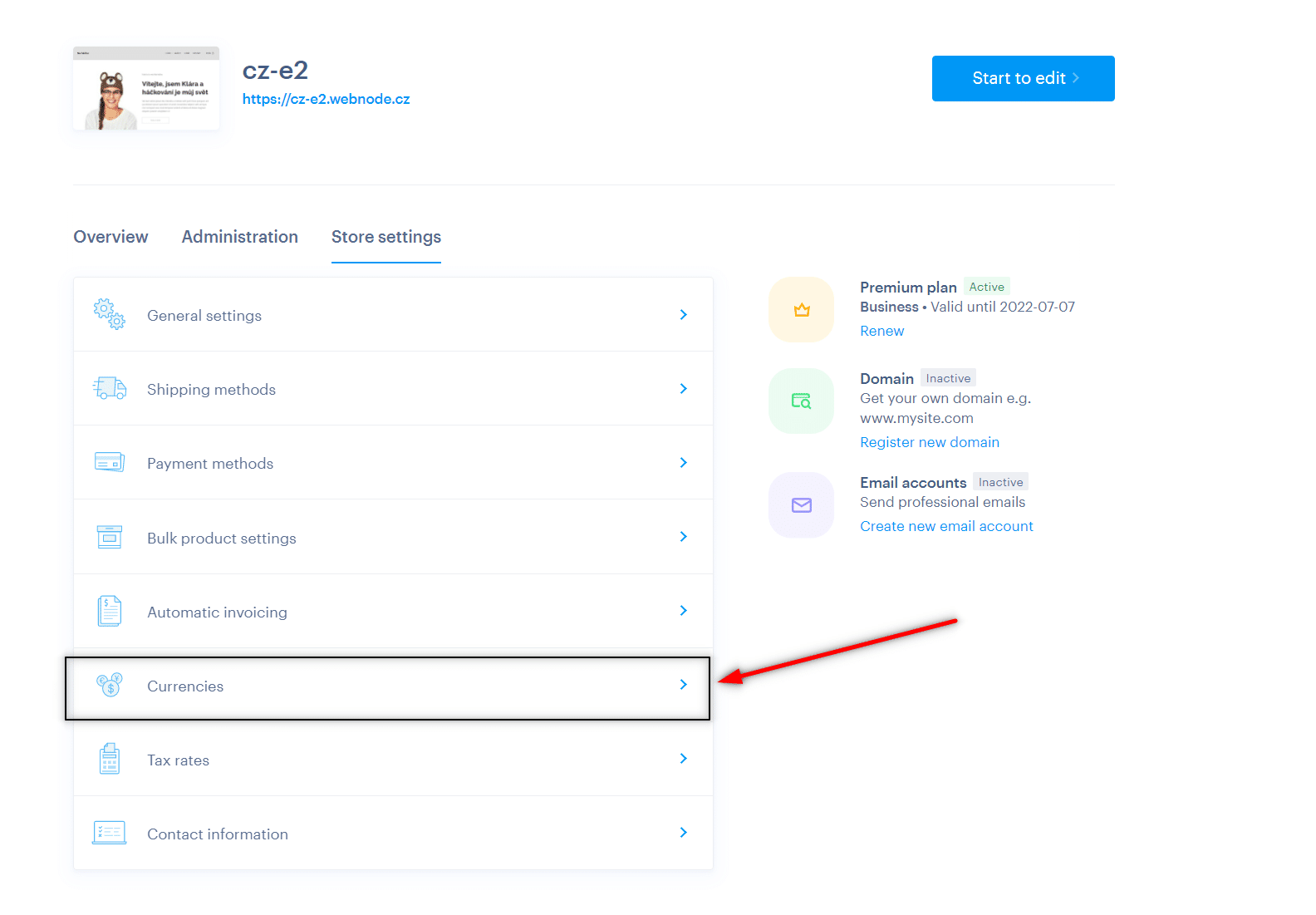
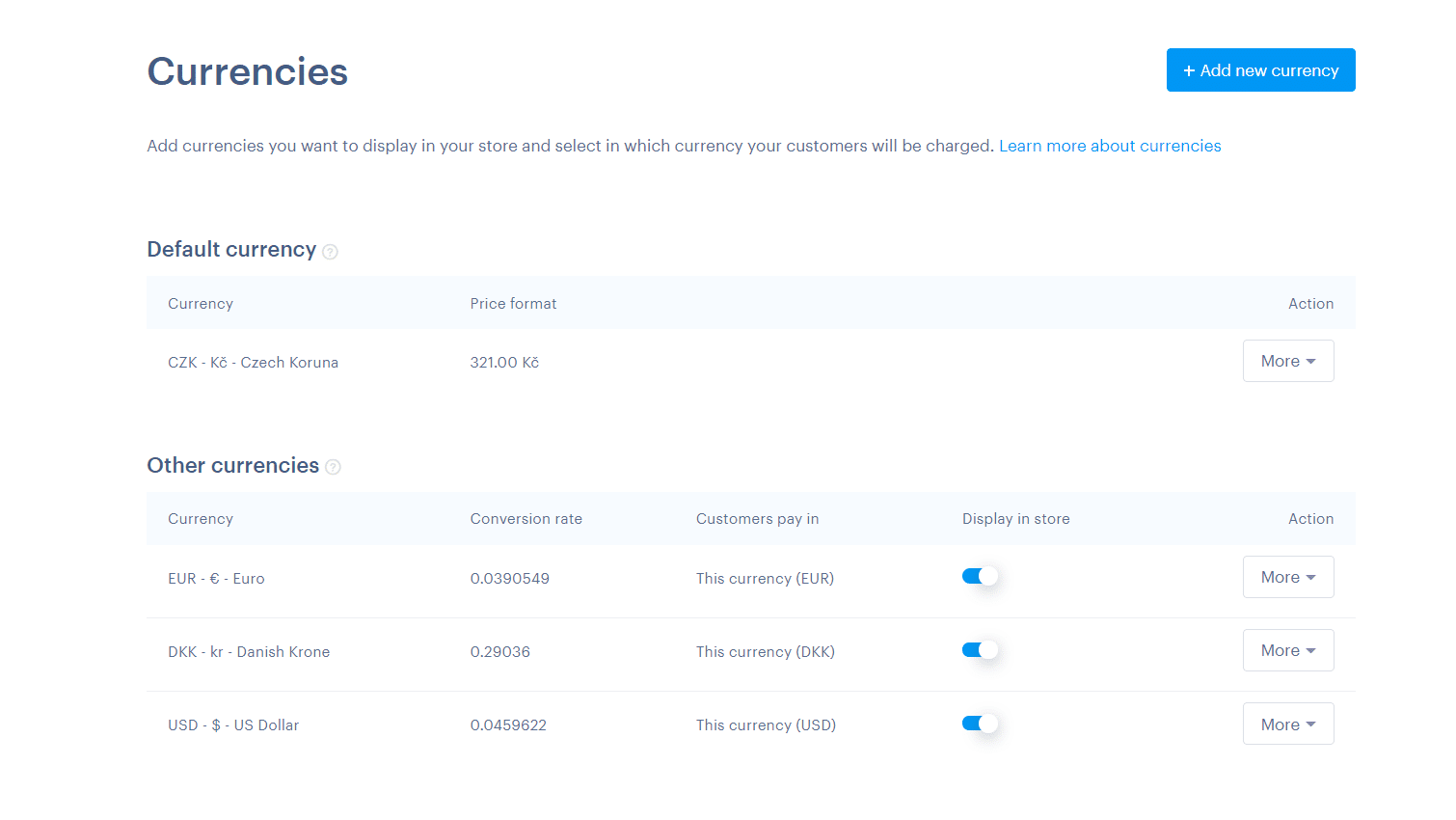
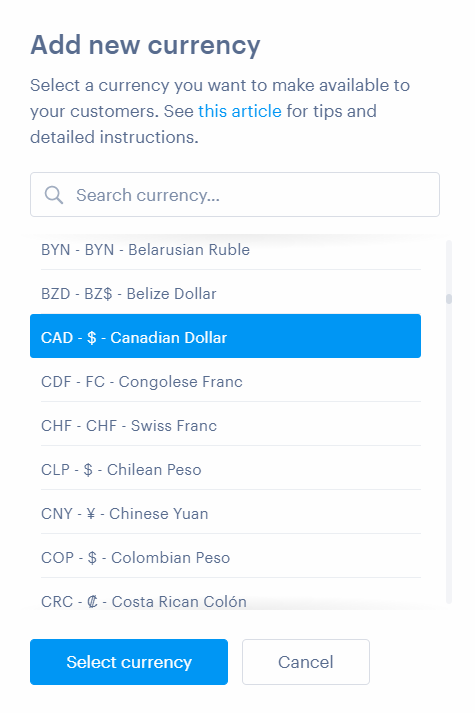
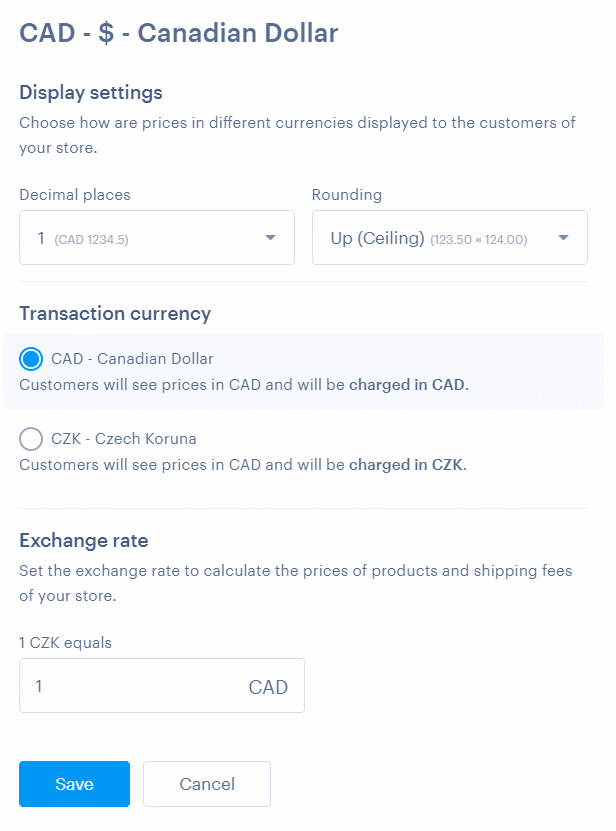
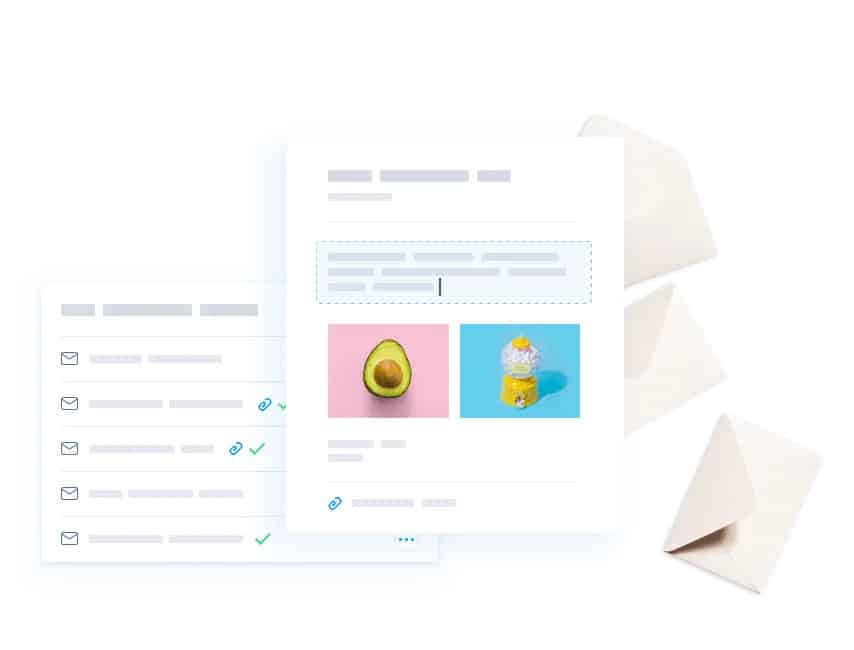
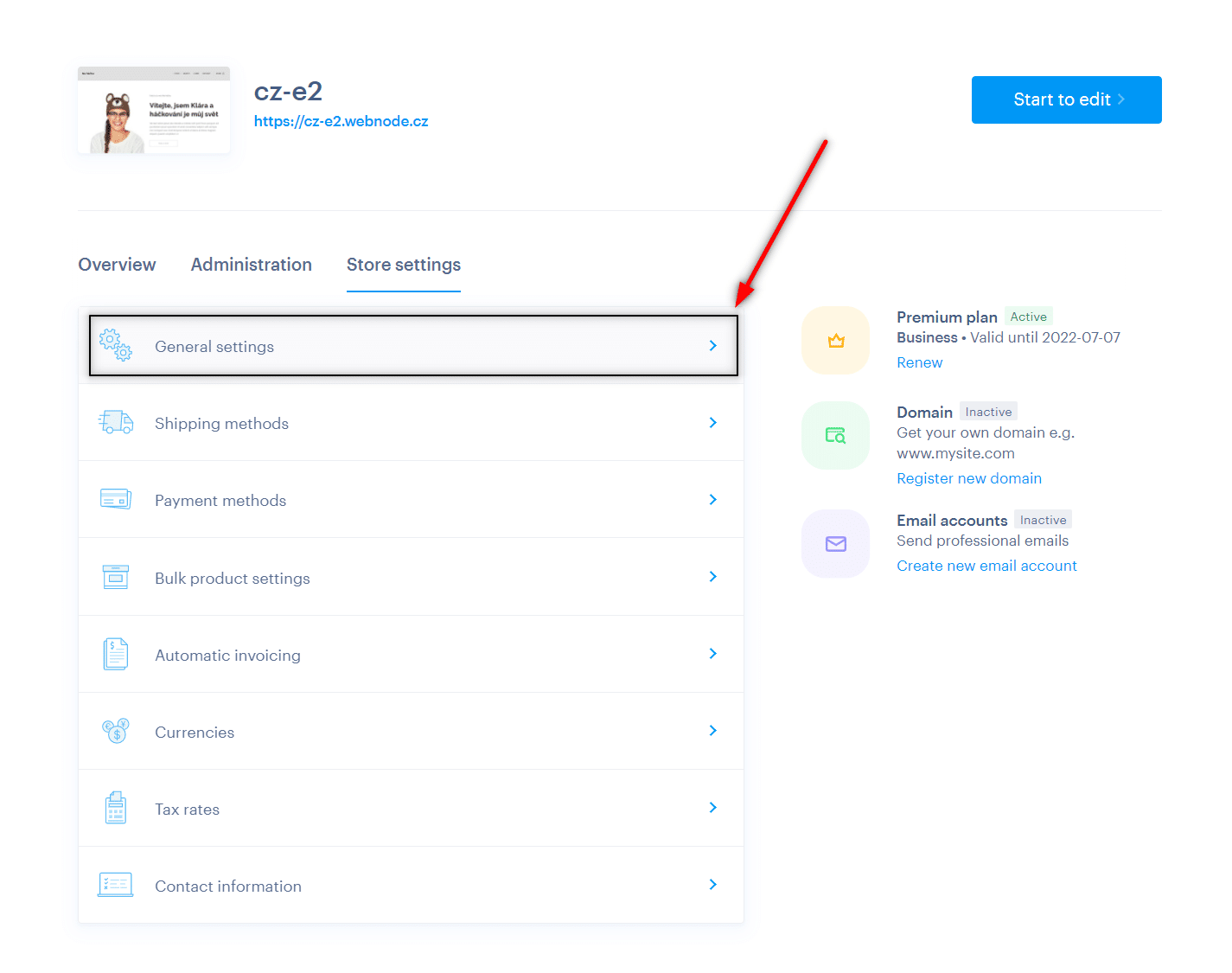
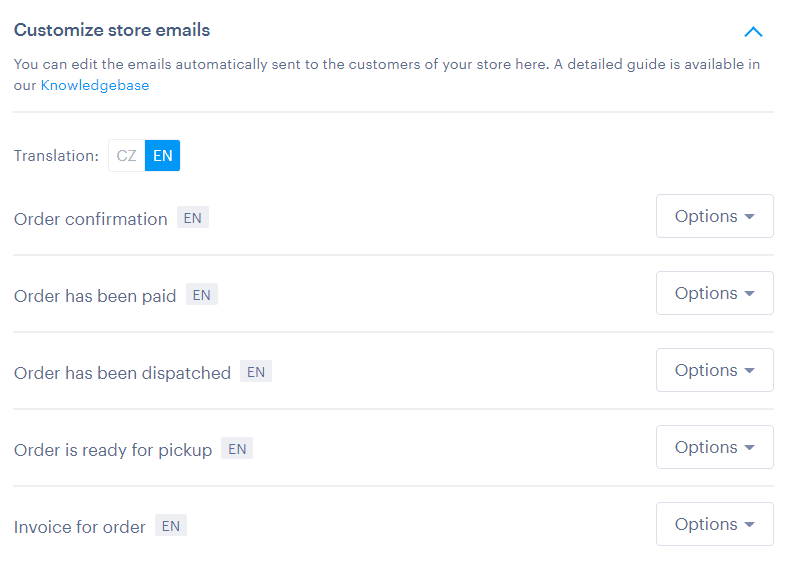
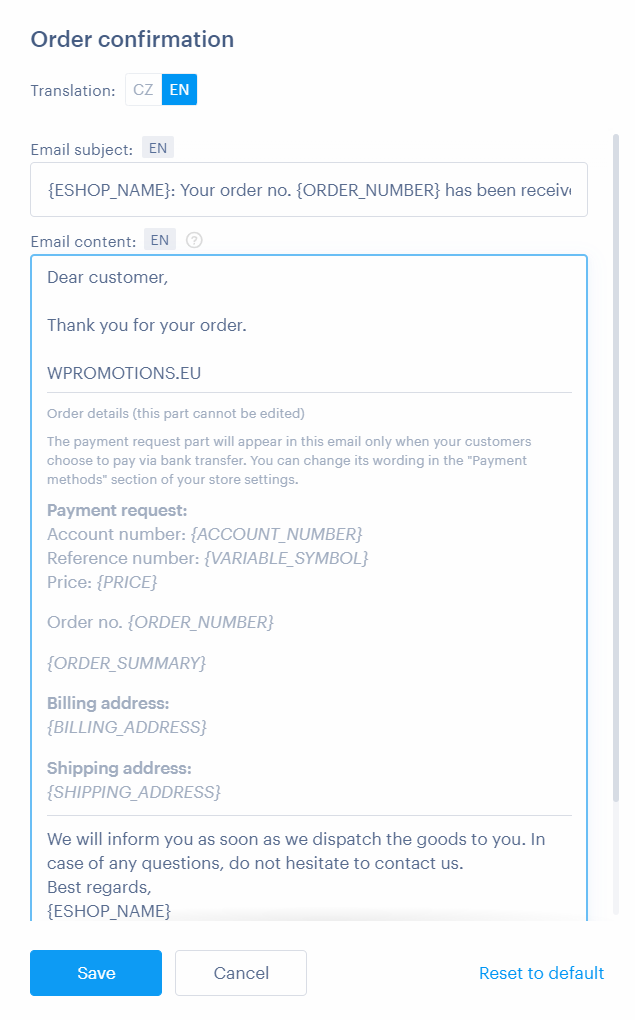
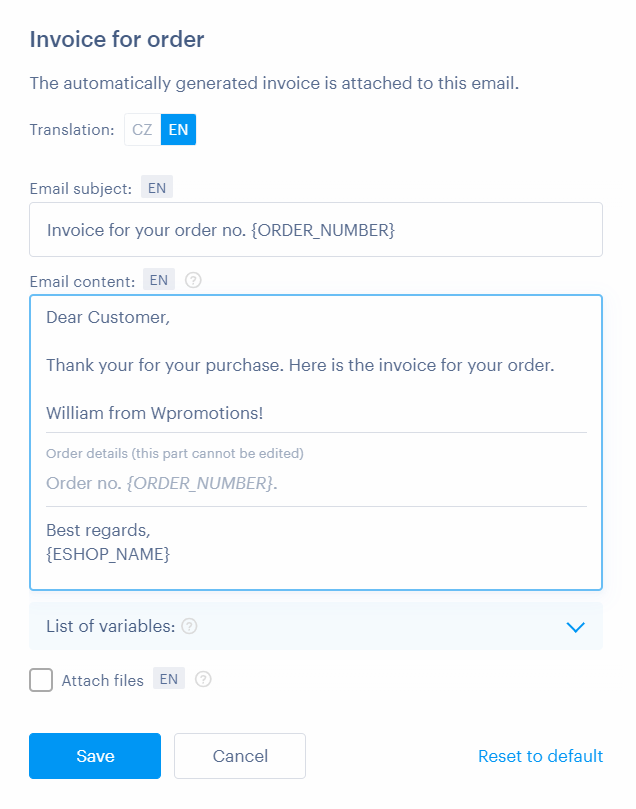
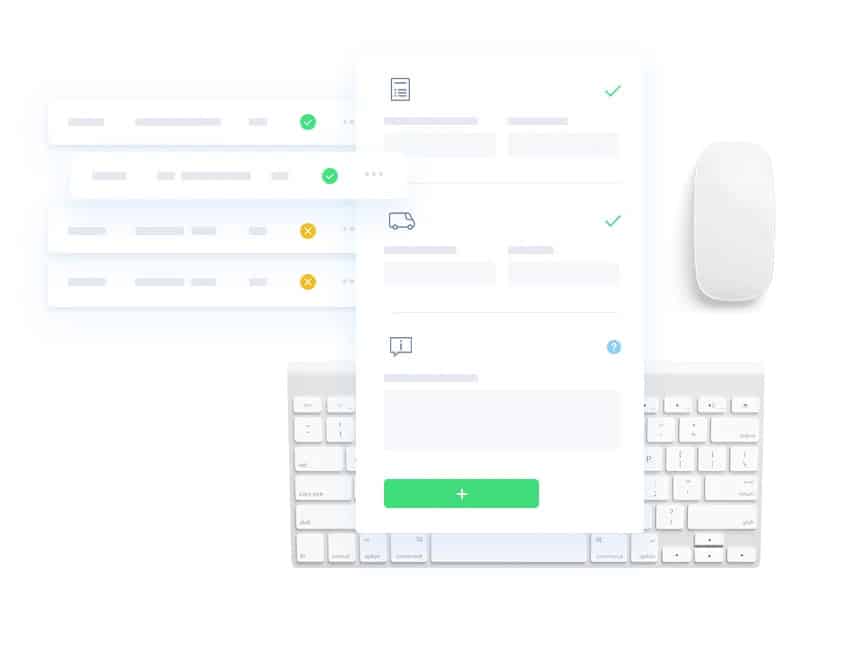
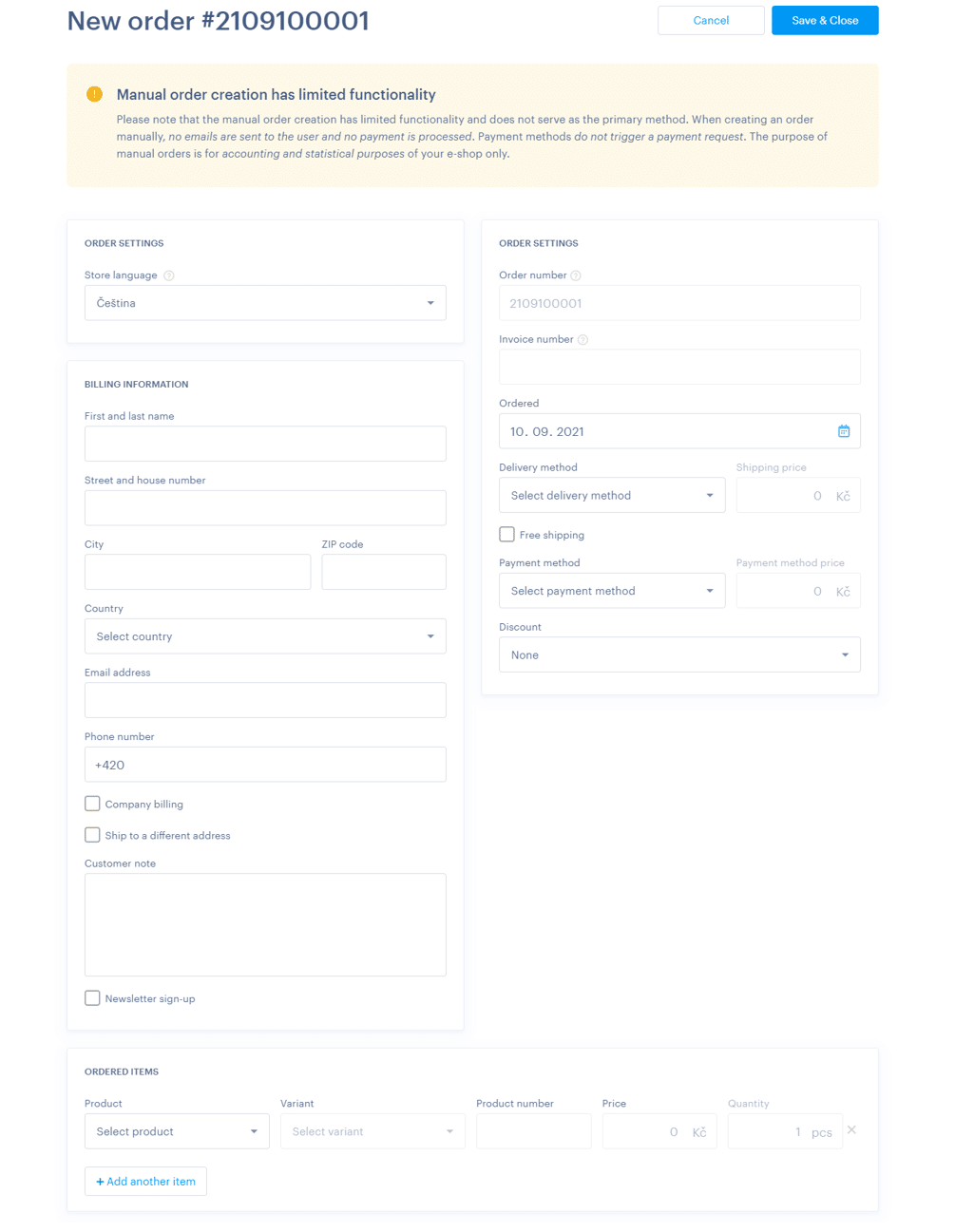
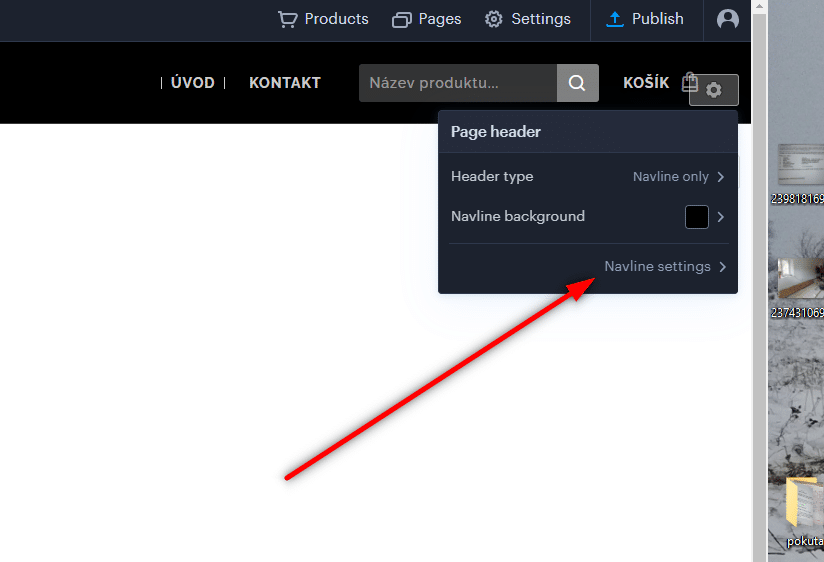
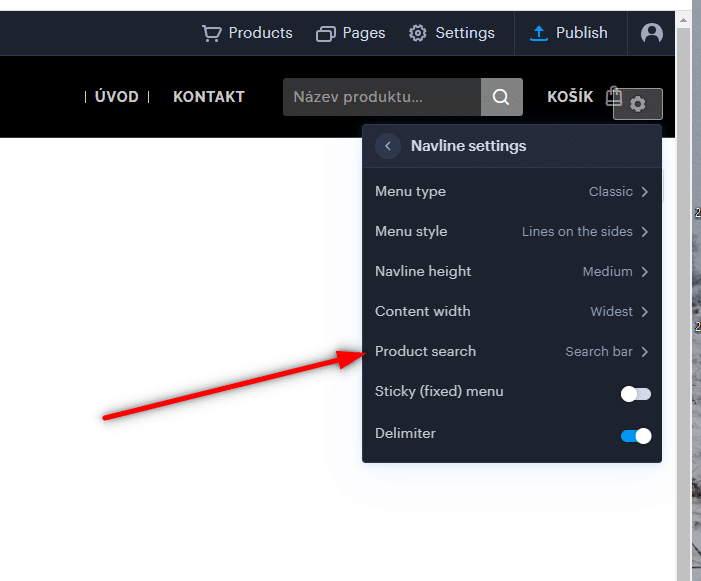
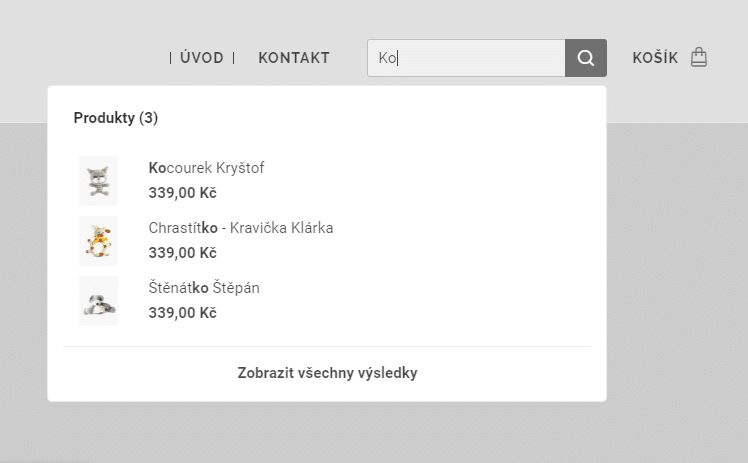
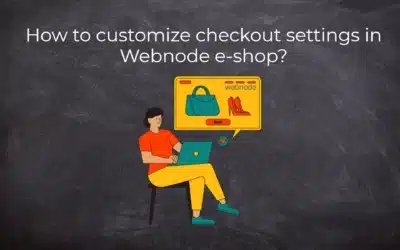
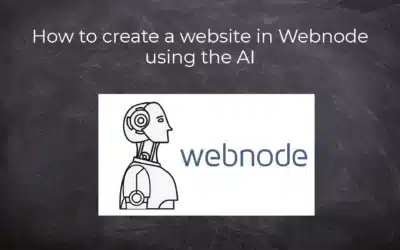



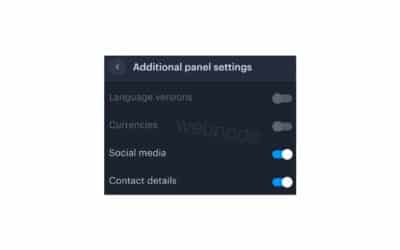
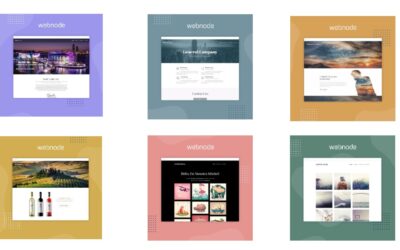









[…] Have you read the article about the 5 new features of the NEW Premium Business Package? […]