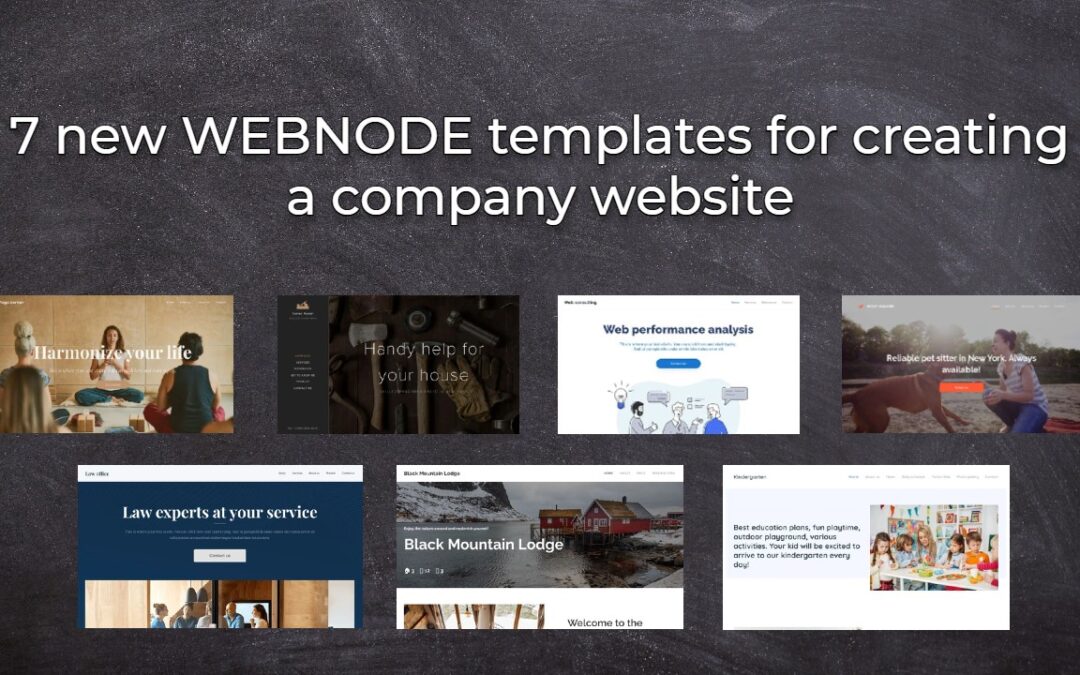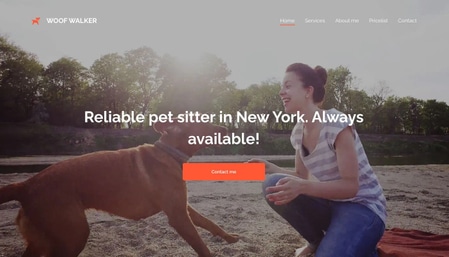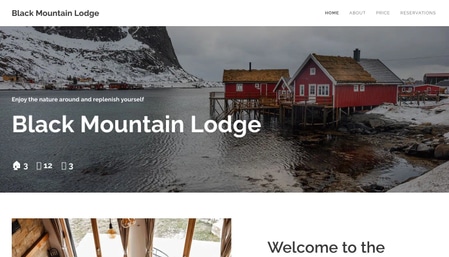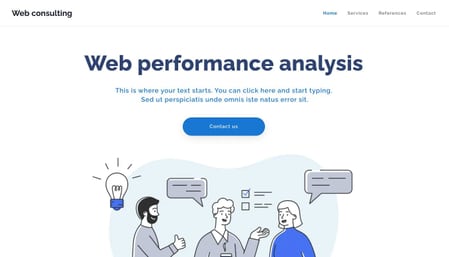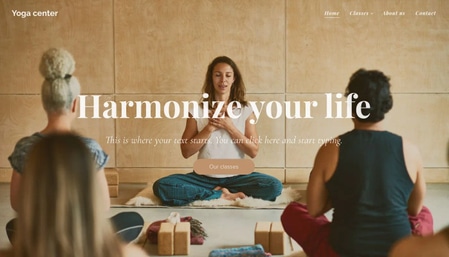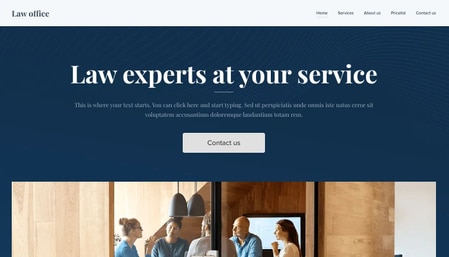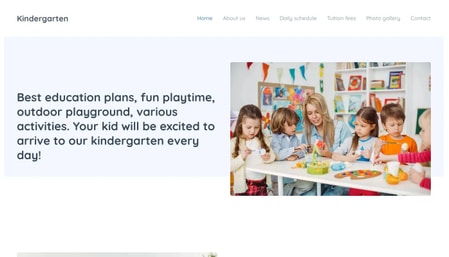Have you seen 7 new Webnode templates for creating a company website in 2023?
In our Webnode News, we have already discussed a few interesting things about the Webnode editor.
Have you read the article about 5 new awesome features of the NEW e-commerce Premium Plan Business in WEBNODE or 6 most popular Webnode templates in 2022?
Webnode frequently adds a new website template – in total there are already more than 110+ templates to choose from when creating a new website.
Choosing a suitable template makes a creation of website several times easier and faster – so take a moment to choose the right template.
If you run a business and need a company website, Webnode is a great choice.
Most recently, new templates are also enjoyed by handymen, dog walkers or freelancers.
Take a look at my list of the templates that have been added to the Webnode editor over the past months.
What is a sample template?
A template is a predefined look for a new website. All content of the template (page titles, texts, images in the template, etc.) can be modified later to your liking.
All templates are responsive – this means that the website automatically adapts to different screen (📱mobile, tablet, etc.)
1# Template: Handyman
Handyman template is one of the best for promoting your services!
I believe that the skilled “handyman” can certainly handle the creation of a new website. This will certainly not be a problem using the Webnode system.
This tempate consits of all essentials to help your business bloom.
You can easily add your phone number to the website so the customers can call you with one click. Social networks icons such as a link to your Instagram or Facebook are available as well.
2# Template: Dog walker
Do you have a kennel? Or you just want to make a website for your pet?
Use Dog walker website template, which is one of the most popular templates ever.
This template offers great options such as inserting a contact form on the website or adding a photo gallery. All things which will be definitely appreciated by your customers and/or readers.
3# Template: Mountain hotel
Mountain hotel template offers great possibilities for promoting your accommodation.
Creating websites for a guesthouse, cottage or even a campsite has never been easier.
With the Webnode reservation form, you will have all the data for a successful booking of accommodation at hand.
4# Template: Web consulting
Web consulting template is for everyone from the online “profession”.
Copywriter, SEO specialist, freelancer or virtual assistant.
Everyone will find their way with a professional-looking website full of available functions such as icons for social networks, a contact form or a list of services.
5# Template: Yoga centre
Are you looking for an opportunity to create a website for a yoga centre or a gym?
Yoga centre template is tailor-made for the presentation of various leisure activities. The airy design and harmonious colors will suit everyone who is looking for a moment for themselves.
User reviews can be added to the website with one click, which will be appreciated by everyone who is looking for the quality.
6# Template: Law office
Law office template is suitable for all those who rely on the formal appearance of their websites.
Creating websites for a law firm, financial or accounting consultancy with this template is the right step to gaining trust and satisfied customers.
A professional online business card for your company, where you can introduce your team, add a price list or a contact form.
7# Template: Kindergarten
Do you need to create a website for a kindergarten or a school? Are you looking for a modern editorial system that will allow you to manage the website easily even from a mobile phone?
This template is suitable for all schools – it doesn’t matter if you are looking for a template for a kindergarten or a language school, or even a music school.
With Webnode, you can easily do it!
Did you know that in the Webnode editorial system you can easily set up access to the web for other teachers? Websites can be managed by multiple people and that’s great 🙂
Few words at the end
Creating new websites in 2023 is no longer a question of “big money”. Smaller entrepreneurs no longer have to pay expensive agencies and can create a website by themselves, e.g. using the Webnode tool.
Webnode’s editorial system works 24/7/365, so you can edit your website at any time. Don’t wait for someone to do it for you – get full control over your website and edit whenever you want!
I’m glad you read to the end. So what do you like about the new templates? 🙂
Tell me in the comments which template you like best!
I wish you a lot of success in your online business and especially a lot of fun with the WEBNODE editor.
More awesome tutorials

How to add notification pop-up widget in Webnode? FREE!
Notification pop-up in Webnode Notification Pop-up window - free VS premium Notification pop-up window - choose the right type Notification Pop-up window and Webnode e-shop/web Pop-up window - also works on mobile/tablet TUTORIAL: How to easily add a pop-up in...

How to add Google Reviews in Webnode?
Google Reviews in Webnode Google Reviews - Free VS Premium Google Reviews - Choose the Right Type Google Reviews Widget and Webnode E-shop/Web TUTORIAL: How to add Google reviews to your website on Webnode? A Few Words in Conclusion Google Reviews HTML Widget -...
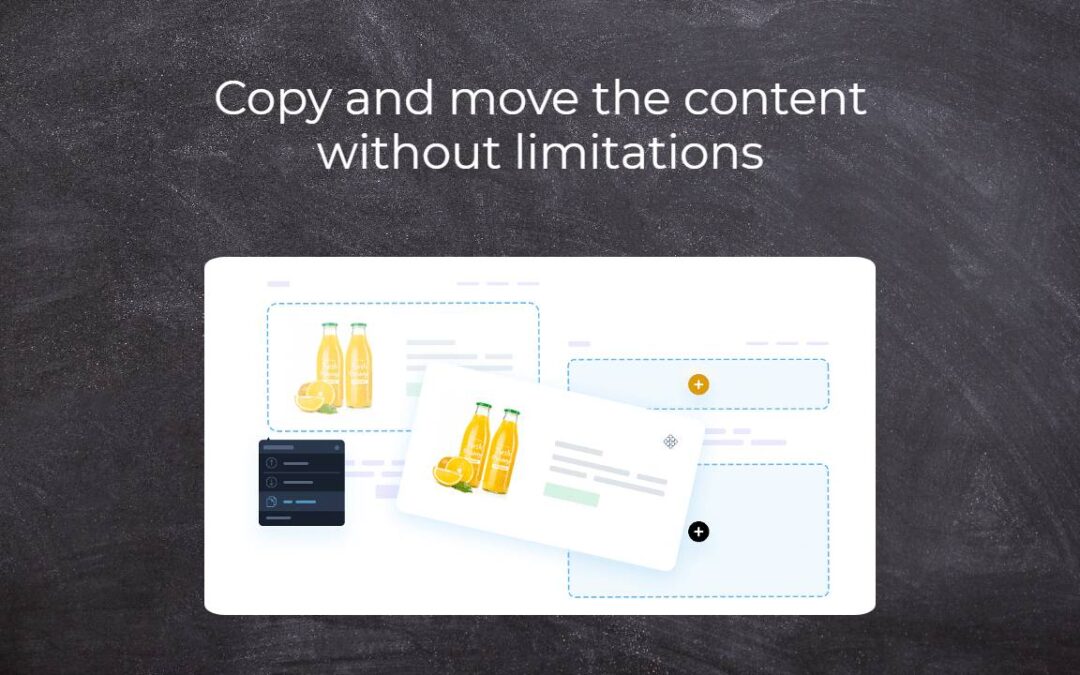
Copy and move the content without limitations
Copy and move the contentA few months ago, on the Wpromotions portal, we presented 7 new WEBNODE templates for creating a company website. Today we'll take a look at what's new in the editor when working with content, specifically copying and moving the...
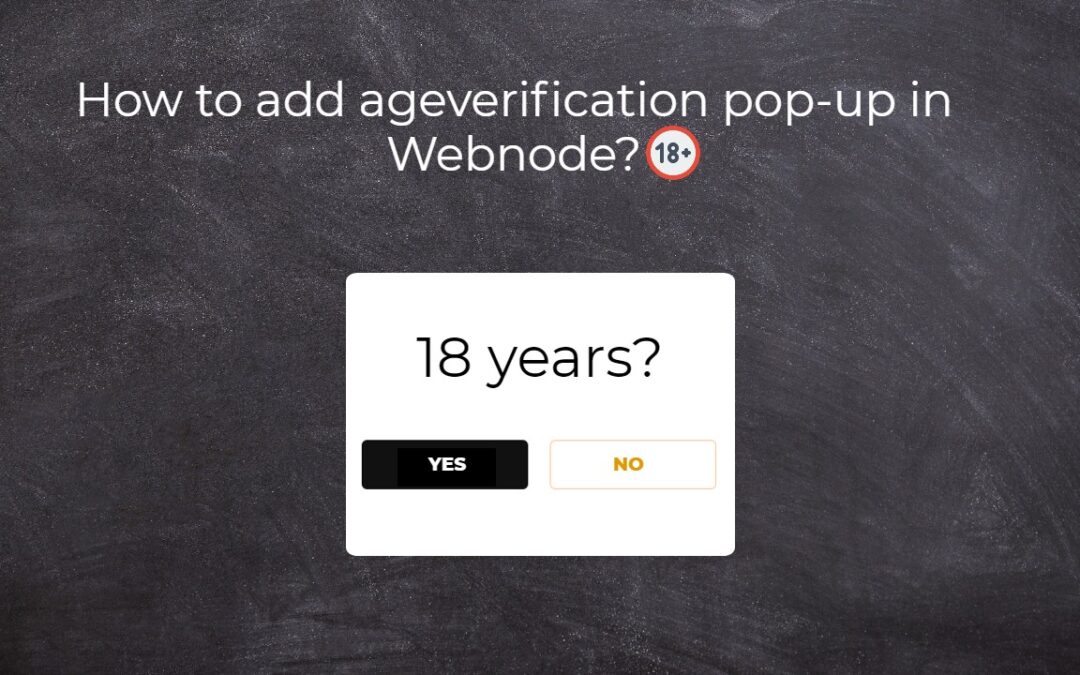
Age Verification Pop-Up in WEBNODE: Enhance Website Safety
Age-verification popup in Webnode Free popup vs premium version Free popup templates Ageverification widget in Webnode eshop How to add a ageverification popup in Webnode? Conclusion Popup - Frequently Asked QuestionsAge-verification popup in WebnodeWould you like...

Wedding Website
What is a wedding website? Why you need a wedding website? What to include on your wedding website? Cost of a wedding website Wedding website templates How to create a wedding website?What is a wedding website?In today's digital age, not even a wedding can do without...
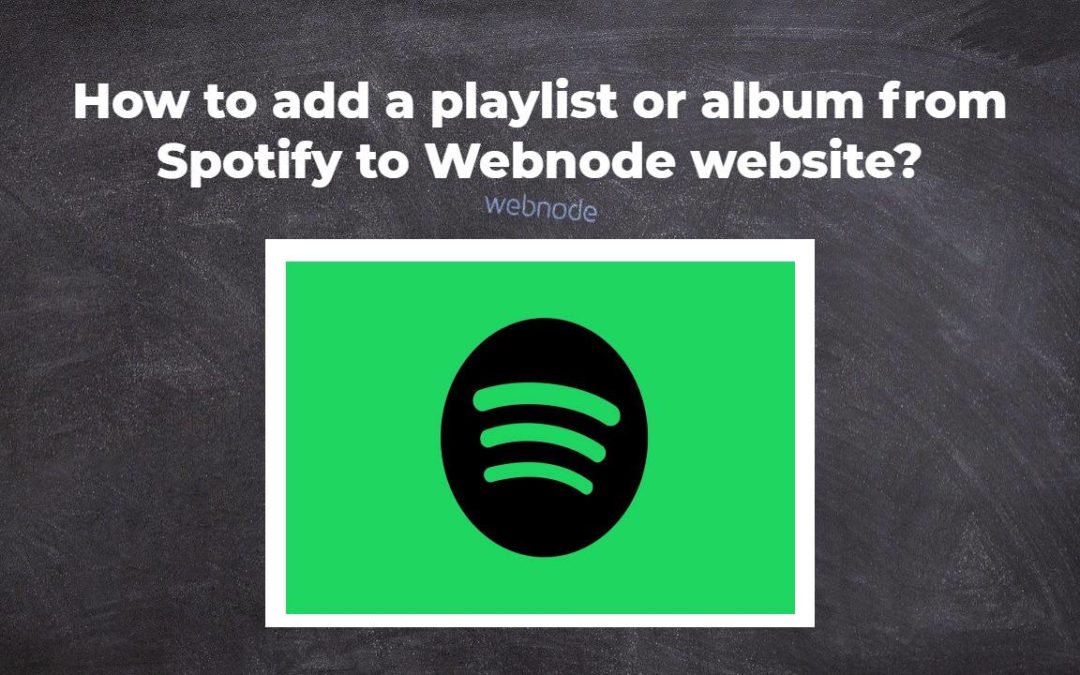
How to add a playlist or album from Spotify to the Webnode website?
In the tutorial "3 easy ways to embed an online MP3 player on the web", I showed you very simple way to embed a music player on your Webnode website. Let's take a look at your other options together.Do you LIKE Spotify?Simply embed your Spotify playlist / album to...
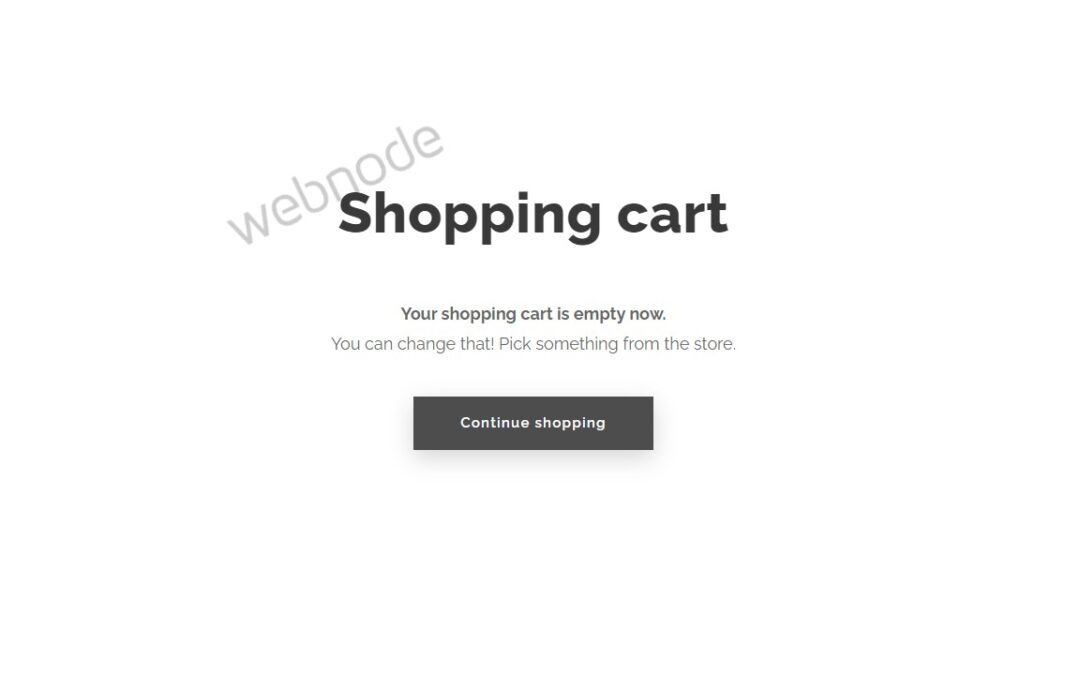
How to redirect “Continue shopping” button in cart in Webnode e-shop to OWN URL?
Would you like to set a specific URL in your Webnode e-shop for the "Continue shopping" button in your cart?In the Webnode e-shop editor, the "Continue shopping" button in the cart is predefined to redirect the visitor of your e-shop to the last visited page. Webnode...
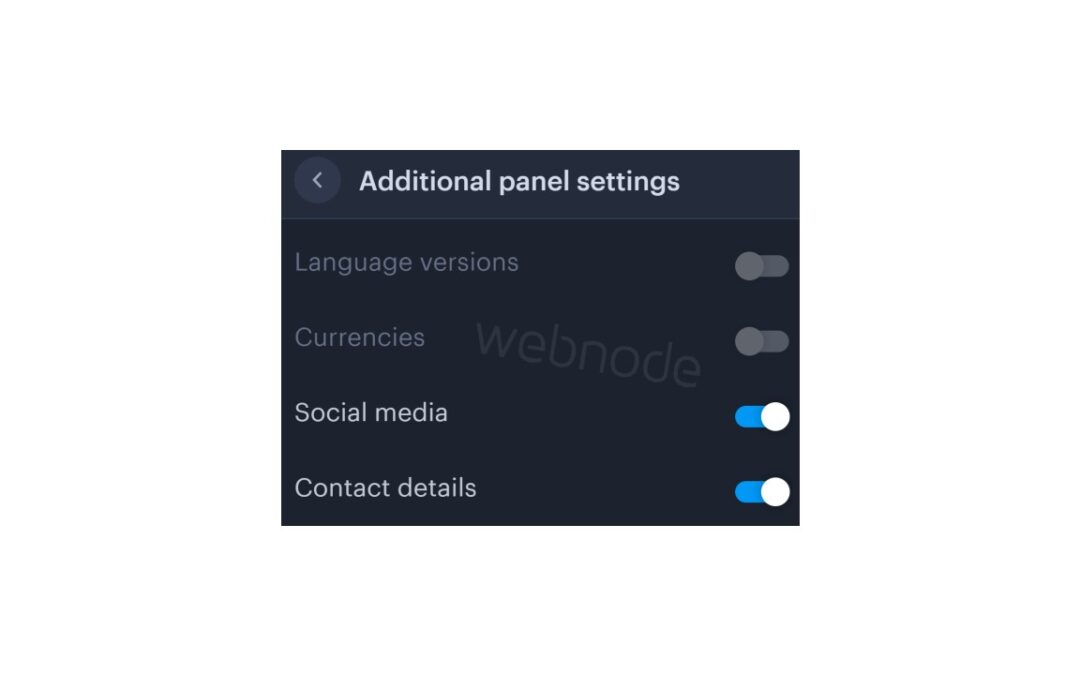
How to add a top bar to WEBNODE website (with contact information and social icons)
You can easily add top bar with contact information, social networks icons or a currency switcher (in the e-shop) or a website language switcher (flags).In our Webnode Free News i was talking about 5 new features of the NEW Premium Business Package and 6 best WEBNODE...
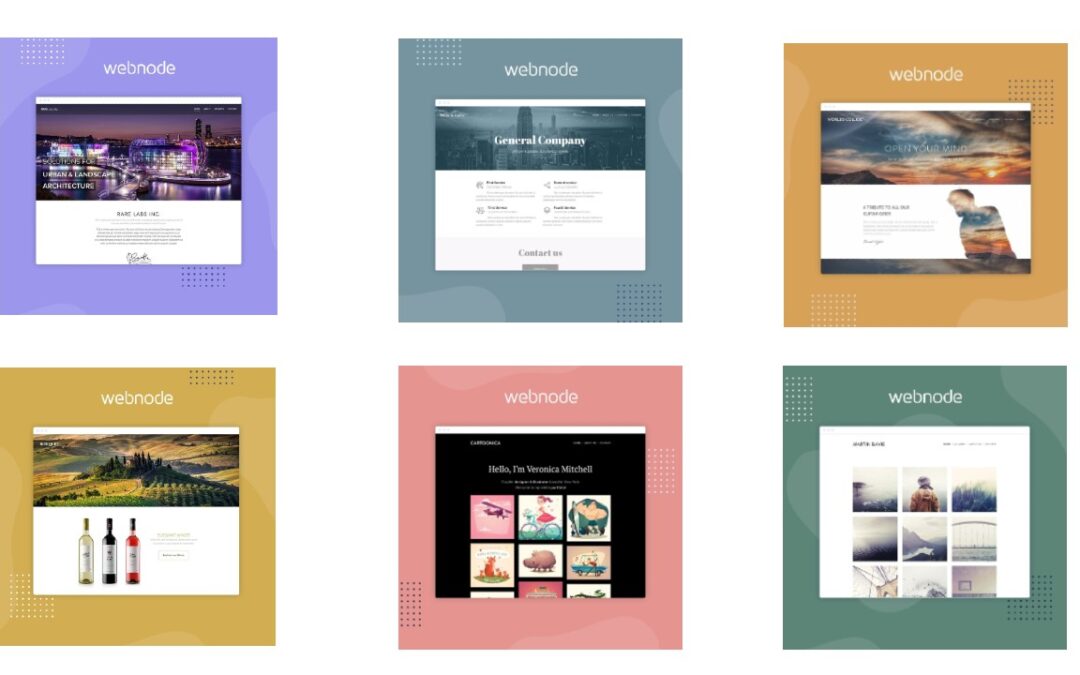
6 most popular Webnode templates in 2022
6 most popular templates for creating a website in the Webnode.com website builderIn our Webnode Free News we have already mentioned a few interesting things about the Webnode editor. Have you read the article about the 5 new features of the NEW Premium Business...

5 new awesome features of the NEW e-commerce Premium Plan Business in WEBNODE
WEBNODE REVIEW OF THE E-COMMERCE BUSINESS E-SHOP PREMIUM PLAN IN WEBNODEWhy you should TRY RIGHT NOW new Webnode Business Premium Plan? Lets have a look on very popular e-commerce website builder WEBNODE and its new Premium Plan. The new Premium Planfor Webnode...
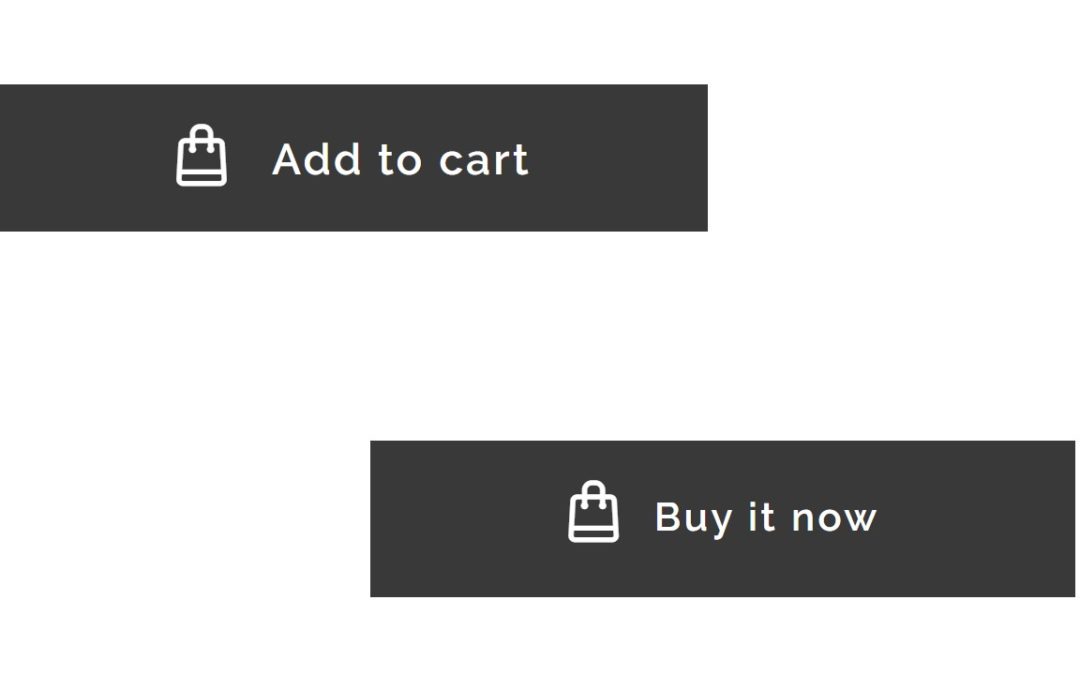
How to rename “Add to cart” button in Webnode e-shop?
Would you like to rename the "Add to cart" button in Webnode?In tutorial "How to rename" CART in the menu in the WEBNODE e-shop?" i showed u how to rename CART in the menu. Let's take a look at your other options. Webnode for e-shops is a great choice for your online...

How to set up your own font in Webnode using Google Fonts library?
VideotutorialWould you like to change the font in Webnode to one of the Google Fonts? Few words at the beginningWebnode enables you to change the font on your website under section: “Settings” – “Design” – “Fonts”. Of course, Webnode editor offers the most used...