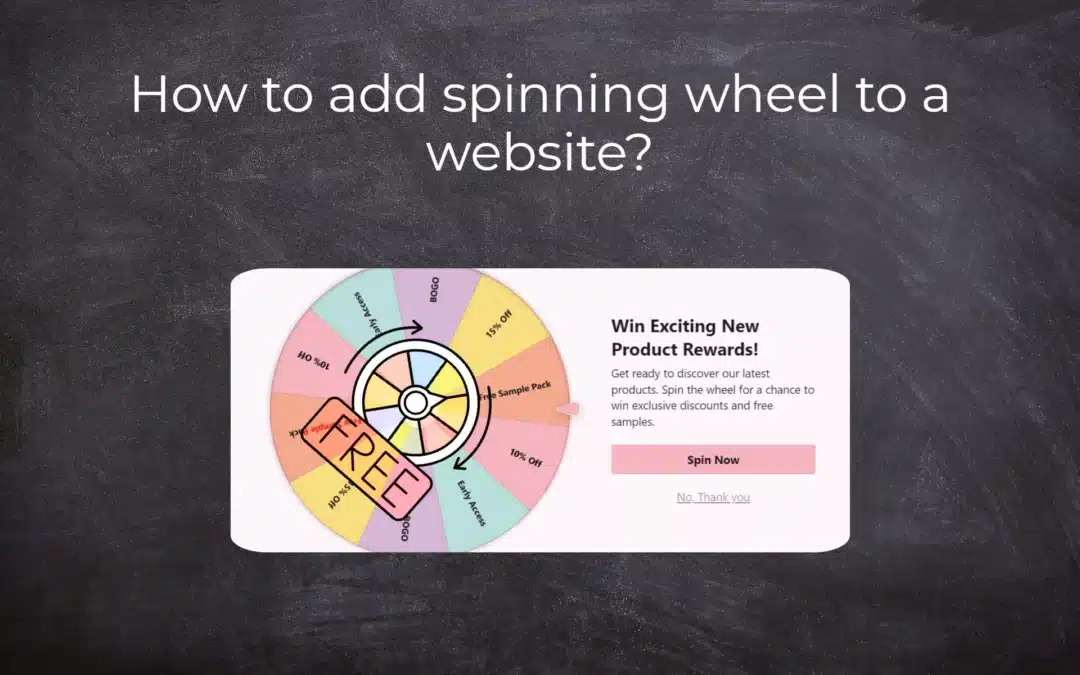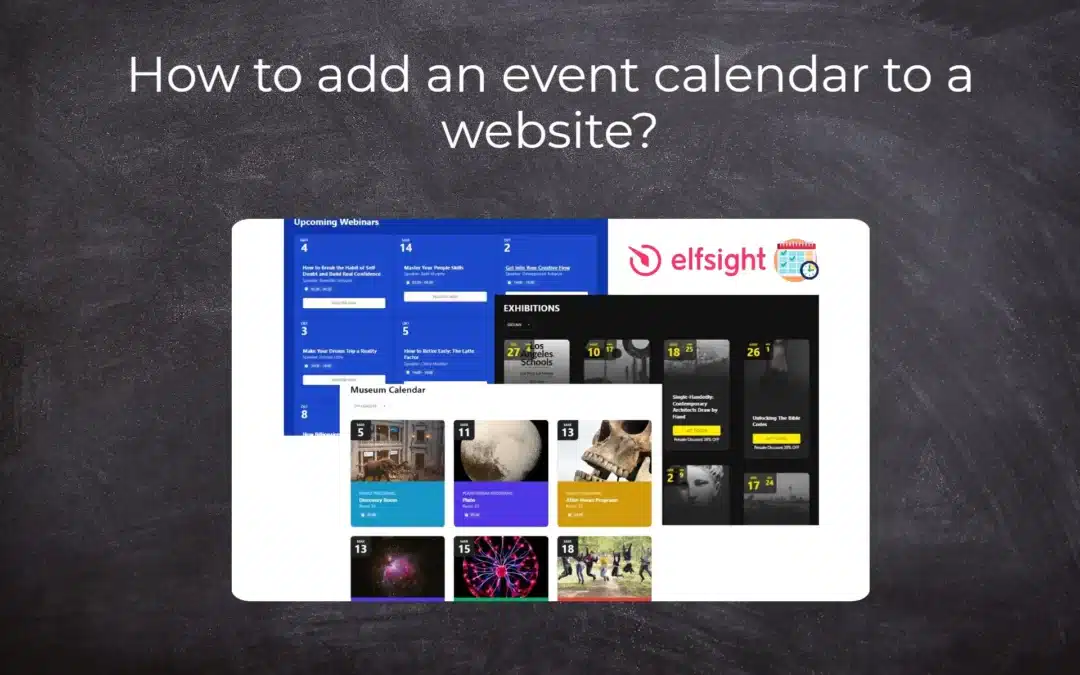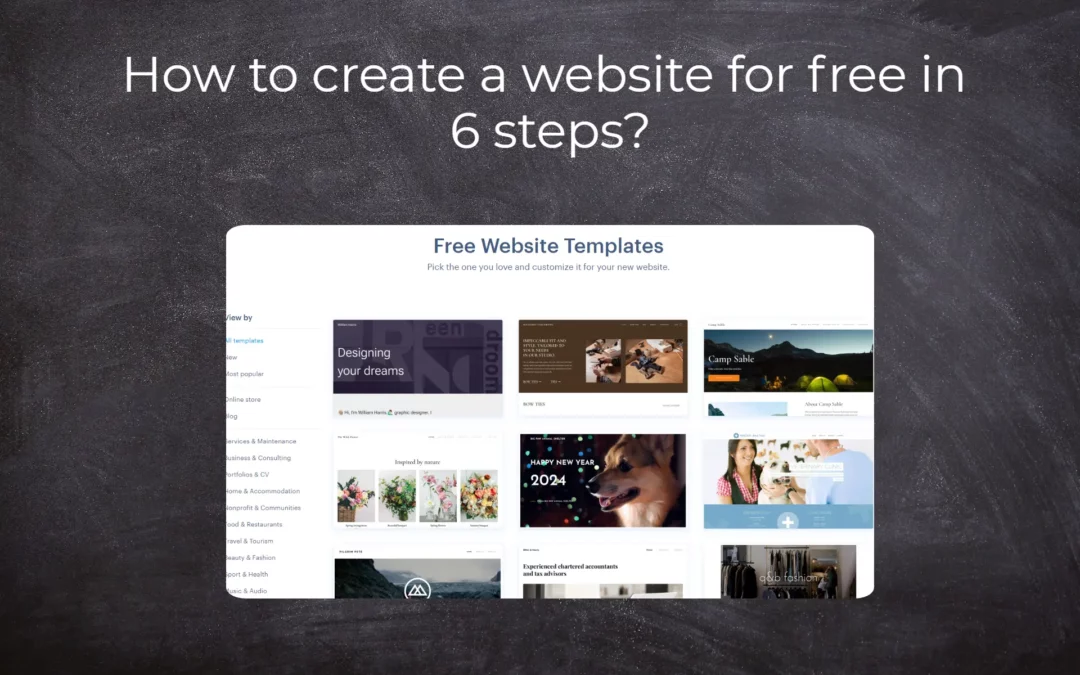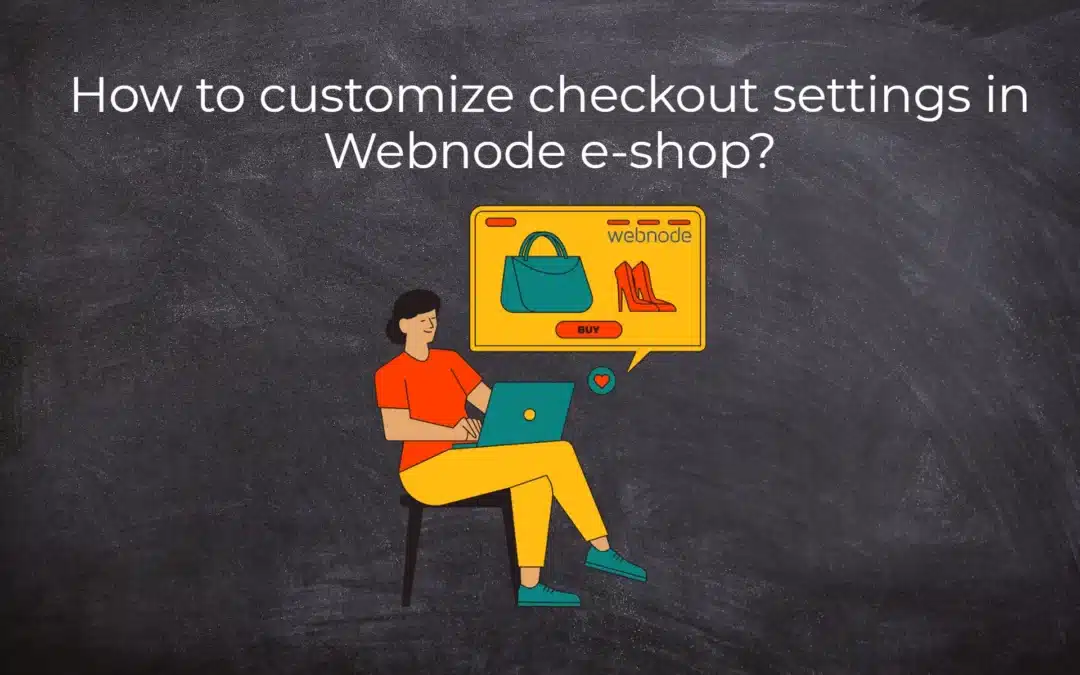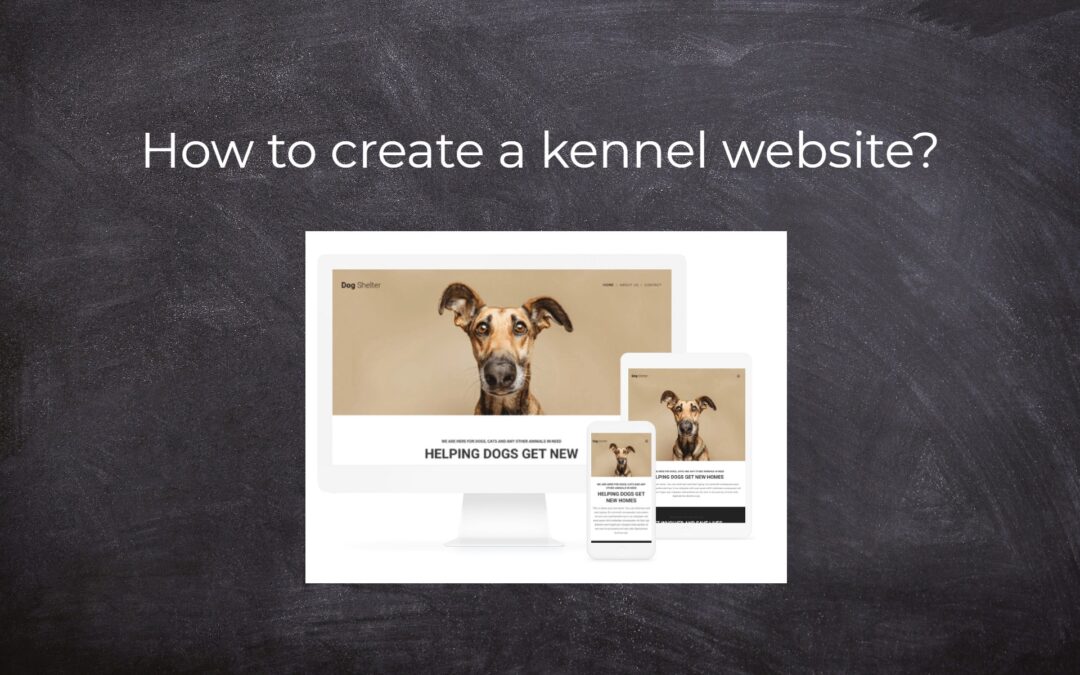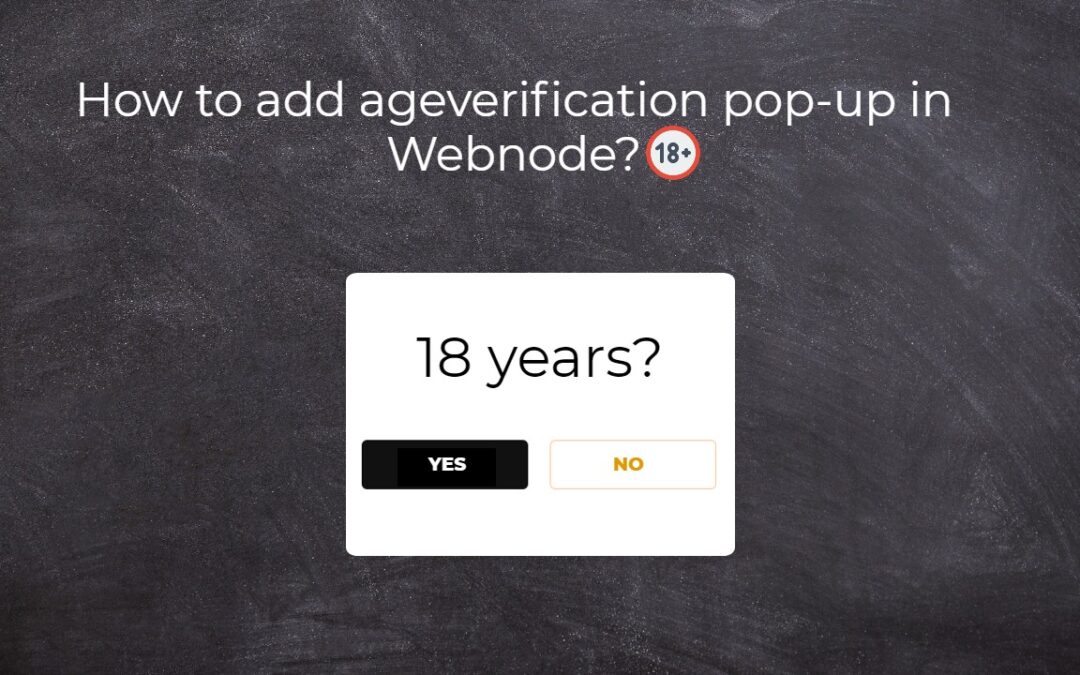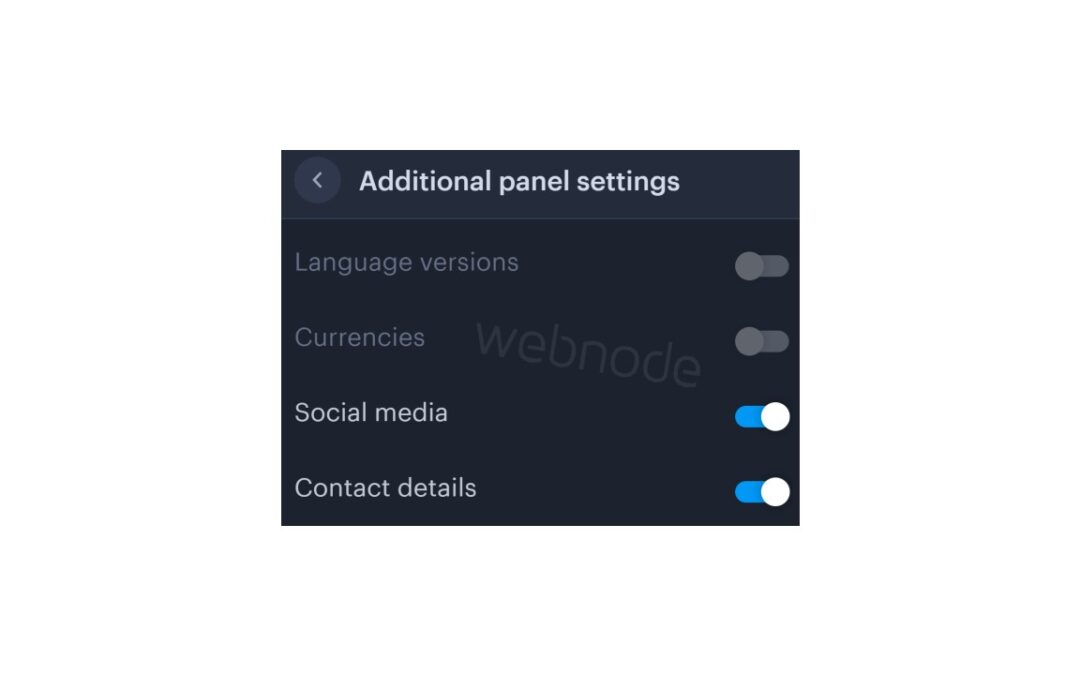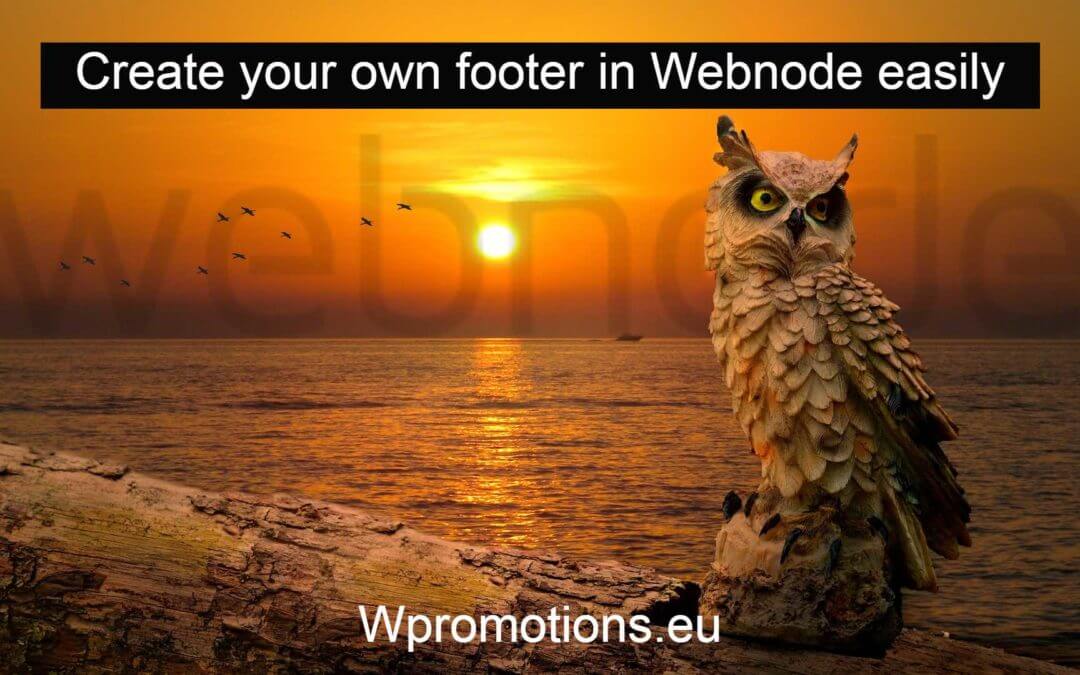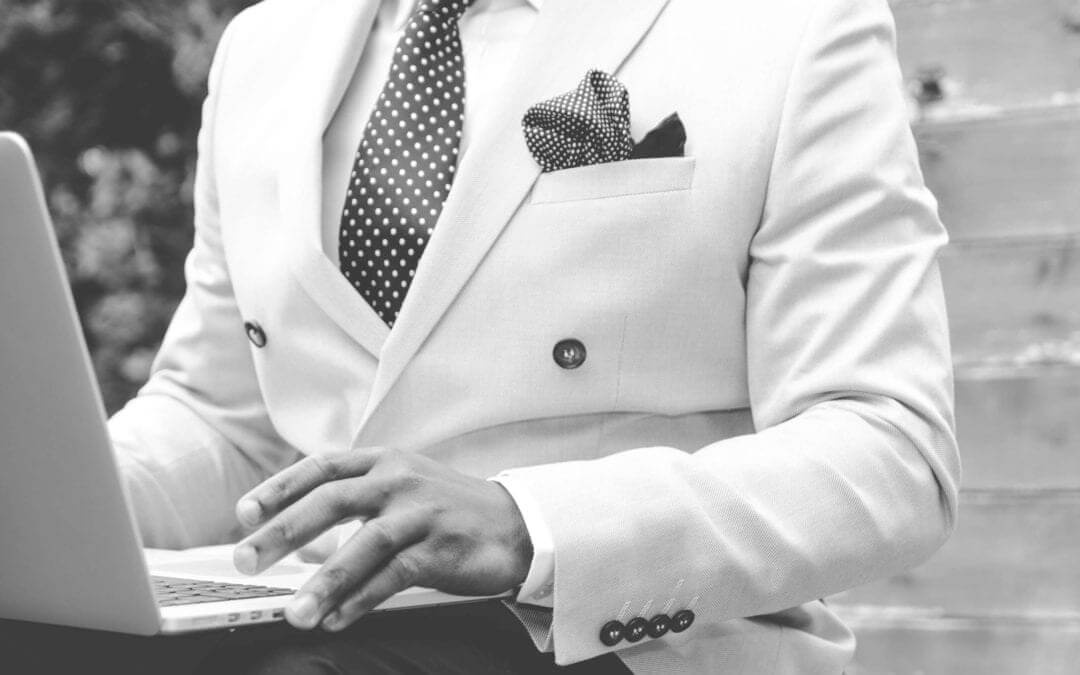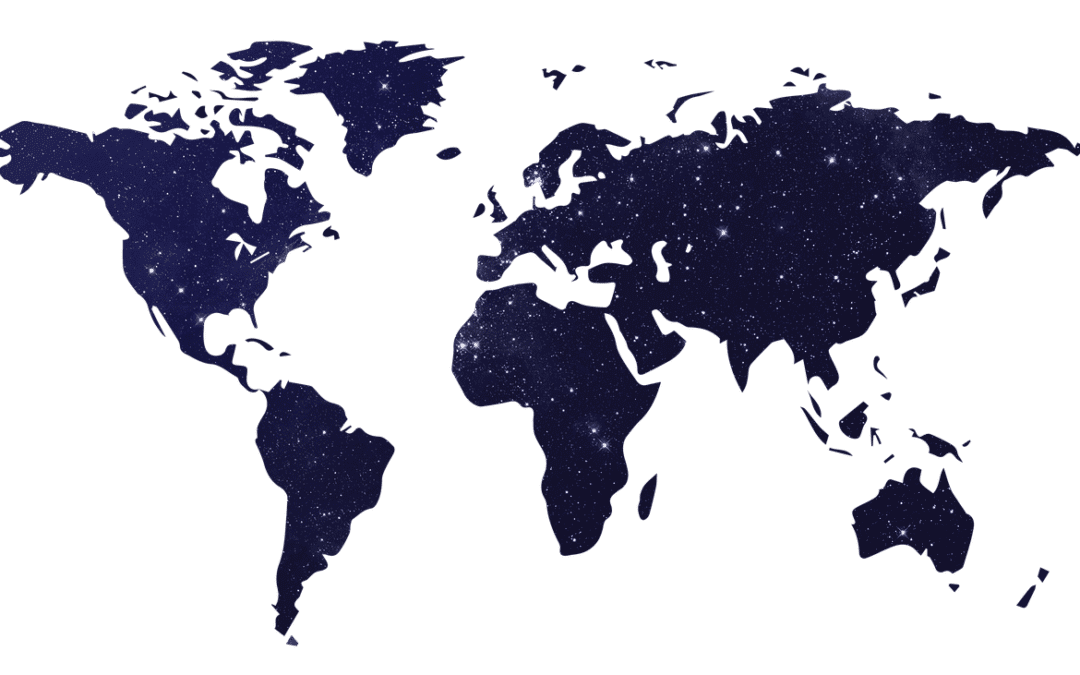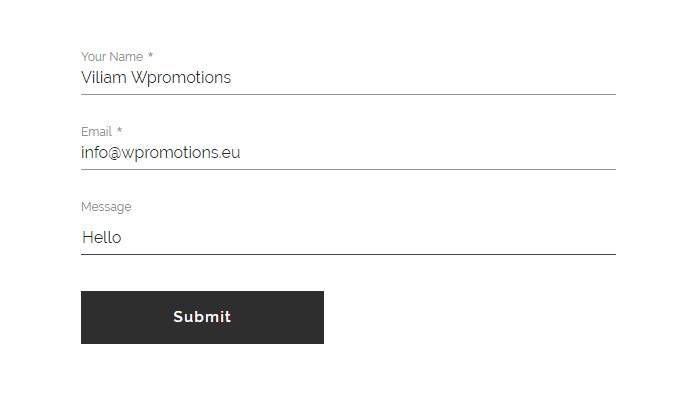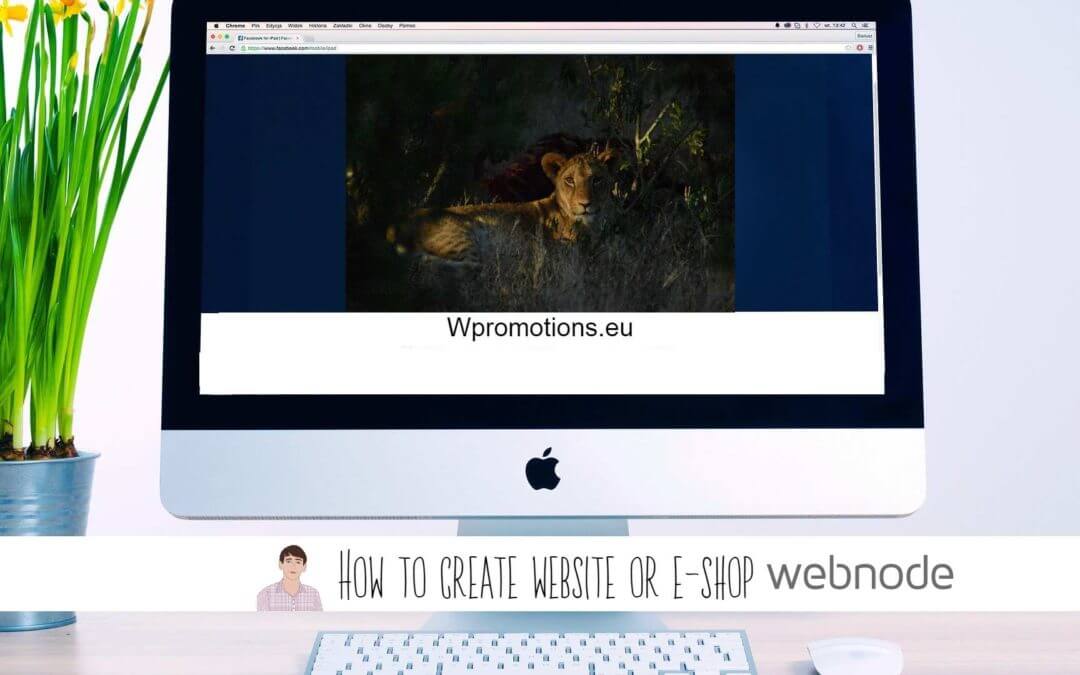
Webnode Review: How to create a website/e-shop for free (Webnode review 2025 +SEO TIPS)
Webnode Review: How to create a website/e-shop for free (Webnode review 2025 +SEO TIPS) Have you ever wanted to create your own website from scratch? Do you want to create a website or e-shop and make it visible on the Internet? Get started right now and learn how to...