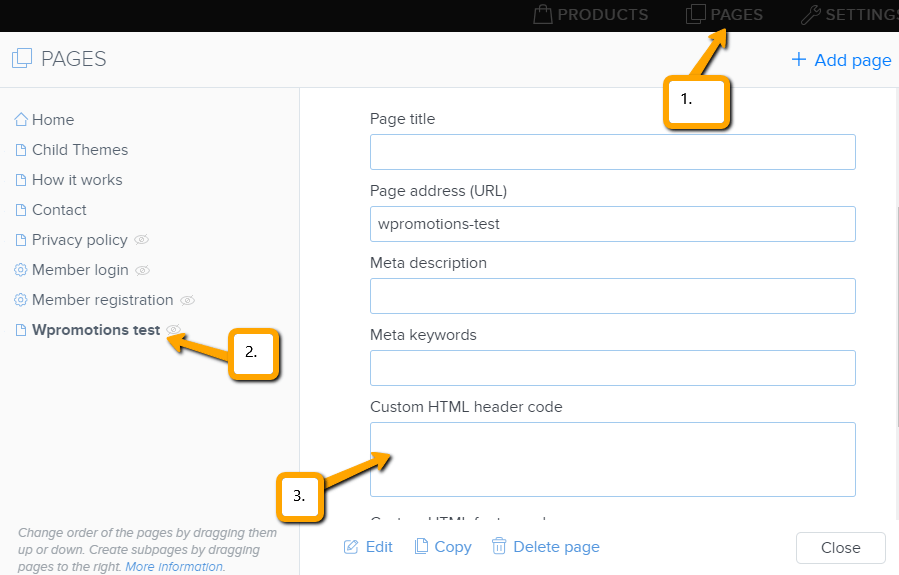You are looking for a way to insert the social icons at the Webnode website? (to the top of the site) 

In tutorials How do I easily link my Facebook to my website in Webnode? and How to link your Instagram with website in Webnode? I’ve shown how you can link your website to social networks Facebook and Instagram.
In this tutorial I will show you another very simple solution for social networks FB / Instagram, adding icons to soc. network at the top of your site (on the top left).
#1. The first step is to edit URLs for your social networks in the code below.
On line no. 23 in the code edit the URL-ADRESA-PRE-INSTAGRAM for Instagram.
Change URL-ADRESA-PRE-INSTAGRAM to the URL of your Instagram. (For example, the URL for my Instagram is: https://www.instagram.com/iamwilliam5/ )
On line no. 28 in the code edit the URL-ADRESA-PRE-FACEBOOK for Facebook.
Change URL-ADRESA-PRE-INSTAGRAM to the URL of your Facebook. (E.g. The URL for my business on Facebook is: https://www.facebook.com/webgrowcz/ )
#2. The second step is to paste the modified code into the page header.
In the top bar of the editor, click “Pages” and select, for example “Home Page” and continue with “SEO page settings” and paste the modified code into the “Custom HTML header code” section.
Put the code in the header on all your pages if you want to show the widget on every page.
Use this code:
More awesome tuts

How to easily create terms&conditions for Webnode e-shop using Legito?
Do you need a business (GTC) or for a website or e-shop? Online legal documents Legito will save you money! *The service is charged with a symbolic price (7 eur/document). *Each country has different documents available! How it works? 1. Click here and...

How to add a conversion code in Webnode?
Looking for a way to embed a conversion code for Webnode from Adwords, etc. ? What is that conversion? Simply: Conversion is something you want a visitor to do on your site (filling in a form, purchasing a product in an e-shop, etc.) Conversion is the...

How To Create A Professional Email Signature? Simply and FREE
Looking for a easy way to create an email signature? (Gmail, Webmail, Outlook, etc.) Email signature is an inevitable part of modern communication between the customer and the entrepreneur. Business email will increase credibility in the eyes of your potential...

How to create anchor links in Webnode? Click&Scroll
Videotutorial with ENG subtitles The anchor works as a link within a single page. You do not see a different page (web) through the link, but you will be taken to another place on the page you are currently viewing. Anchor formation (tabs) is divided into two...

How to add a Webnode website to Google Search?
Add a Webnode website to Google Search Engine We're all familiar with Google search engine, and it's not necessary to introduce it in any way. Search engines roam web pages regularly, and when they find a new site, they automatically add it to their search results. If...

How to add link to an email and phone number in Webnode?
Do you need to add a link to an email or phone number on the site created with Webnode? Email communication is a fast, simple and most commonly used link between you and your customers. For most potential customers, however, the main task is time, which can lead to...

How to add a discussion on a Webnode website? (DISQUS)
YouTube Video Tutorial (english subtitles) How to easily create a discussion using - disqus.com In this tutorial, you will learn how to place a discussion on the Webnode website so yours visitors can add comments to the site. We will use an external application - HTML...
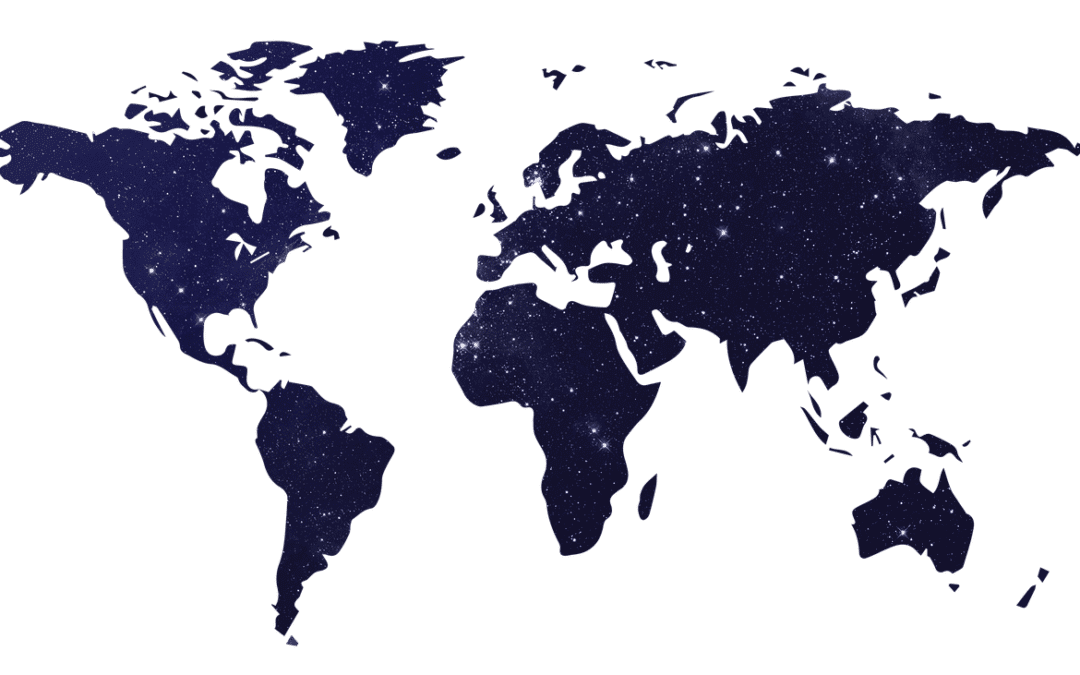
How to easily set up Google Map in Webnode?
Your map in Webnode does not work? Sometimes, when you type an address, the system can not find a specific address, so the map does not work in the published version of the site. In this tutorial i will show u two solutions to fix the problem. So follow these...
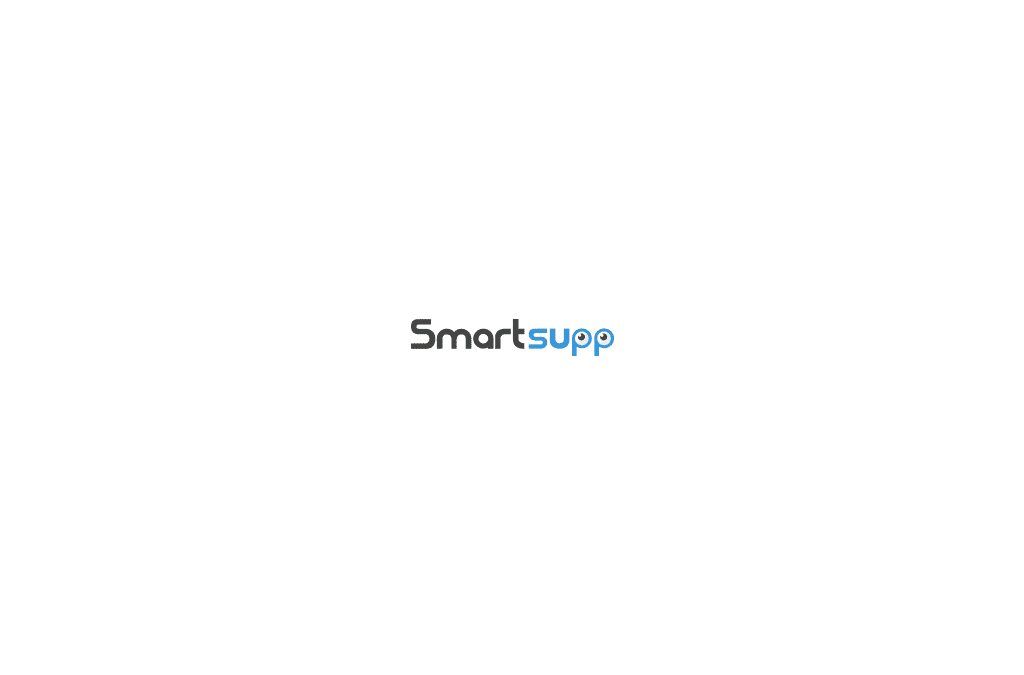
How to add an online chat to the Webnode website? FREE!
Do you want to add an online chat on your Webnode website for faster communication with your clients? In this tutorial, I will show you how to easily get a code for an online chat on your website. 1. The first step is registering on the official...
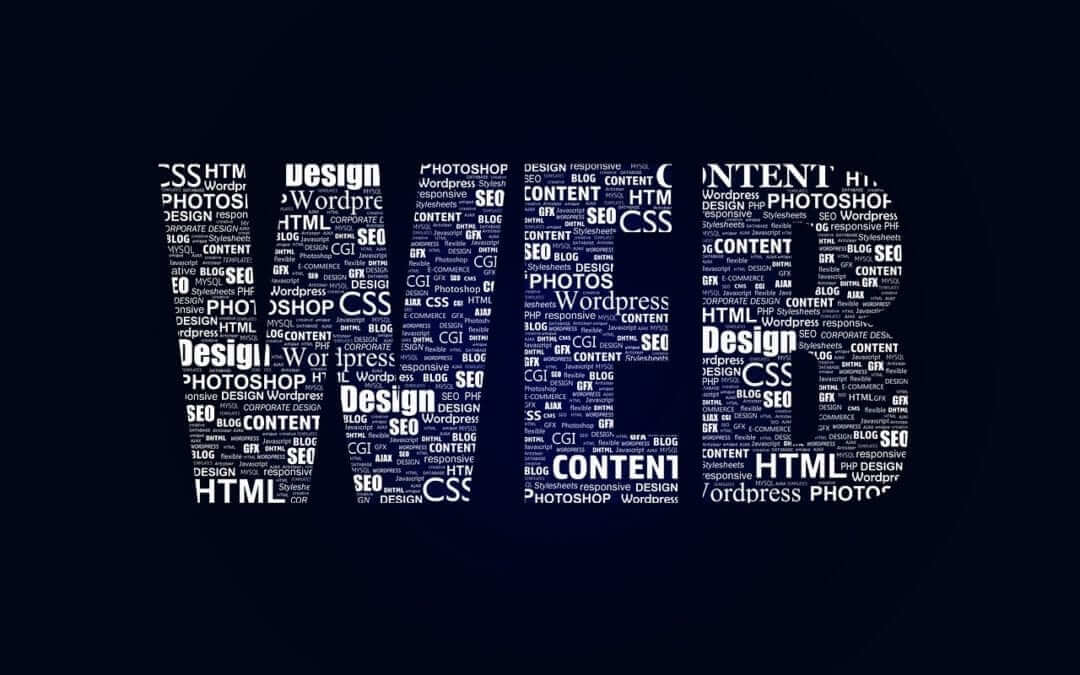
How to create your own company logo? It’s for free
Do you want to create own company logo? You can create own brand new logo in few minutes using free service. I highly recommend it. Its free. 1. Click on this link, which will redirect to official website of this awesome service: Logo Maker. 2. Choose...

How to add a Scroll to Top button to website in Webnode?
Videotutorial in Slovak language with ENGLISH subtitlesDo you want to add a Scroll Top button on your Webnode website? In tutorial "How to create anchor links in Webnode? Click&Scroll" i've shown how to redirect (scroll) to a specific place on the web. An...