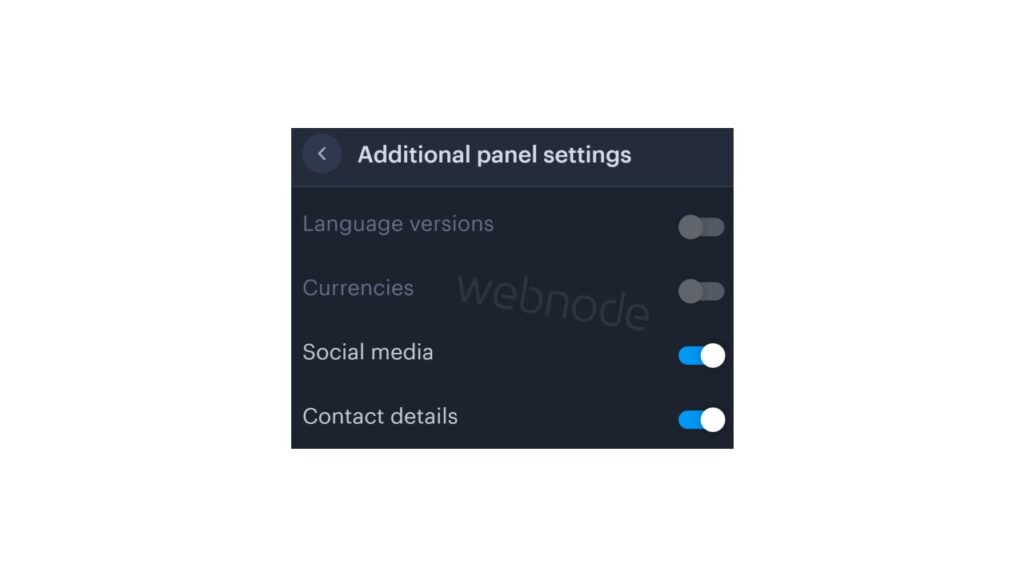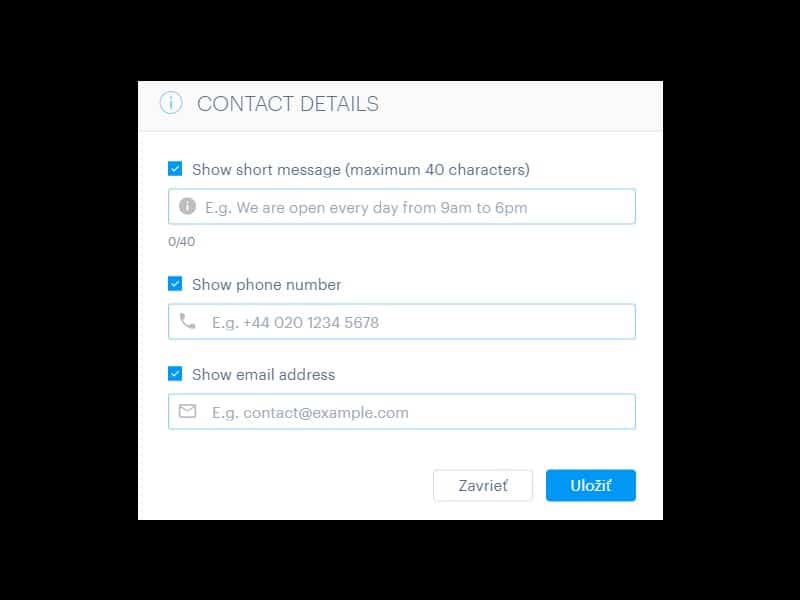You can easily add top bar with contact information, social networks icons or a currency switcher (in the e-shop) or a website language switcher (flags).
In our Webnode Free News i was talking about 5 new features of the NEW Premium Business Package and 6 best WEBNODE templates for web design. You can read it later.
Webnode adds new features very oftenly, and Webnode editor is developing very quickly.
Let’s take a look at how Webnode surprised its users this month.
Webnode users can now add a top bar (additional header bar) very easily
It’s awesome, isn’t it?
Top bar, which can be turned on with one click, contains several settings.
Entrepreneurs who need to have a phone number or email visible on the web will certainly appreciate this new feature.
Influencers ,in turn, enjoy a great function for adding social networks icons directly into TOPbar.
It is also possible to change the background of the top bar without any problems and adapt everything to your brand.
And what will you be able to set in the top bar?
- Phone no
- Short text e.g. opening hours (max. 40 characters)
- Social networks icons
- Language switcher (flags)
- Currency switcher (for e-shop)
Tutorial: How to easily turn on top bar on your Webnode website?
1. Sign in to Webnode and go to website editing.
Click on the gear wheel in the top bar of the MENU and select the “Advanced settings” option.
A few words in conclusion
Adding a top bar is very easy. Anyone can manage it without any problems.
I hope you enjoy the new TOP BAR function. Dont forget to use its potential for one hundred percent!
Do you like the new top bar feature?
Write me your opinion in the comments below.
And for those who don’t like this feature for some reason and want something different in the top bar – don’t hesitate to contact me, we can disquss it.
I keep my fingers crossed for everyone in the online business.
Have a lot of fun with the Webnode editor.
More awesome tutorials
How to connect own domain or subdomain with Webnode? Set DNS records easily
Do you want to change the URL of the "webnode" website to your own domain f.e "mydomain.com" or "e-shop.mydomain.com" ? Using your own domain is a feature included in the Premium plans: Limited, Mini, Standard, and Profi. After purchasing one of the Premium...
How to set redirection to external URL from a bookmark in the menu on Webnode?
Are you looking for a way to set redirect from Menu in Webnode to a different website (by clicking on the menu item) ? Let's do it! 🙂 1. Create a New Page in Menu. 2. Edit the code below as follows: You can adjust the value of line...
3 simple ways how to embed an online MP3 player on the web in Webnode
Are you looking for a simple way how to embed MP3 player on Webnode site? In this tutorial I will show you three easy ways (free of charge). 1. The first way is to use the function directly in the Webnode editor. Click "+" and "File". Mp3 will start in a...
How to add a custom search box to my website/e-shop in Webnode?
In the tutorial How to add a product searchbox in Webnode e-shop? I've shown a simple solution for adding your own search engine. Let's take a look at another search engine and your other options.Create your own search box using Google Custom Search Engine Find...
How to change the URL address of a Webnode page, article or product?
Do you need to change the URL for a Webnode page? In this tutorial, I'll show you how to change the URL of a page, article, and product in Webnode. 1. Change the URL of the page. In the top editor bar, click on "Pages" - "Choose a page" - "SEO page setup". and...
How to change the image for a shared Facebook link in Webnode?
You do not see the (preview) image when sharing a website in Facebook? If you share your website link on Facebook, it may happen that no picture appears or an image you do not want appears. In the following steps, you'll learn how to change the image for the shared...
How to easily add a website to the Google My Business?
Instruction for registration in the catalog of companies My Business - Google. *Service is for FREE. Let's now take a look at the largest catalog of companies in the world - Google My Business. Registering in My Business is an excellent way to show your business on...
How to change the color of a label when copying text?
Are you looking for a way to change the color of the label (mark) when copying? This color is preset in blue. In this tutorial, I'll show you how you can easily change the color and thus improve the look of your site. #Let's do it 🙂 1. Log in to editing the...
12 biggest free pictures stocks for commercial use. Pictures for free.
In this tutorial you will find links to 12 free photo services. All images are licensed under CC0 license. ✔ Images are for commercial use. If you've downloaded images through Google, it's wrong! When you are creating own website, I recommend you these 12 free sources...