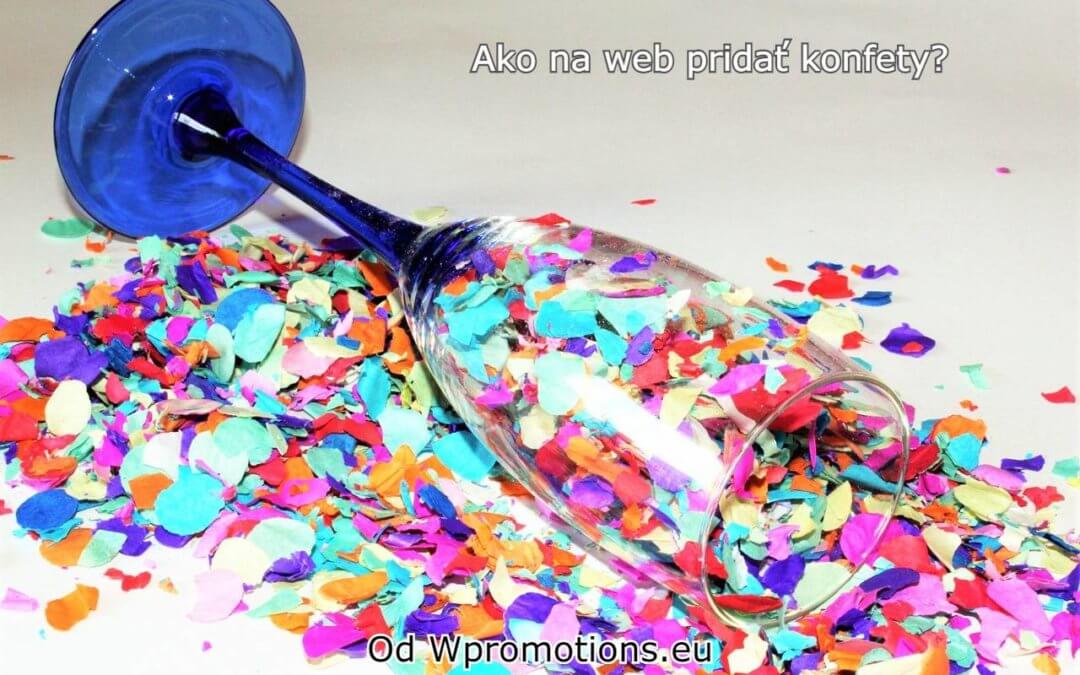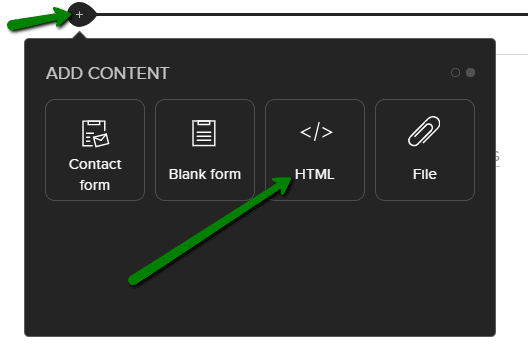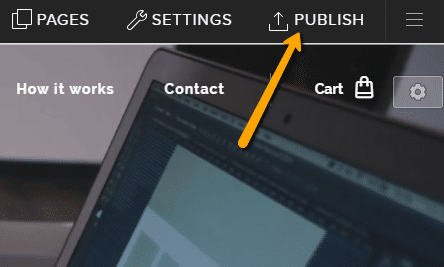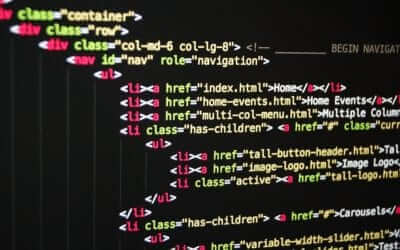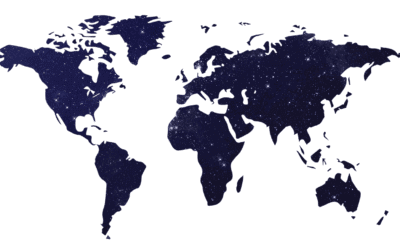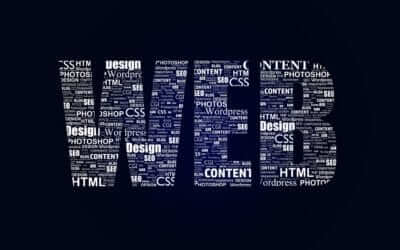How to add animation – falling confetti to Webnode websites?
I got an question in my Webnode free support if it is possible to add an animation of falling confetti on the Webnode website.
Yes, it is possible – for everyone who is looking for “falling confetti on the web“, I have prepared a code that displays falling confetti on your website or e-shop.
It will be something like falling snowflakes, which you will find in the How to add a falling snow animation to the Webnode website?
Let’s do it!
Demo:
Quick Tutorial: adding “falling confetti” animation
1. Adding falling confetti to the website is very easy – just sign up for my newsletter and get the code to embed on the web.
The first step is therefore to obtain this code. Please subscribe to my newsletter to get the code:
2. Log in to web editing in Webnode and now paste the pre-prepared code on the website using the “+” and “HTML” buttons.
Paste the code on each page of the website where you want the confetti to appear.
I hope you managed to add falling confetti to your website and everything went well.
I will be happy if you write me in the comment if you are satisfied with the confetti animation:)
Thank you for subscribing and i wish u good luck with your online business.
More awesome tutorials
How to add a Webnode website to Google Search?
Add a Webnode website to Google Search Engine We're all familiar with Google search engine, and it's not necessary to introduce it in any way. Search engines roam web pages regularly, and when they find a new site, they automatically add it to their search results. If...
How to add a discussion on a Webnode website? (DISQUS)
YouTube Video Tutorial (english subtitles) How to easily create a discussion using - disqus.com In this tutorial, you will learn how to place a discussion on the Webnode website so yours visitors can add comments to the site. We will use an external application - HTML...
How to easily set up Google Map in Webnode?
Your map in Webnode does not work? Sometimes, when you type an address, the system can not find a specific address, so the map does not work in the published version of the site. In this tutorial i will show u two solutions to fix the problem. So follow these...
How to add an online chat to the Webnode website? FREE!
Do you want to add an online chat on your Webnode website for faster communication with your clients? In this tutorial, I will show you how to easily get a code for an online chat on your website. 1. The first step is registering on the official...
How to create your own company logo? It’s for free
Do you want to create own company logo? You can create own brand new logo in few minutes using free service. I highly recommend it. Its free. 1. Click on this link, which will redirect to official website of this awesome service: Logo Maker. 2. Choose...
How to add a Scroll to Top button to website in Webnode?
Videotutorial in Slovak language with ENGLISH subtitlesDo you want to add a Scroll Top button on your Webnode website? In tutorial "How to create anchor links in Webnode? Click&Scroll" i've shown how to redirect (scroll) to a specific place on the web. An...
How to add a responsive table to a Webnode website?
Do you need to add a table to your Webnode website? In Webnode editor this function is missing, but the table can be created using external app - tablesgenerator.com. Instructions for creating and inserting a spreadsheet for Webnode Webpages. 1....
How to easily set an automatic redirection on your Webnode website?
Looking for a way to automatically redirect your website visitor to another website? (URL address) Follow these steps: 1. Edit and copy the HTML code below. In the code, edit the URL value. In place of the URL, enter the URL address (website) to which you want...
Do you like this tutorial? Share it, please 🙂