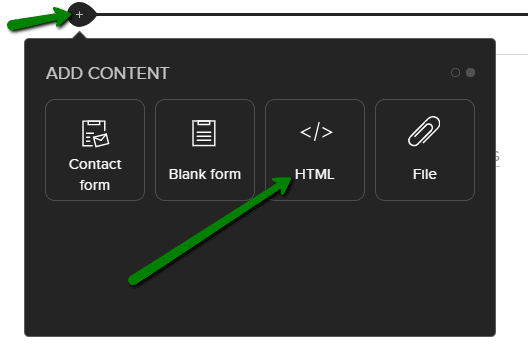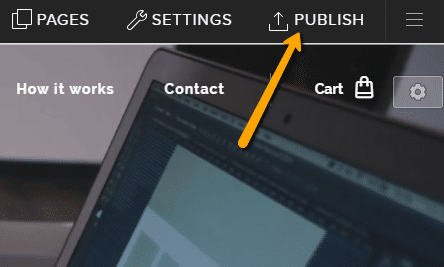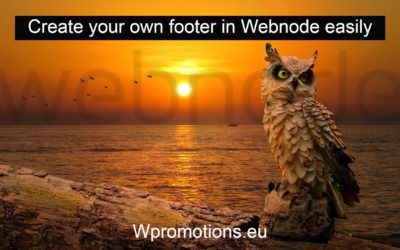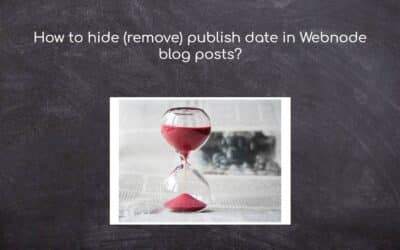Would you like to add a FAQ bookmarks to the WEBNODE website or e-shop?
In tutorial How to show and hide text after clicking the “More text” button? I showed you an easy way to hide text on the web.
In this tutorial, I will show you how to use my code to create your own Frequently Asked Questions on the website in Webnode CMS.
This function is suitable for everyone who would like to have on their website or e-shop from Webnode e.g. list of the most frequent answers so-called FAQ.
Demo:
1 . Your Question
Lorem ipsum dolor sit amet, consectetur adipiscing elit.2 . Your Question
Lorem ipsum dolor sit amet, consectetur adipiscing elit. Donec vitae interdum ligula, a rutrum lectus. Cras et nisi vitae erat rhoncus fringilla. Nulla at sem purus. Fusce pretium nunc purus, nec bibendum enim interdum at. Duis in vestibulum magna, sed posuere nibh. Pellentesque sed lorem non tellus consectetur volutpat. Phasellus rutrum ipsum non nulla euismod condimentum.3. Your Question
Lorem ipsum dolor sit amet, consectetur adipiscing elit. Donec vitae interdum ligula, a rutrum lectus. Cras et nisi vitae erat rhoncus fringilla. Nulla at sem purus. Fusce pretium nunc purus, nec bibendum enim interdum at. Duis in vestibulum magna, sed posuere nibh. Pellentesque sed lorem non tellus consectetur volutpat. Phasellus rutrum ipsum non nulla euismod condimentum.4. Your Question
Lorem ipsum dolor sit amet, consectetur adipiscing elit. Donec vitae interdum ligula, a rutrum lectus. Cras et nisi vitae erat rhoncus fringilla. Nulla at sem purus. Fusce pretium nunc purus, nec bibendum enim interdum at. Duis in vestibulum magna, sed posuere nibh. Pellentesque sed lorem non tellus consectetur volutpat. Phasellus rutrum ipsum non nulla euismod condimentum.5 . Your Question
Lorem ipsum dolor sit amet, consectetur adipiscing elit. Donec vitae interdum ligula, a rutrum lectus. Cras et nisi vitae erat rhoncus fringilla. Nulla at sem purus. Fusce pretium nunc purus, nec bibendum enim interdum at. Duis in vestibulum magna, sed posuere nibh. Pellentesque sed lorem non tellus consectetur volutpat. Phasellus rutrum ipsum non nulla euismod condimentum.Tutorial: How to create your own FAQ questions in Webnode – FREE?
- Subscribe to William Promotions newsletter and get a pre-prepared code:
YOU ARE DONE – A list of questions and answers will appear in the published version of your website.
I hope everything went smoothly and the FAQ questions work for you 🙂
Please write me in the comments your feedback! 🙂
More awesome tutorials
How to create a simple business card website for FREE?
Create your first bussiness card website with WebnodeWhat is a business card website? A business card website is a simple website that briefly and clearly presents your services or products. It is a simple website that is used to obtain basic information about your...
How to add hyperlinks into footer in Webnode?
Would you like to add your own footer to the web / e-shop in Webnode?Would you like to add a redirect to the website or e-shop in Webnode or link to your terms and conditions & GDPR to the footer? With my simple tutorial, you will definitely be able to do it. Just...
How to hide the category “all products” in the list of products in the e-shop from Webnode?
How to hide the "All Products" category in the product listing on the Webnode?In the tutorial How to hide the cart in the eshop in Webnode? and How to hide the article publication date in Webnode? we have shown how easy it is to "hide" something in Webnode....
How to hide (remove) publish date in Webnode blog posts?
How to hide the publication date of posts in Webnode?In the tutorial How to hide the cart in the eshop in Webnode? i have shown u - how easy it is to "hide" something in Webnode. Learn how to easily remove a date from an article on your blog in Webnode in this quick...
How to add falling confetti to your WEB/E-SHOP ?
How to add animation - falling confetti to Webnode websites?I got an question in my Webnode free support if it is possible to add an animation of falling confetti on the Webnode website. Yes, it is possible - for everyone who is looking for "falling confetti on the...
How to connect Google Tag Manager with Webnode website?
What is Google Tag Manager? and why you need it?Online marketing requires embedding of various measurement codes on your website or e-shop. In order to avoid having to insert each tracking code "manually" into the header or footer of the website, you can use the...
How to Add remarketing (retargeting) code in Webnode?
How to set up remarketing on Webnode? and Where should you insert the remarketing code? In tutorial How to add a conversion code in Webnode? I've shown you an easy way to insert your conversion tracking conversion code. Let's now take a look at another PPC...
How to add a poll in Webnode?
Do you want to add a poll on a Webnode website?The free online questionnaire (web survey/poll) is one of the most common ways to get feedback from your website visitors. Without feedback, it is difficult to say whether you are acting correctly on your customers and...
- How to link your Instagram with website in Webnode? - 29.4.2024
- How to add notification pop-up widget in Webnode? FREE! - 21.11.2023
- How to add Google Reviews in Webnode? - 5.11.2023