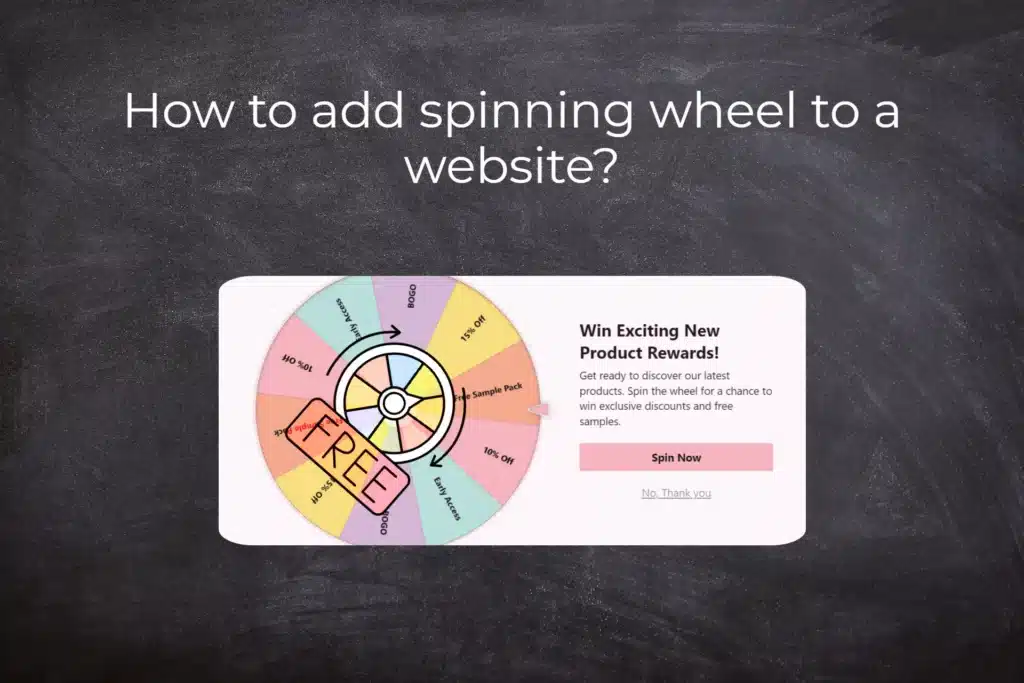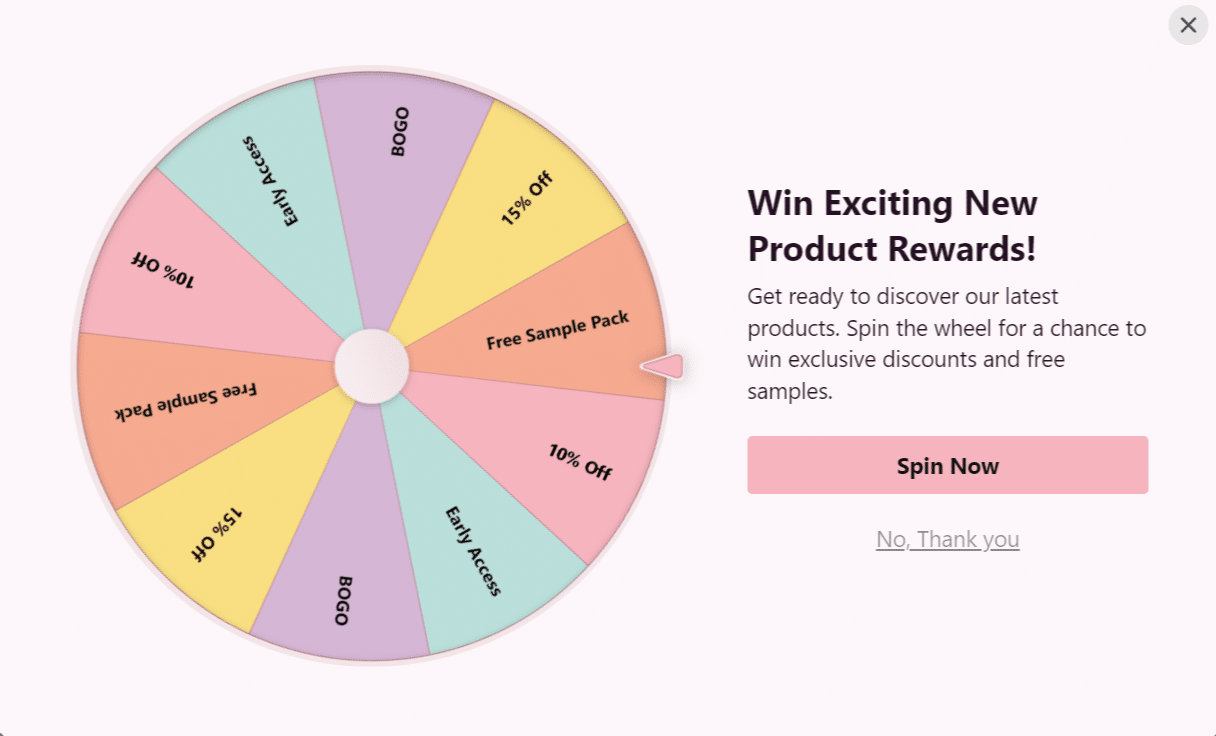Spinning Wheel/ Wheel of Fortune
In previous articles, we explained How to add an event calendar to a website? or How to add number counter to website? In this tutorial, we will show you another function/widget from Elfsight. This widget will help you add the popular online Spinning Wheel/Wheel of Fortune to your website. The main advantage of all widgets from Elfsight is the possibility of their wide use in various online editors (Webnode, Weebly, WordPress…).
Spinning Wheel widget allows you to attract and engage the visitors to your website in an interactive way, increases the sales of your e-shop and helps you to easily collect new e-mail addresses. Who can resist a Wheel of Fortune with the promise of winning? Even the biggest skeptics will surely like to take a spin.
This randomized carousel offers a wide degree of customization and personalization. It is responsive, it adapts to the device (computer, tablet, mobile). Wpromotions.eu appreciates the possibility to set a different “falling chance” for each win and the possibility to reopen the wheel popup after closing.
Let’s do it!
Spinning Wheel that we describe in this tutorial is for free. The external service Elfsight offers in its free version (LITE) the possibility to create 1 widget without purchase.
If you need more than 1 widget, it is necessary to purchase one of the Premium tariffs offered by this service.
The price starts at 6 USD/month. True, you will often come across various actions which reduces the cost of the service.
Spinning Wheel – Templates
External service Elfsight currently offers 11 Spinning Wheel templates to choose from. All templates offer a wide range of customization and personalization.
All Elfsight templates are responsive – they adapt to the device (computer, tablet, mobile). They are modern and user-friendly.
How to Add Spinning Wheel to a Website in Webnode?
1. Go to the official website https://elfsight.com/, open the Widgets tab and select Spinning Wheel.
2. Click on Continue with this template.
3. In the first step, under the Content section, you can set all the content components of the spinning wheel. Elfsight allows you to rename the title (1) of the wheel, change the text (2), remove/add the need to enter an email to spin the wheel (3), add your logo (4) or insert the footer text (5).
You can also add another prize under the Content section by clicking Add Prize. When creating a new price, you enter the Prize Name (1), Heading (2), Text (3), Promocode (4), Action Button Text (5), Action Button Link (6) and Footer text (7).
Crucial aspect of Spinning Wheel widget is the possibility to set the Chance (8) with which probability the given prize will fall. The lower the percentage you set, the smaller the chance of winning this prize.
The last option is to set the color of the given price (9).
4. Under the Settings section, you can set when the popup window with the Spinning Wheel will appear – Show Popup (1). You have several options to choose from: Instantly, After Delay, On Scroll or On Exit Intent.
You can also set Pages (2), subpages of your website on which the wheel of fortune will be displayed, and/or Devices (3), on which devices the carousel will be displayed.
Under Schedule (4) you can set which day and from-to hours the spinning wheel will be displayed on your website. A great advantage is that you have the option to repeat the setting. That is, the wheel can be displayed on the website e.g. every day between 15:00 and 21:00.
The last option to set is Language (5).
5. Under the Notifications section, you can decide if an e-mail notification to the winner/client will be sent – Price Confirmation to Client (1) or if an e-mail notification to the owner of the website will be sent – Owner Notification (2). You enter the owner’s e-mail in the field Owner Email (3).
7. If you are done with the modifications, click on Add to website for free.
The service will ask you to log in. You can use your existing Google or Facebook account or log in with your email.
8. Click the Publish button in the upper right corner and copy the necessary HTML code using Copy Code.
9. Log into the Webnode editor and enter the code according to the services you have purchased in Webnode:
1. I have purchased LIMITED, MINI, STANDARD, PROFI or BUSINESS premium plan in Webnode
10. Done – after inserting the code, just publish the changes with the Publish button in the top bar. You will see the Spinning Wheel widget in the published version of your website.
TIP: You don’t have your own website in Webnode. Get a discount of up to 17% on a new website. Click this link to get the discount.
A Few Words at the End
Spinning Wheel by Elfsight is a quick and effective way to increase your sales. The modern and responsive design of this widget, plus the promise of a win will definitely make it easier to collect e-mail addresses and increase the visitor’s interaction and engagement with your website/e-shop.
Where can I rename the text as “Spin Now”, “No, Thank you”, “Enter your email”, etc.?
Texts as “Spin Now”, “No, Thank you” or “Enter your email” can be changed under Settings – Edit texts.
Do I need technical knowledge to add an Elfsight widget to my website?
No, you don’t need technical knowledge at all. Read this tutorial and you’ll definitely be able to do it! Fingers crossed!
Do I have to enter a credit card number?
No – Elfsight service does not require a credit card to be filled in when using the Free (LITE) version.
More awesome tutorials
Nákupný proces s Webnode e-shopom
Nákupný proces a Webnode e-shop Čo je to nákupný proces? Čo všetko je možné nastaviť pre nákupný proces vo Webnode e-shope? NÁVOD: Ako nastaviť nákupný proces pre Webnode e-shop? Pár slov na záver Nákupný proces – Časté otázky (FAQ) Nákupný proces a Webnode...
Tvorba webu vo Webnode s pomocou umelej inteligencie (AI).
Webové stránky s Webnode a umelou inteligenciou (AI) Výhody tvorby webu pomocou použitia umelej inteligencie NÁVOD: Ako vytvoriť web vo Webnode pomocou umelej inteligencie? Migrácia webovej stránky k Webnode pomocou AI Užívateľské skúsenosti s tvorbou webu pomocou AI...
Google Business Sites končia. Webnode je rýchla a jednoduchá alternatíva!
Google Business Sites končia Google Business Sites - alternatívy Webnode ako alternatíva k Google Business Sites Webnode AI migration tool Pár slov na záver Webnode ako alternatíva k Google Business Sites - Časté otázky (FAQ)Google Business Sites končiaAk ste sa...
Ako pridať certifikát “Overené zákazníkmi” vo Webnode?
O nástroji na tvorbu webu Webnode sme naposledy písali vo Webnode recenzii. V novinke 5 nových funkcií NOVÉHO Prémiového balíčku Business – WEBNODE pre e-shopy sme Vám ukázali, aké funkcie sú súčasťou najvyššieho Prémiového balíčku. Majitelia e-shopov pripravte sa!...
Kopírujte a presúvajte obsah bez limitácií
Kopírujte a presúvajte obsahPred pár mesiacmi sme Vám na portáli Wpromotions predstavili 7 nových WEBNODE šablón pre tvorbu firemného webu. Dnes sa pozrieme na novinky, ktoré ponúka editor pri práci s obsahom, konkrétne kopírovanie a presúvanie obsahu.Kopírovanie a...
7 nových WEBNODE šablón pre tvorbu firemného webu
Videli ste už 7 nových Webnode šablón pre tvorbu firemného webu v roku 2023 ?V našich Webnode Free Novinkách sme si už o Webnode editore povedali pár zaujímavostí. Už ste čítali článok o 5 nových funkciách NOVÉHO Prémiového balíčku Business alebo 6 najlepších WEBNODE...
Ako si na web vo Webnode pridať hornú lištu s kontaktnými informáciami a ikonami soc. sietí?
Pridajte si na web hornú lištu s kontaktnými informáciami, ikonkami soc. sietí, prepínačom mien (v e-shope) alebo prepínač jazykov (vlajky).V novinkách 5 nových funkcií NOVÉHO Prémiového balíčku Business a 6 najlepších WEBNODE šablón pre tvorbu webu sme si o našom...
6 najlepších WEBNODE šablón pre tvorbu webu v roku 2021
6 najobľúbenejších šablón pre tvorbu webu v redakčnom systéme WebnodeV našich Webnode Free Novinkách sme si už o Webnode editore povedali pár zaujímavostí. Už ste čítali článok o 5 nových funkciách NOVÉHO Prémiového balíčku Business? Vedeli ste, že redakčný systém...
5 nových funkcií NOVÉHO Prémiového balíčku Business – WEBNODE pre e-shopy
WEBNODE RECENZIA E-SHOP BALIČKU BUSINESS VO WEBNODEČo všetko prináša nový Prémiový balíček Business pre Webnode e-shop?V novinkách Aký bol rok 2020 v spoločnosti Webnode.sk? a Webnode hlási: Počet nových e-shopov na Slovensku počas roku 2020 narástol v tisíckach sme...
- Ako vytvoriť interaktívnu Google mapu s vlastnými špendlíkmi? - 1.3.2025
- Ako vytvoriť Google Maps API kľúč? - 1.3.2025
- Ako si založiť Webnode e-shop v roku 2025? - 4.1.2025