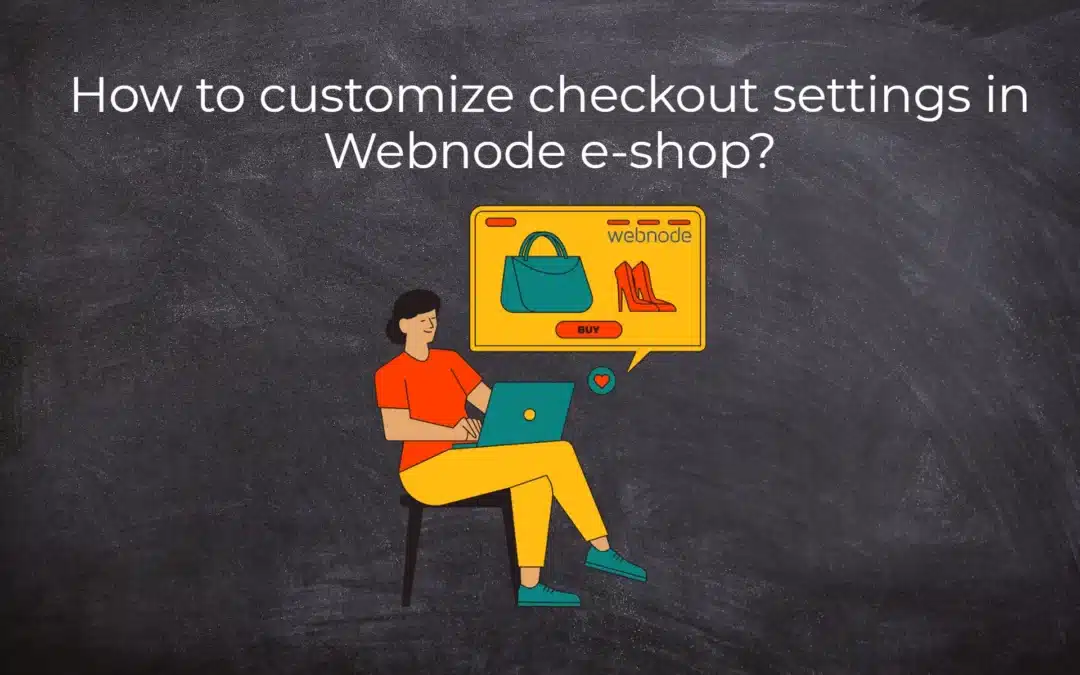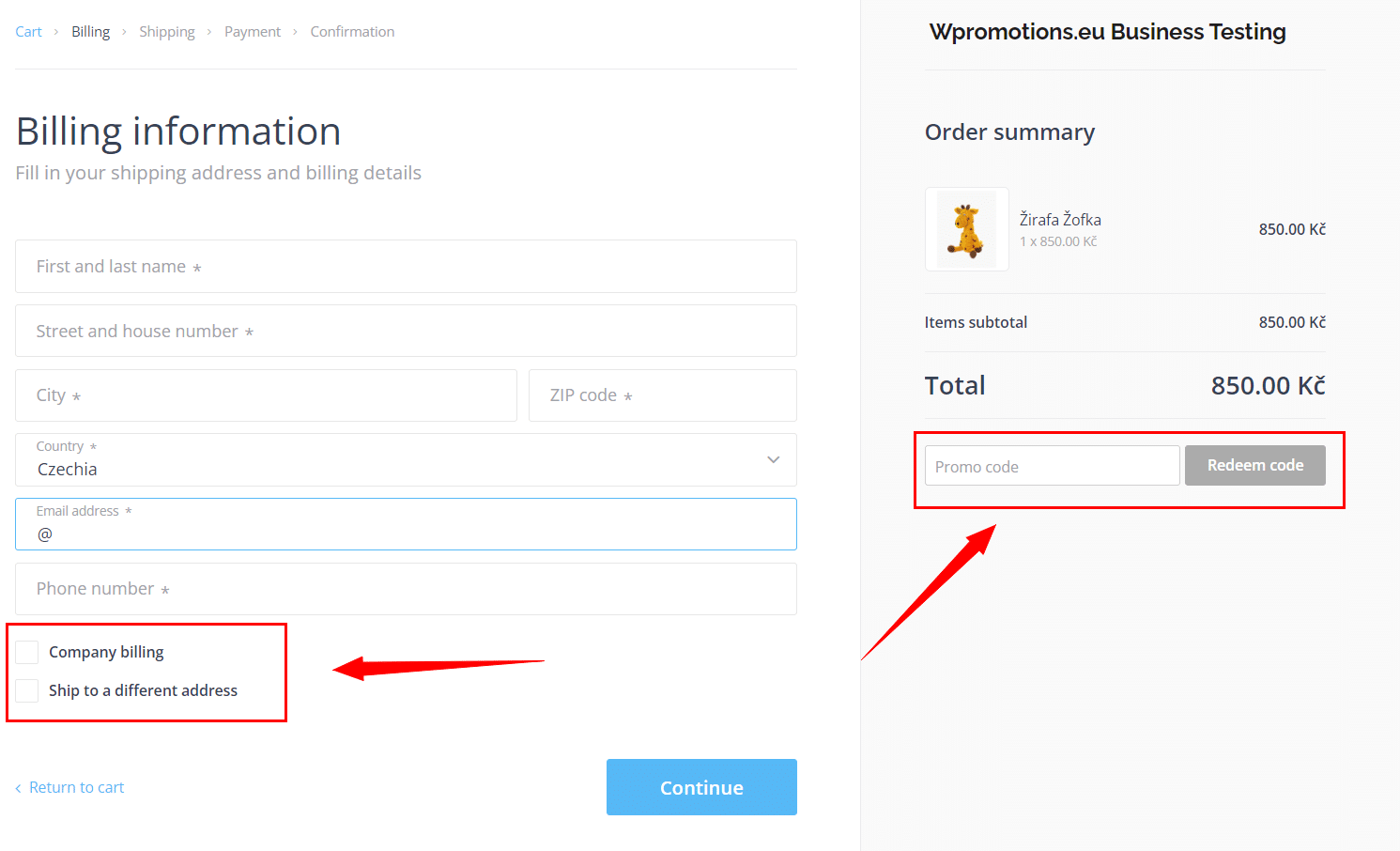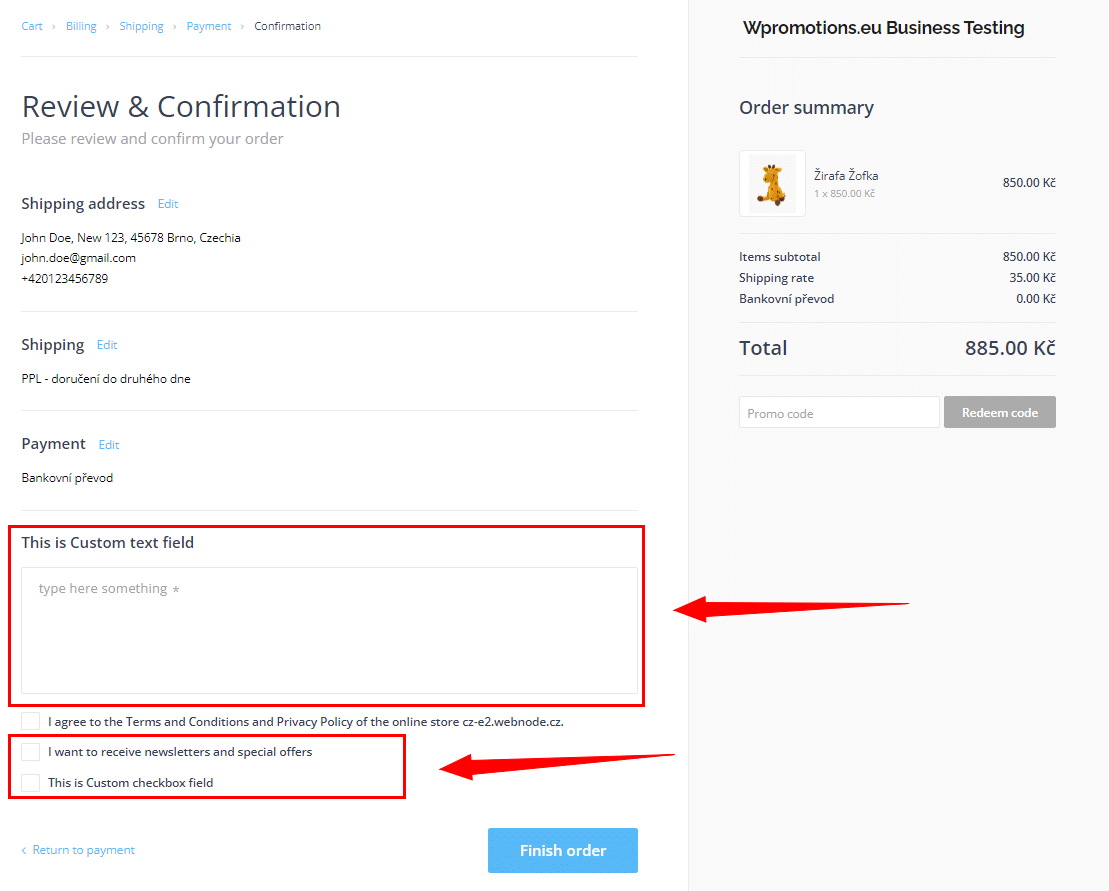Buying process and Webnode e-shop
In the previous article from the “Webnode News” category, we wrote about How to create a website in Webnode using the AI? Today we will look at the crucial part of the buying process called checkout settings which all Webnode e-shop owners will appreciate.
The long-awaited possibility of checkout settings customization in Webnode e-shop is here! Thanks to these changes, the Webnode e-shop raises to a higher level and is able to meet the expectations of even those entrepreneurs who focus on the production/sale of personalized products or custom production.
The biggest advantage is the possibility to add a Custom text field, which can be used as instructions in the case of individual production. Webnode allows you to make this field mandatory.
What is the buying process?
The buying process is a sequence of all events and steps that take place during the purchase of a product/service by a customer. It covers everything from the initial idea to the completion of the order.
The crucial part of the buying process is placing of an order. Checkout settings allow the customer to fill in contact information, select shipping and payment method, check information (order summary) and order products/services. The checkout settings include a page that appears after sending the order (thank you page).
What can be customized/set up for checkout settings in Webnode e-shop?
Webnode e-shop allows you to set various elements of the checkout settings, for example:
- Promo code field
- Custom logo for checkout
- Company billing checkbox
- Ship to a different address checkbox
- Newsletter sign up checkbox
- Custom checkbox field
- Custom text field
How to customize the checkout settings in Webnode e-shop?
You can easily and quickly customize the checkout settings in Webnode e-shop.
Log in via https://www.webnode.com and click the Project Detail button. In the next step, open the Store settings, section Checkout settings.
Here, you can customize/set up the checkout settings.
From the customer’s side, the checkout settings look like this.
A few words at the end
The new checkout settings in Webnode e-shop bring a higher degree of personalization, which will be especially appreciated by entrepreneurs offering custom production. The most significant improvements include the ability to add a Custom text field, a Promo code field, or the Custom checkbox field. All this in a user-friendly interface that will only take a few minutes to edit and set up.
Checkout settings – FAQ
What is the buying process?
The buying process is a sequence of all events and steps that take place during the purchase of a product/service by a customer. It covers everything from the initial idea to the completion of the order.
Is Webnode e-shop for free?
No. Webnode allows you to create your own online store for free, without purchasing a premium plan, but it will not be possible to operate the e-shop (customer delivery data is hidden, many features are not functional).
Can I try Webnode e-shop before the purchase?
Yes. Webnode allows you to create your own online store for free, without purchasing a premium plan, but it will not be possible to operate the e-shop (customer delivery data is hidden). Some premium features can only be tried after purchasing the plan.
Who is Webnode e-shop suitable for?
Webnode e-shop is suitable for small to medium-sized entrepreneurs/online stores.
More awesome tutorials
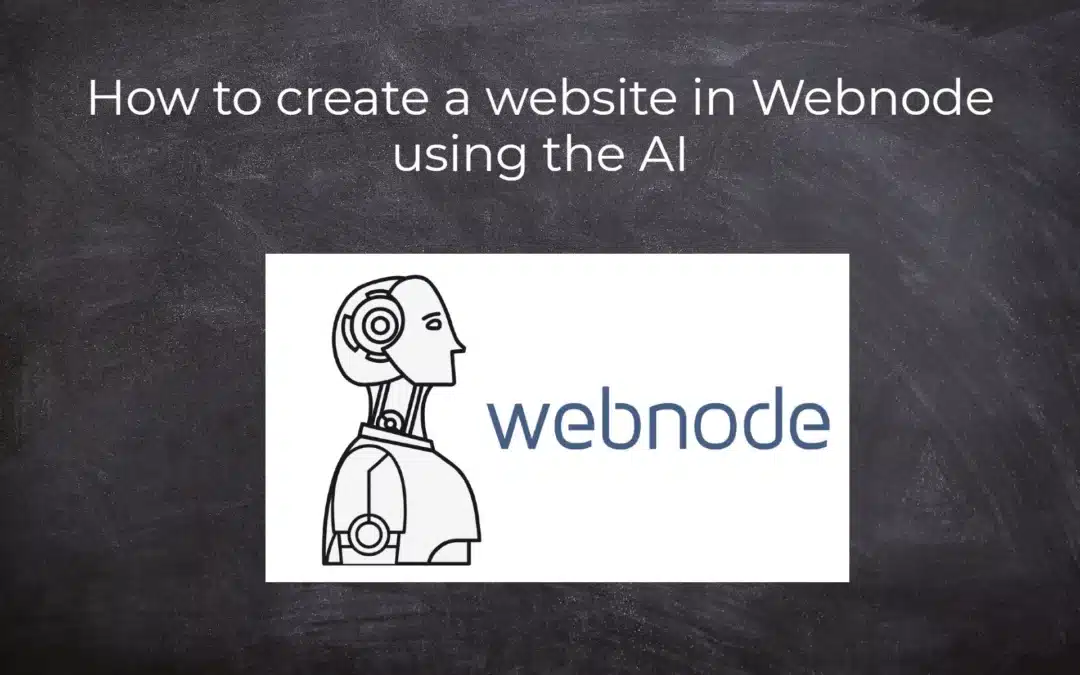
How to create a website in Webnode using the AI?
Website with Webnode and Artificial Intelligence (AI) Benefits of creating a website with AI TUTORIAL: How to create a website in Webnode using AI? Migrating a website to Webnode using AI Webnode's AI-powered user experience A few words at the end Webnode web using AI...
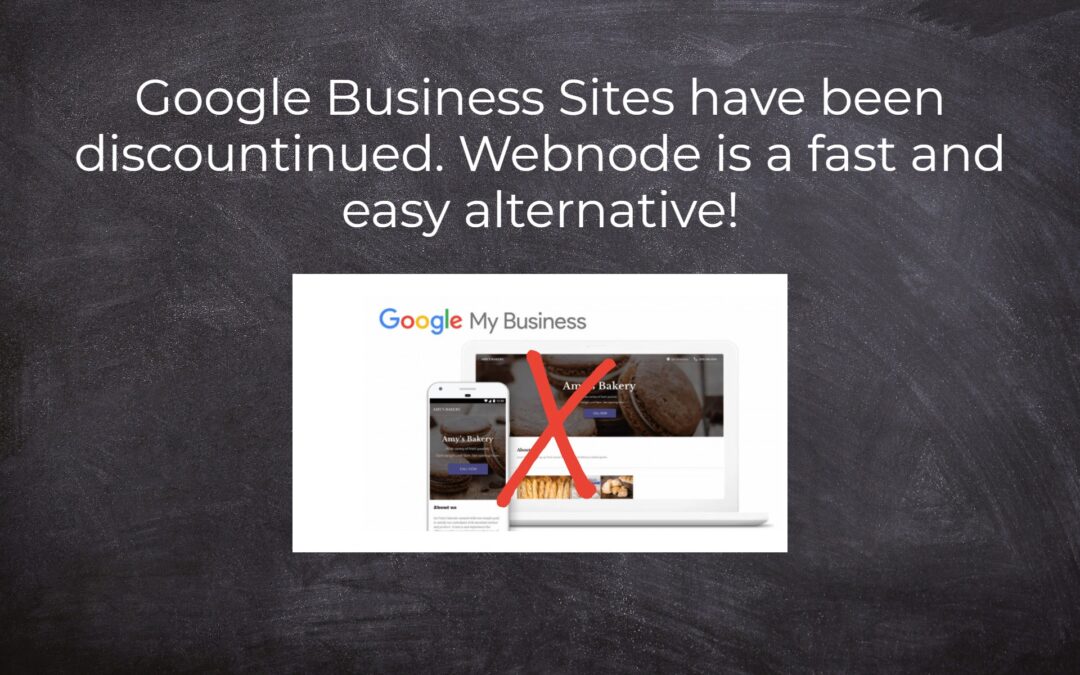
Google Business Sites have been discountinued. Webnode is a fast and easy alternative!
Google Business Sites - discountinued Google Business Sites - alternatives Webnode as an alternative to Google Business Sites Webnode AI migration tool A few words at the end Webnode as an alternative to Google Business Sites - Frequently Asked Questions (FAQ)Google...
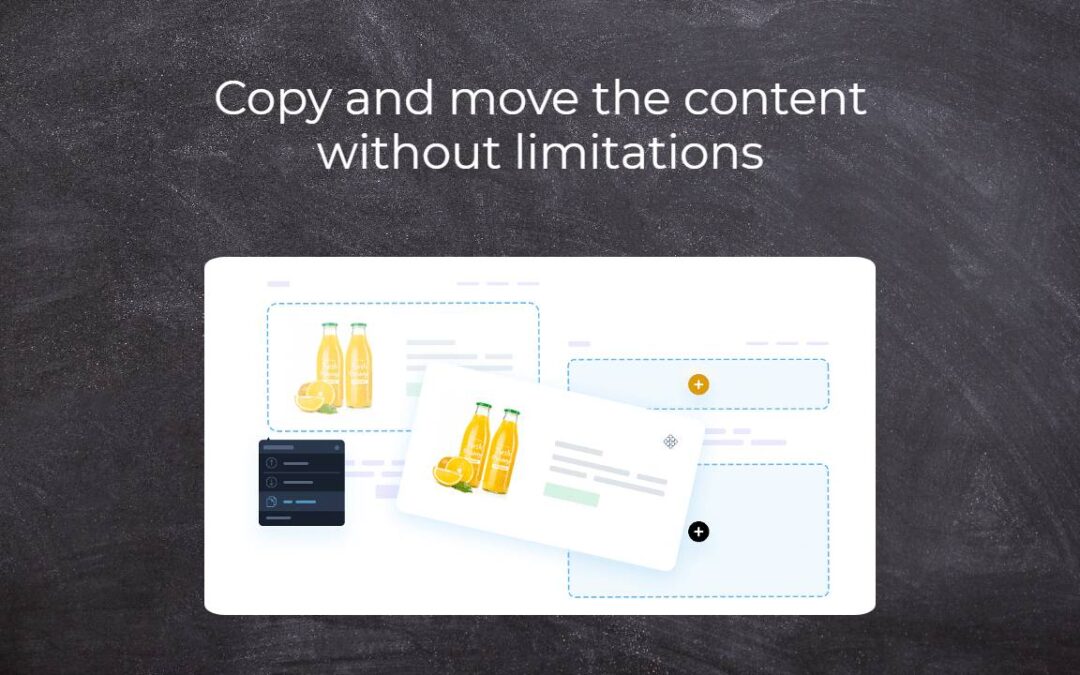
Copy and move the content without limitations
Copy and move the contentA few months ago, on the Wpromotions portal, we presented 7 new WEBNODE templates for creating a company website. Today we'll take a look at what's new in the editor when working with content, specifically copying and moving the...
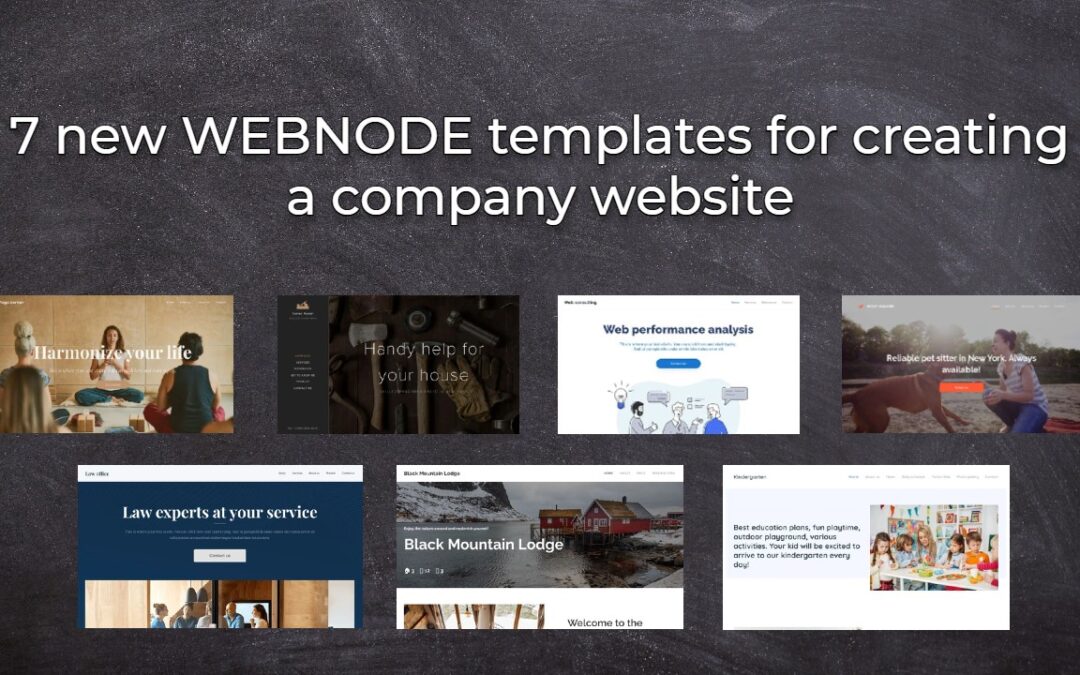
7 new WEBNODE templates for creating a company website
Have you seen 7 new Webnode templates for creating a company website in 2023?In our Webnode News, we have already discussed a few interesting things about the Webnode editor. Have you read the article about 5 new awesome features of the NEW e-commerce Premium Plan...
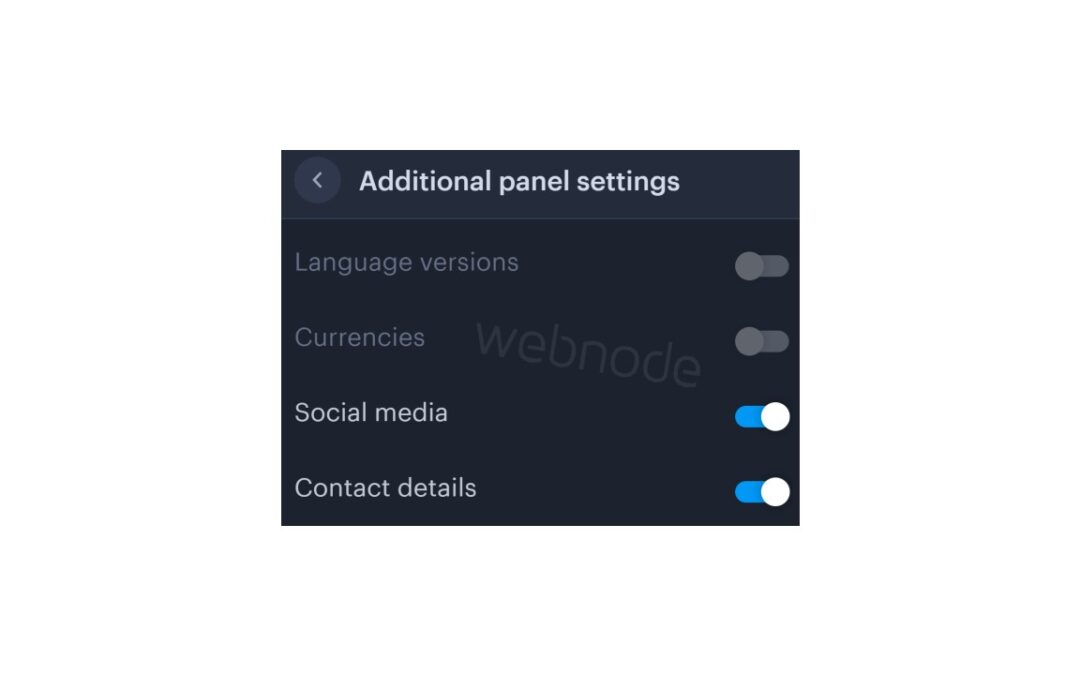
How to add a top bar to WEBNODE website (with contact information and social icons)
You can easily add top bar with contact information, social networks icons or a currency switcher (in the e-shop) or a website language switcher (flags).In our Webnode Free News i was talking about 5 new features of the NEW Premium Business Package and 6 best WEBNODE...
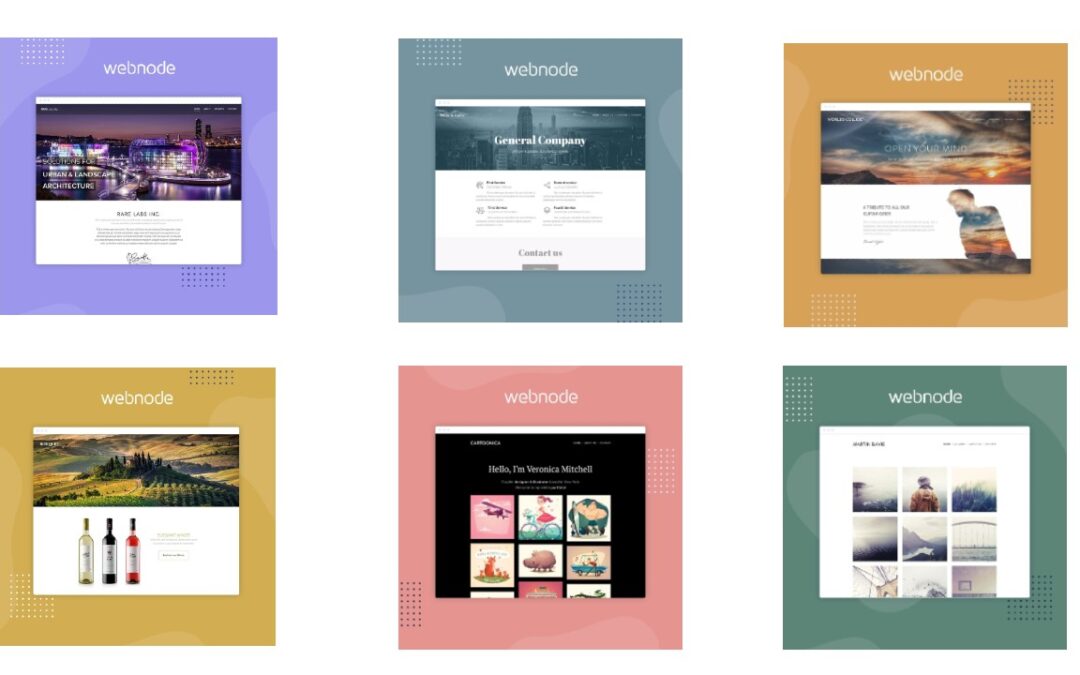
6 most popular Webnode templates in 2022
6 most popular templates for creating a website in the Webnode.com website builderIn our Webnode Free News we have already mentioned a few interesting things about the Webnode editor. Have you read the article about the 5 new features of the NEW Premium Business...

5 new awesome features of the NEW e-commerce Premium Plan Business in WEBNODE
WEBNODE REVIEW OF THE E-COMMERCE BUSINESS E-SHOP PREMIUM PLAN IN WEBNODEWhy you should TRY RIGHT NOW new Webnode Business Premium Plan? Lets have a look on very popular e-commerce website builder WEBNODE and its new Premium Plan. The new Premium Planfor Webnode...
- How to add spinning wheel to a website? - 30.11.2024
- How to add an event calendar to a website? - 1.9.2024
- How to create a website for free in 6 steps? - 6.8.2024