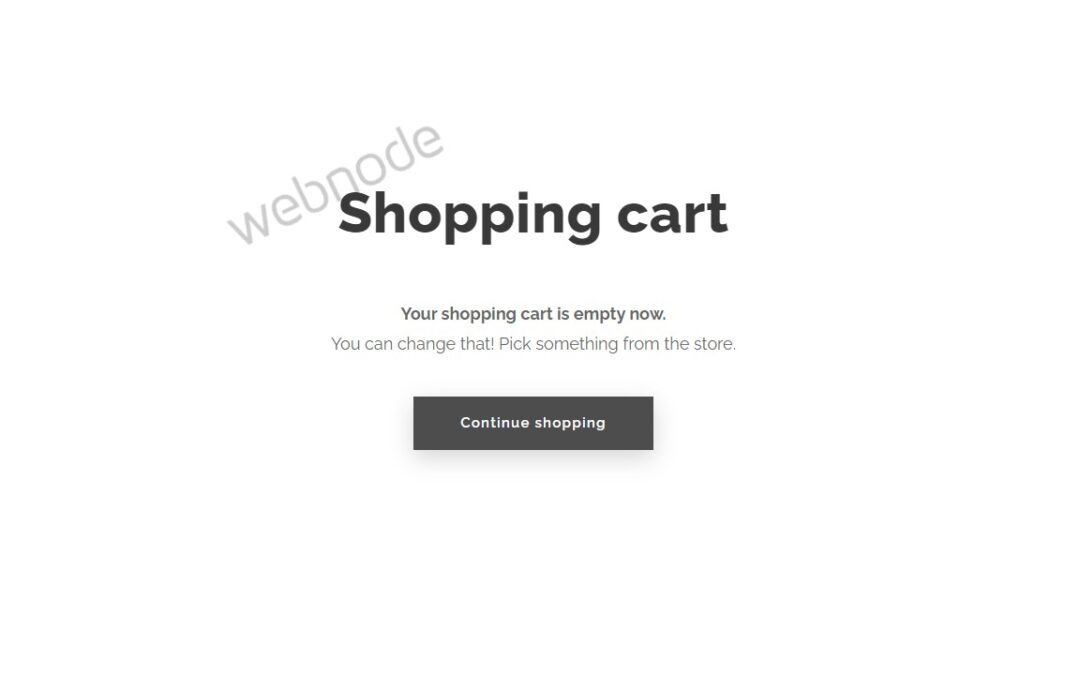Would you like to set a specific URL in your Webnode e-shop
for the “Continue shopping” button in your cart?
In the Webnode e-shop editor, the “Continue shopping” button in the cart is predefined to redirect the visitor of your e-shop to the last visited page.
Webnode preddefined settings:
If a visitor of your e-shop clicks “Go to CART” from some product, the “Continue shopping” button in CART will redirect to that product.
If someone will go to CART from homepage, the button “continue shopping” will redirect to the home page of your website.
In my Free Webnode Support Center i has been asked if it is possible to cancel this automatic setting and set a fixed URL.
Yes, it is possible.
Demo of continue shopping button
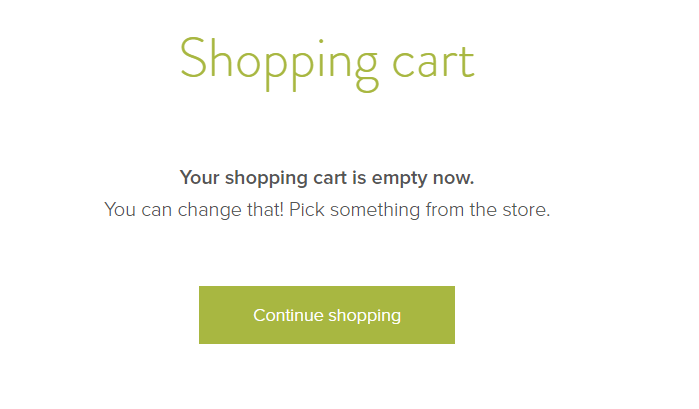
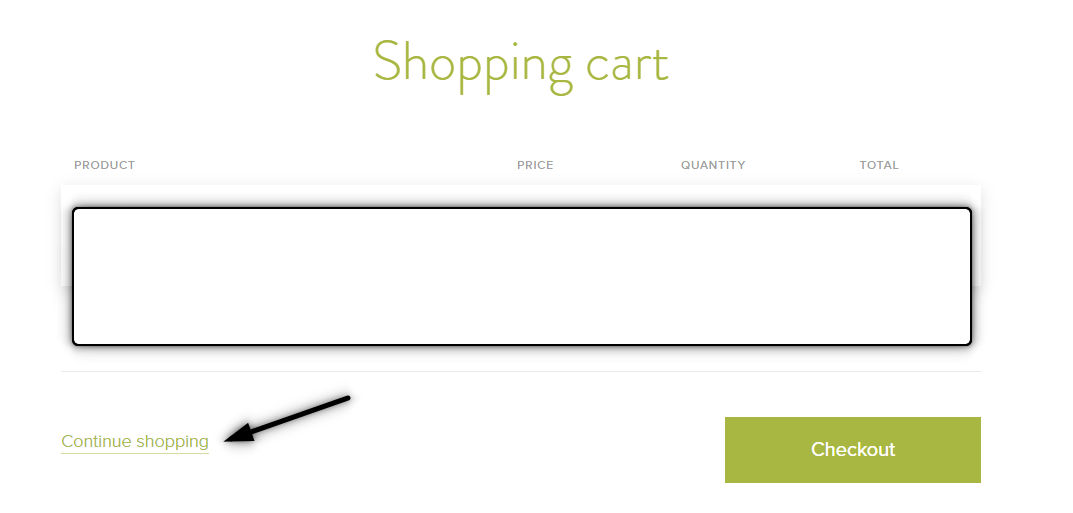
Tutorial: How to redirect “Continue shopping” button to a custom URL in Webnode CART?
1. Please subscribe to my newsletter – William Promotions News – and get a pre-prepared code in which you set your own URL.

GET code for FREE
Join our mailing list to get a code.
You have Successfully Subscribed!
2. In my code change the URL to your URL (to which you want the “Continue shopping” redirects to)
You must enter the URL twice.
Demo – my code with OWN url address
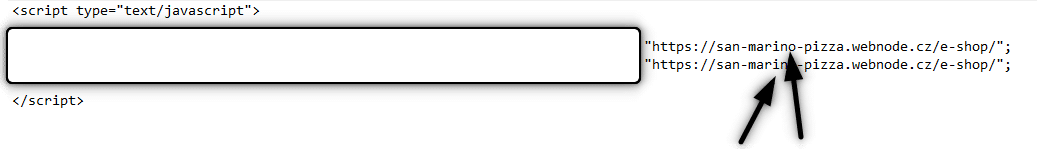
3. Paste the modified code into the e-shop in Webnode using the “+” and “HTML” button.
Paste the code on the CART page.
Go to the CART
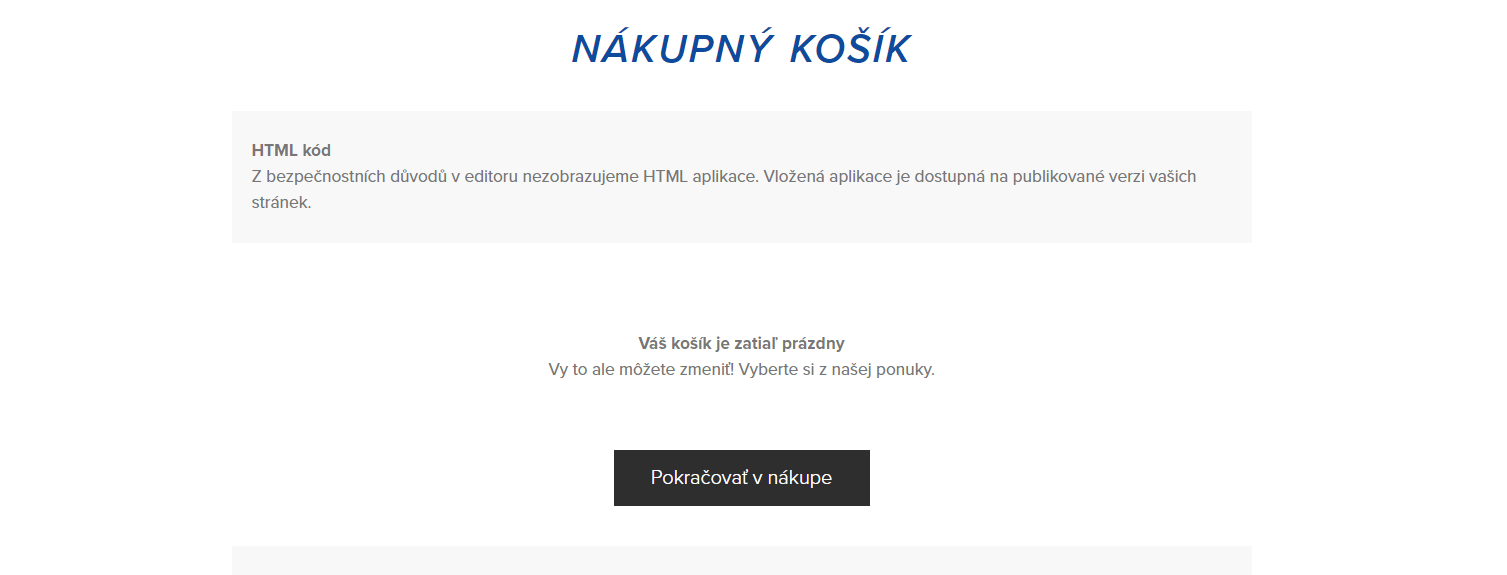
Insert a code
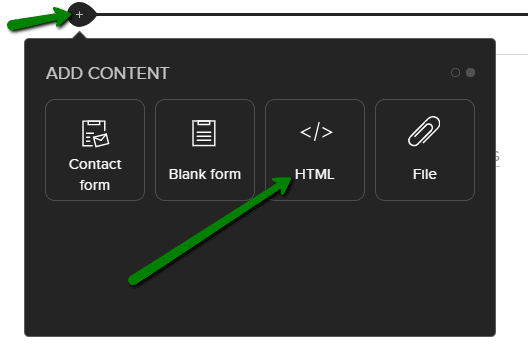
4. Publish it!
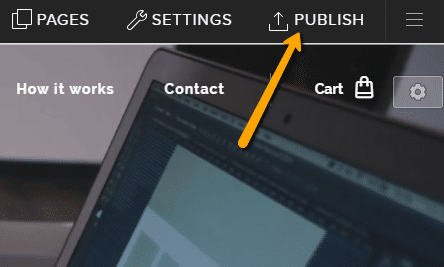
DONE – Excellent – you have set a fixed redirection of the “continue shopping” button in the e-shop from Webnode.
The change will only affect the published version of your e-shop.
Please write to me in the comments if you have succeeded.
Good luck with your online business and have fun with WEBNODE editor! 🙂
More awesome tutorials
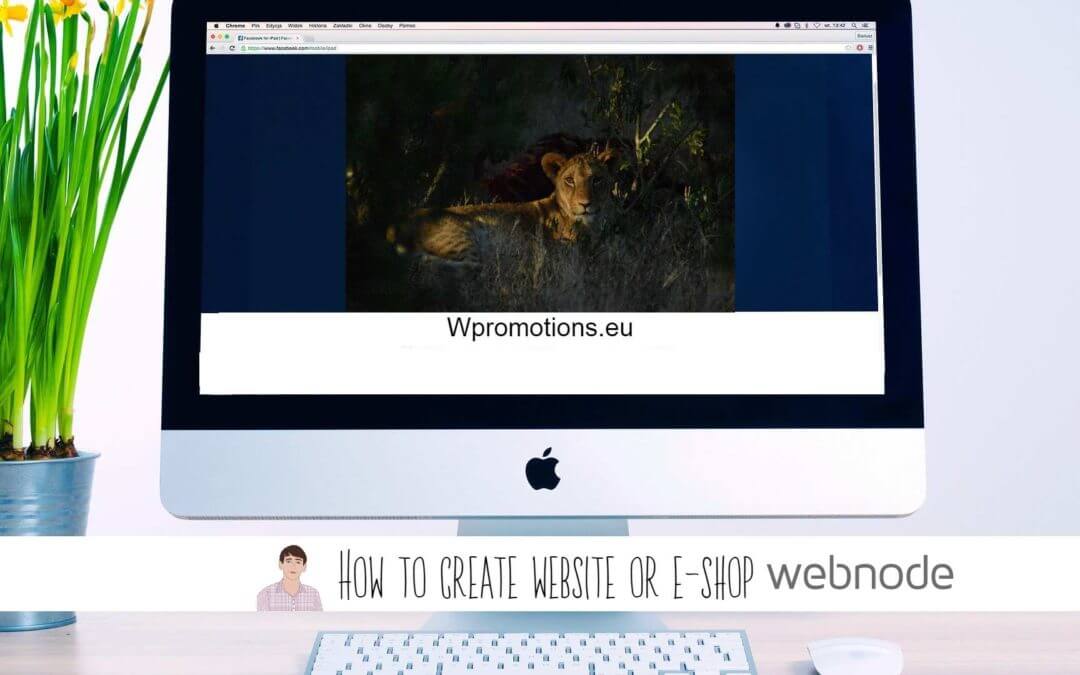
Webnode Review: How to create a website/e-shop for free (Webnode review 2025 +SEO TIPS)
Have you ever wanted to create your own website from scratch? Do you want to create a website or e-shop and make it visible on the Internet? Get started right now and learn how to easily create your first custom website.Creating a website with Webnode is so simple...
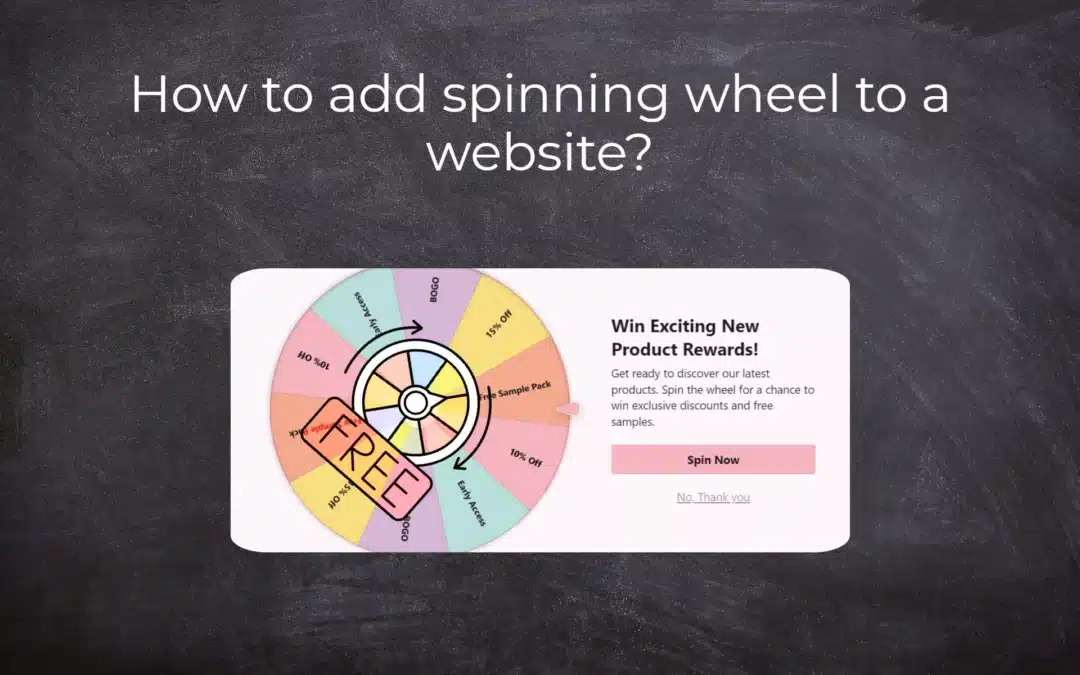
How to add spinning wheel to a website?
Spinning Wheel / Wheel of Fortune Spinning Wheel - Free VS Premium Spinning Wheel - Templates TUTORIAL: How to Add Spinning Wheel to a Website in Webnode? A Few Words at the End Spinning Wheel - FAQSpinning Wheel/ Wheel of FortuneIn previous articles, we explained How...
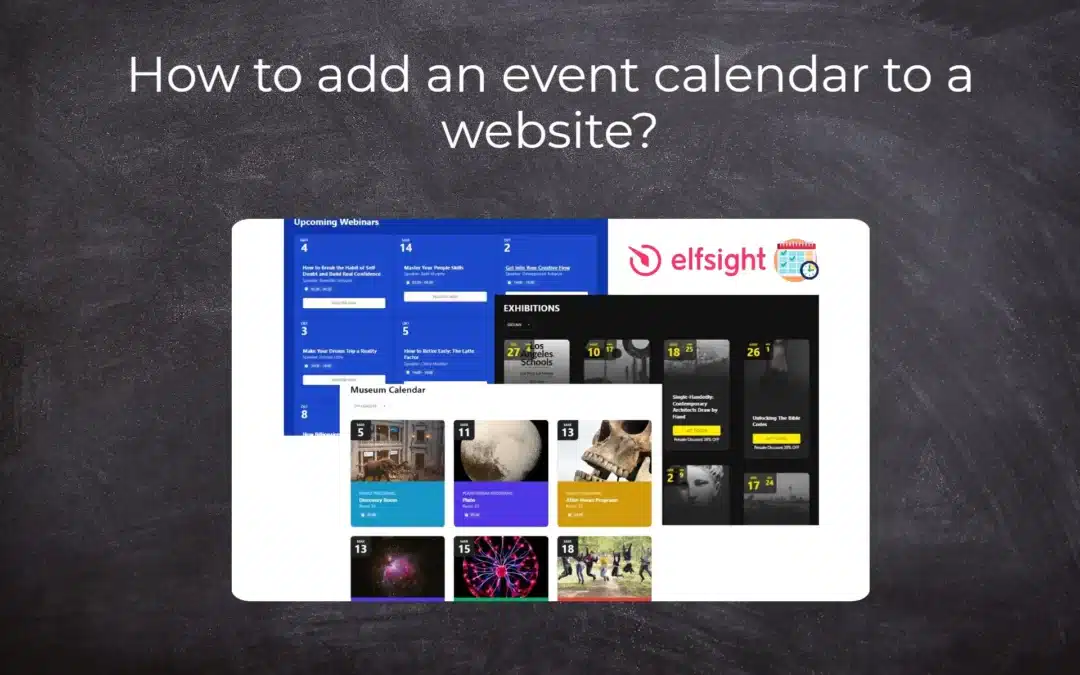
How to add an event calendar to a website?
Event Calendar Event Calendar Widget - Free VS Premium Event Calendar Templates TUTORIAL: How to Add an Event Calendar to a Website? Event Calendar- Preview A Few Words at the End Event Calender - FAQEvent CalendarIn previous articles we focused on How to add number...
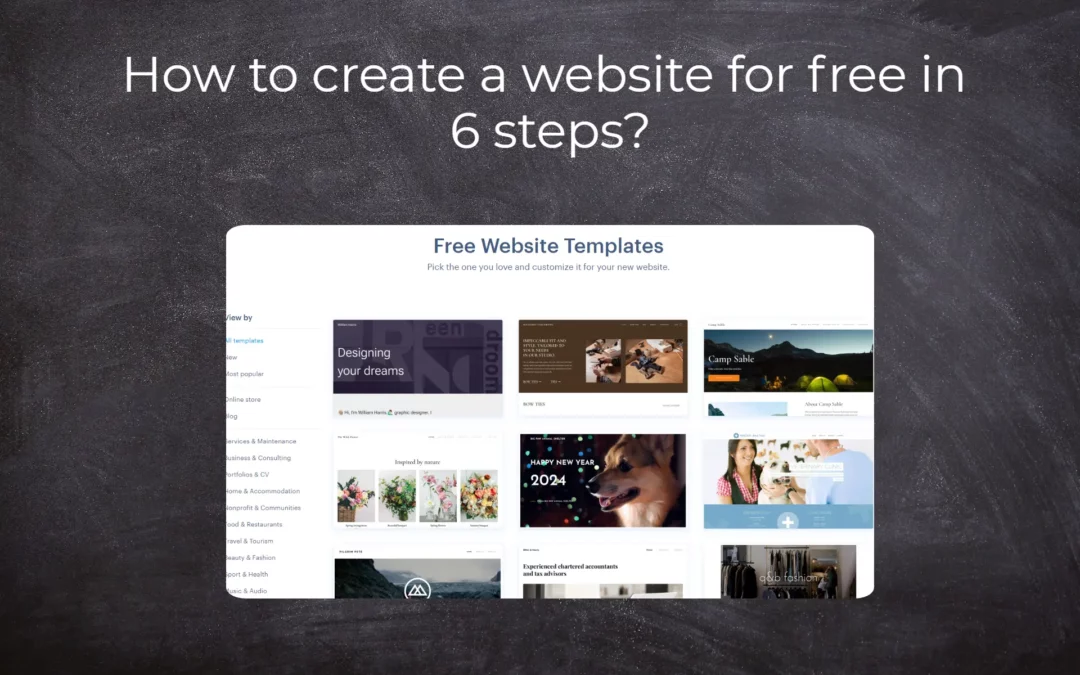
How to create a website for free in 6 steps?
Websites for Free Free Websites – Templates Who are Free Websites Suitable for? Websites for Free & Own Domain Free Websites - 5 Proven Tips to Get Started TUTORIAL: How to Create a Website for Free in 6 Steps? A Few Words at the End Websites for Free -...

How to add number counter to website?
Animated Number Counter Number Counter - free VS premium Number Counter - templates TUTORIAL: How to add Number Counter to website? Number Counter - preview A few words at the end Number Counter - FAQAnimated Number CounterIn previous articles, we wrote How to link...
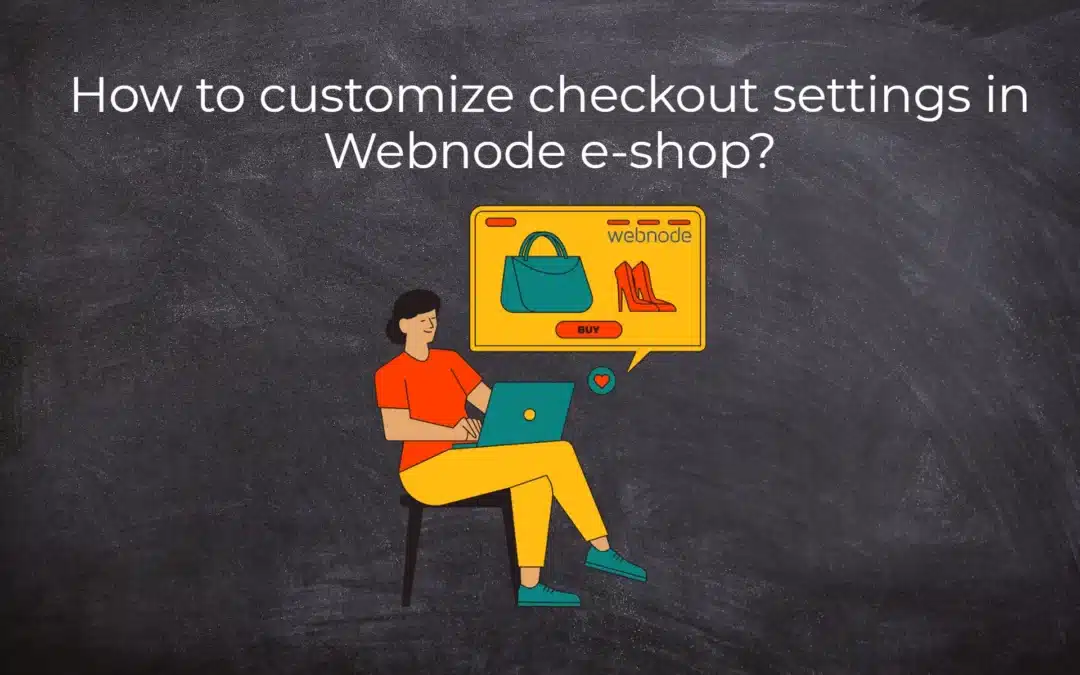
How to customize checkout settings in Webnode e-shop?
Buying process and Webnode e-shop What is the buying process? What can be customized/set up for checkout settings in Webnode e-shop? TUTORIAL: How to customize the checkout settings in Webnode e-shop? A few words at the end Checkout settings – FAQ Buying process...
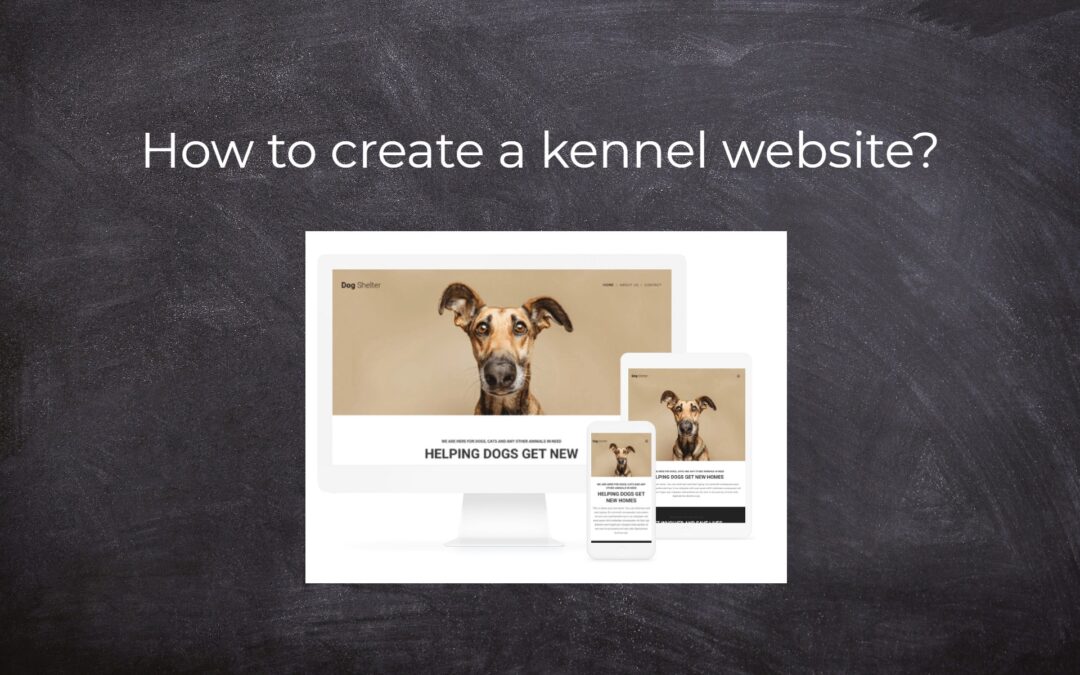
How to create a kennel website?
Kennel website - introduction Kennel website - benefits Kennel website - must-haves Kennel website - pricing Kennel website - Webnode templates TUTORIAL: How to create a kennel website? A few words at the end Kennel website - FAQKennel website - introductionIn...
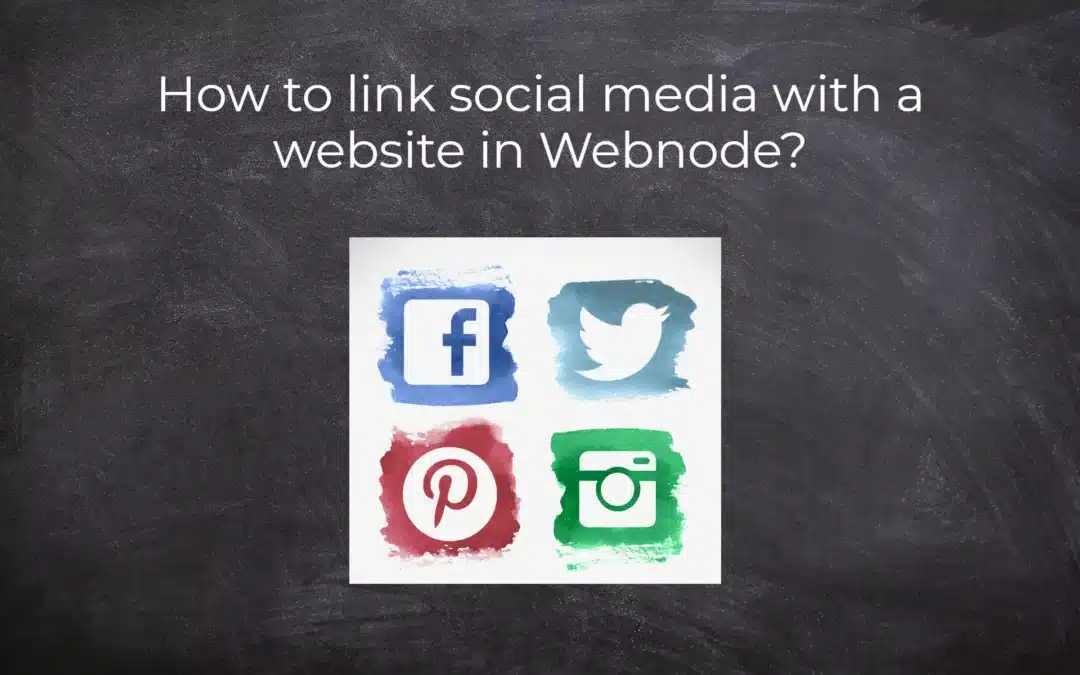
How to link social media with a website in Webnode?
Social Media & Webnode Social Feed widget - free VS premium Social Feed widget - templates TUTORIAL: How to link social media with a website? Social Feed widget - preview A few words at the end Social Feed widget - FAQSocial Media & WebnodeIn the latest...
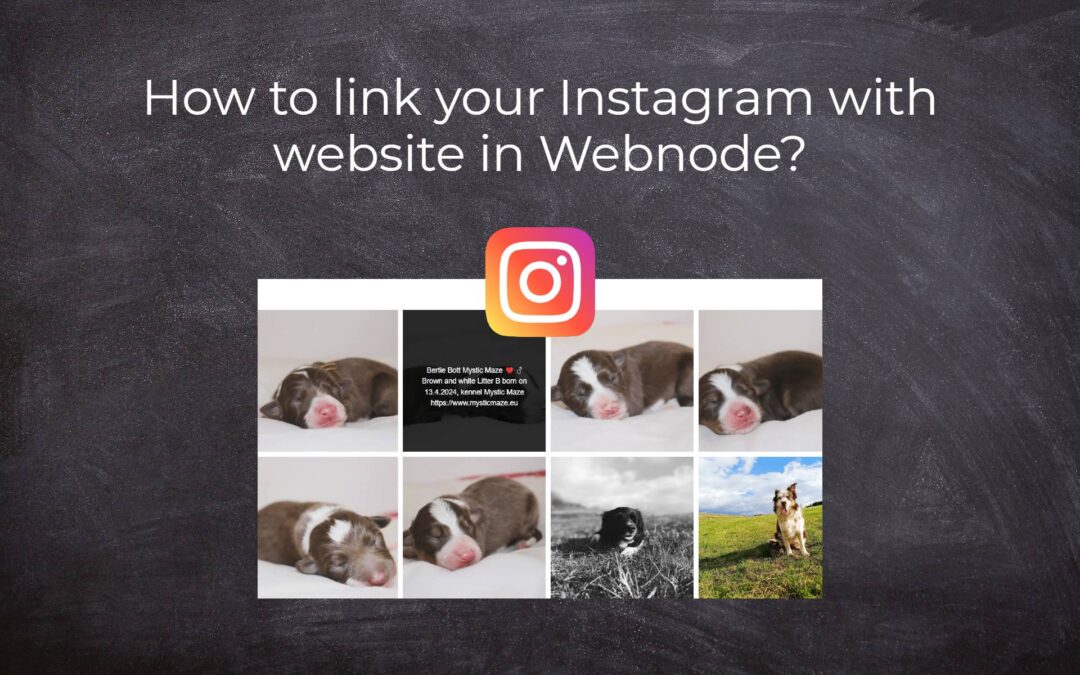
How to link your Instagram with website in Webnode?
Instagram & Webnode Instagram Feed widget - free VS premium Instagram Feed widget templates TuTORIAL: How to link Instagram with website in Webnode? Instagram Feed widget - preview A few words at the end Instagram Feed widget - FAQInstagram & WebnodeWe have...