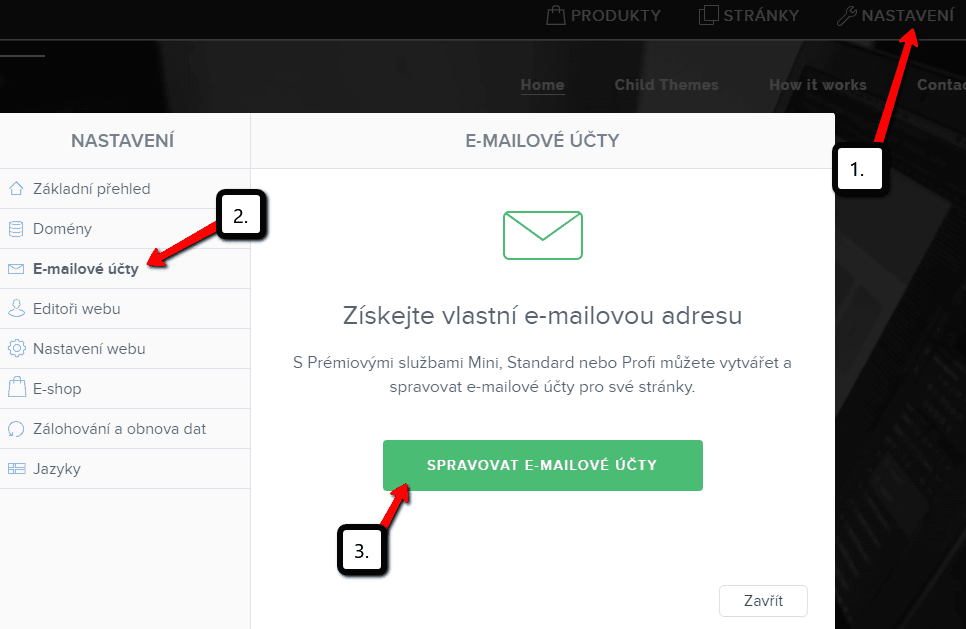Do you want to connect your email with Webnode with Gmail.com and set up Gmail as a mail client?
Send&Receive messages from Webnode to Gmail.
In tutorial How To Create A Professional Email Signature? Simply and FREE i show you very nice way how to create professional email signature.
In this tutorial, I’ll show you how to set up mail from Webnode to Gmail.
Once the Gmail mail client has been properly set up with a Webnode email account, you will be able to receive and send messages directly from Gmail.
The instruction is divided into 2 parts.
2. Connect Webnode email with Gmail mail client.
Create an e-mail with Webnode and find the email server address (mail1.webnode.com or mail2.webnode.com)
4. Log off from the account where you manage the website and sign in to the email box you created on Webnode.com.
*For more information about signing in to the email box, see this Webnode tutorial.
Link the Webnode email to the Gmail mail client.
Incoming mail setup:
5. Enter the login information for your email account.
* Fill in the email server as described in the email message. *There is just 2 options: mail1.webnode.com or mail2.webnode.com
*Set the port to 995.
*Always use Secure Connections (SSL) when downloading mail
*Mark your inbox with “yourmail@domain.com”
- Jak si založit Webnode e-shop v roce 2025? - 5.1.2025
- ⭐Webnode Eerlijk Recensie & Beoordeling - 1.1.2025
- Webnode Recenzia - 1.1.2025