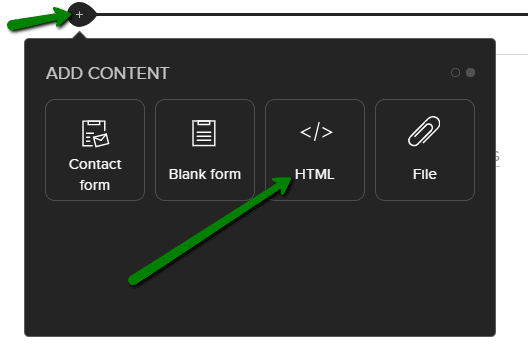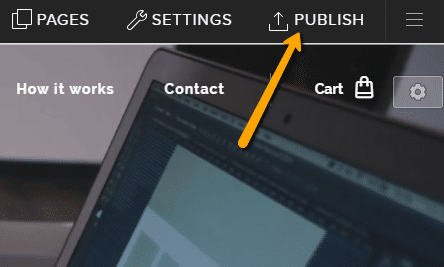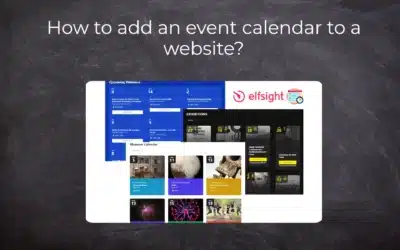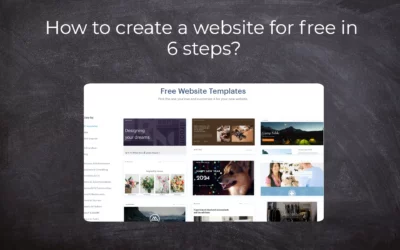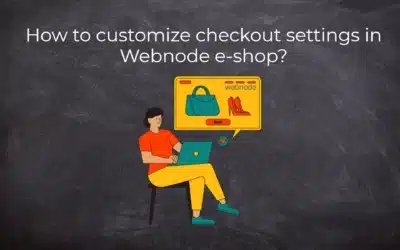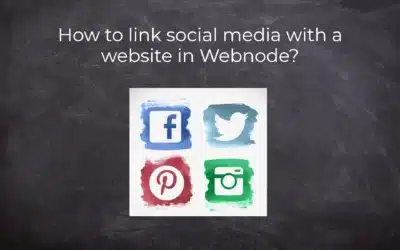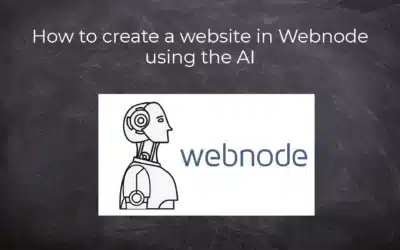Would you like to add a FAQ bookmarks to the WEBNODE website or e-shop?
In tutorial How to show and hide text after clicking the “More text” button? I showed you an easy way to hide text on the web.
In this tutorial, I will show you how to use my code to create your own Frequently Asked Questions on the website in Webnode CMS.
This function is suitable for everyone who would like to have on their website or e-shop from Webnode e.g. list of the most frequent answers so-called FAQ.
Demo:
1 . Your Question
Lorem ipsum dolor sit amet, consectetur adipiscing elit.2 . Your Question
Lorem ipsum dolor sit amet, consectetur adipiscing elit. Donec vitae interdum ligula, a rutrum lectus. Cras et nisi vitae erat rhoncus fringilla. Nulla at sem purus. Fusce pretium nunc purus, nec bibendum enim interdum at. Duis in vestibulum magna, sed posuere nibh. Pellentesque sed lorem non tellus consectetur volutpat. Phasellus rutrum ipsum non nulla euismod condimentum.3. Your Question
Lorem ipsum dolor sit amet, consectetur adipiscing elit. Donec vitae interdum ligula, a rutrum lectus. Cras et nisi vitae erat rhoncus fringilla. Nulla at sem purus. Fusce pretium nunc purus, nec bibendum enim interdum at. Duis in vestibulum magna, sed posuere nibh. Pellentesque sed lorem non tellus consectetur volutpat. Phasellus rutrum ipsum non nulla euismod condimentum.4. Your Question
Lorem ipsum dolor sit amet, consectetur adipiscing elit. Donec vitae interdum ligula, a rutrum lectus. Cras et nisi vitae erat rhoncus fringilla. Nulla at sem purus. Fusce pretium nunc purus, nec bibendum enim interdum at. Duis in vestibulum magna, sed posuere nibh. Pellentesque sed lorem non tellus consectetur volutpat. Phasellus rutrum ipsum non nulla euismod condimentum.5 . Your Question
Lorem ipsum dolor sit amet, consectetur adipiscing elit. Donec vitae interdum ligula, a rutrum lectus. Cras et nisi vitae erat rhoncus fringilla. Nulla at sem purus. Fusce pretium nunc purus, nec bibendum enim interdum at. Duis in vestibulum magna, sed posuere nibh. Pellentesque sed lorem non tellus consectetur volutpat. Phasellus rutrum ipsum non nulla euismod condimentum.Tutorial: How to create your own FAQ questions in Webnode – FREE?
- Subscribe to William Promotions newsletter and get a pre-prepared code:
YOU ARE DONE – A list of questions and answers will appear in the published version of your website.
I hope everything went smoothly and the FAQ questions work for you 🙂
Please write me in the comments your feedback! 🙂
More awesome tutorials
How to add an event calendar to a website?
Event Calendar Event Calendar Widget - Free VS Premium Event Calendar Templates TUTORIAL: How to Add an Event Calendar to a Website? Event Calendar- Preview A Few Words at the End Event Calender - FAQEvent CalendarIn previous articles we focused on How to add number...
How to create a website for free in 6 steps?
Websites for Free Free Websites – Templates Who are Free Websites Suitable for? Websites for Free & Own Domain Free Websites - 5 Proven Tips to Get Started TUTORIAL: How to Create a Website for Free in 6 Steps? A Few Words at the End Websites for Free -...
How to add number counter to website?
Animated Number Counter Number Counter - free VS premium Number Counter - templates TUTORIAL: How to add Number Counter to website? Number Counter - preview A few words at the end Number Counter - FAQAnimated Number CounterIn previous articles, we wrote How to link...
How to customize checkout settings in Webnode e-shop?
Buying process and Webnode e-shop What is the buying process? What can be customized/set up for checkout settings in Webnode e-shop? TUTORIAL: How to customize the checkout settings in Webnode e-shop? A few words at the end Checkout settings – FAQ Buying process...
How to create a kennel website?
Kennel website - introduction Kennel website - benefits Kennel website - must-haves Kennel website - pricing Kennel website - Webnode templates TUTORIAL: How to create a kennel website? A few words at the end Kennel website - FAQKennel website - introductionIn...
How to link social media with a website in Webnode?
Social Media & Webnode Social Feed widget - free VS premium Social Feed widget - templates TUTORIAL: How to link social media with a website? Social Feed widget - preview A few words at the end Social Feed widget - FAQSocial Media & WebnodeIn the latest...
How to link your Instagram with website in Webnode?
Instagram & Webnode Instagram Feed widget - free VS premium Instagram Feed widget templates TuTORIAL: How to link Instagram with website in Webnode? Instagram Feed widget - preview A few words at the end Instagram Feed widget - FAQInstagram & WebnodeWe have...
How to create a website in Webnode using the AI?
Website with Webnode and Artificial Intelligence (AI) Benefits of creating a website with AI TUTORIAL: How to create a website in Webnode using AI? Migrating a website to Webnode using AI Webnode's AI-powered user experience A few words at the end Webnode web using AI...
Google Business Sites have been discountinued. Webnode is a fast and easy alternative!
Google Business Sites - discountinued Google Business Sites - alternatives Webnode as an alternative to Google Business Sites Webnode AI migration tool A few words at the end Webnode as an alternative to Google Business Sites - Frequently Asked Questions (FAQ)Google...
- How to link your Instagram with website in Webnode? - 29.4.2024
- How to add notification pop-up widget in Webnode? FREE! - 21.11.2023
- How to add Google Reviews in Webnode? - 5.11.2023