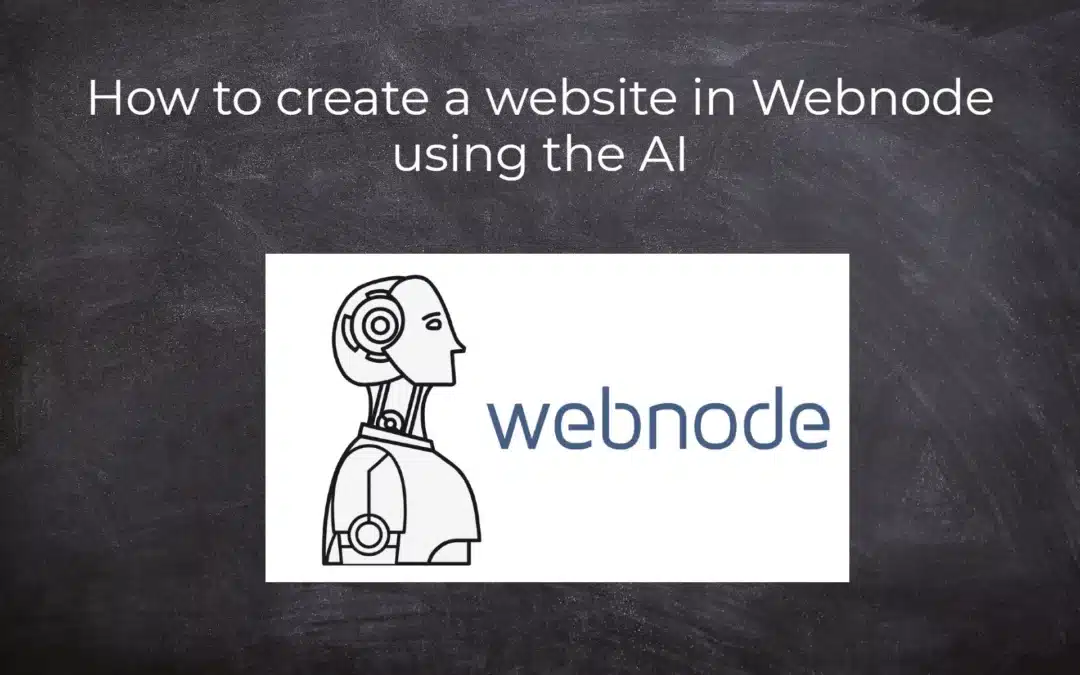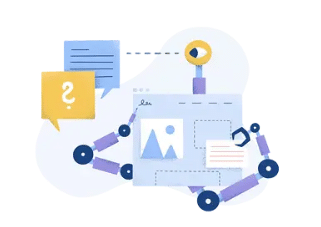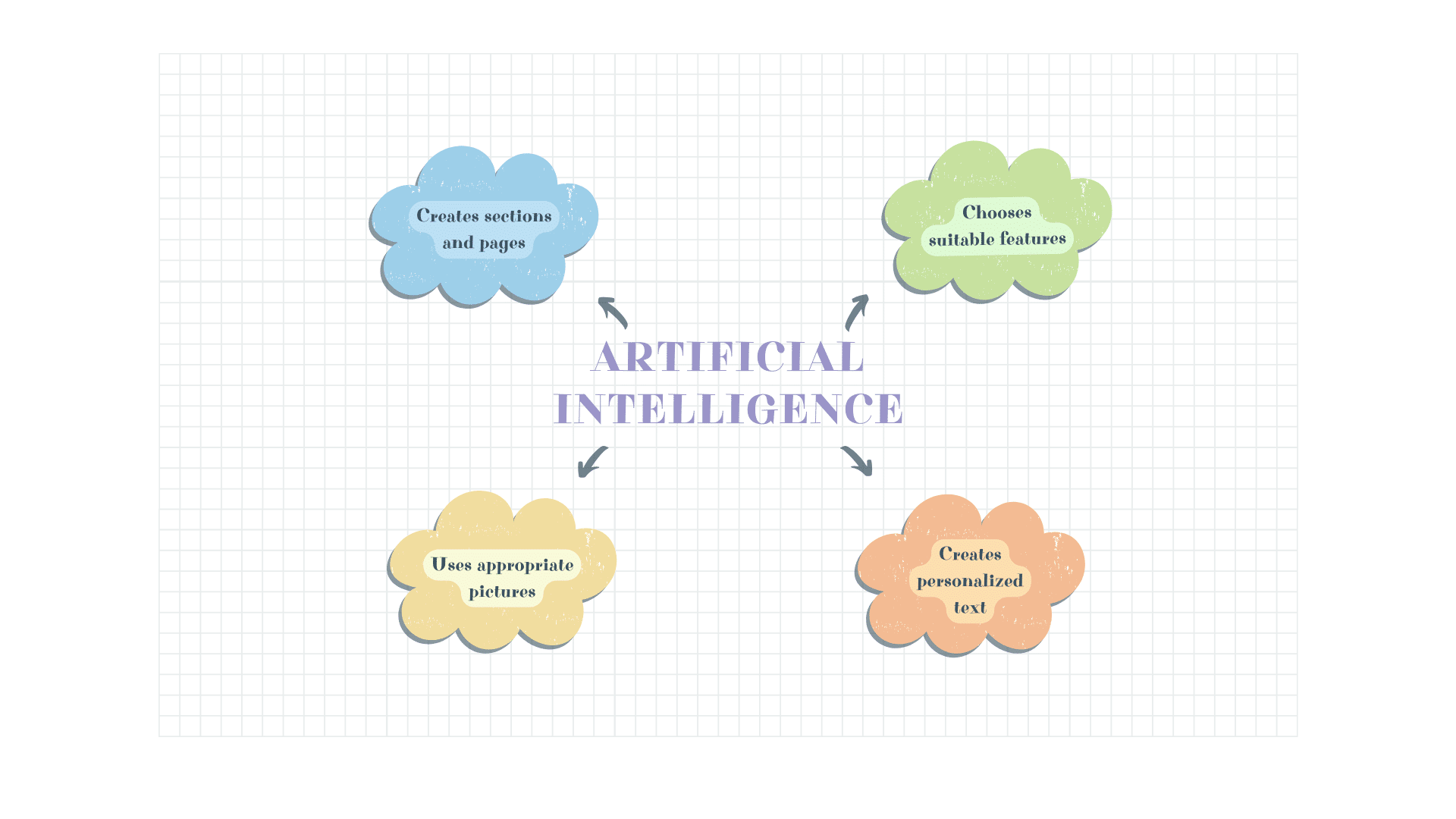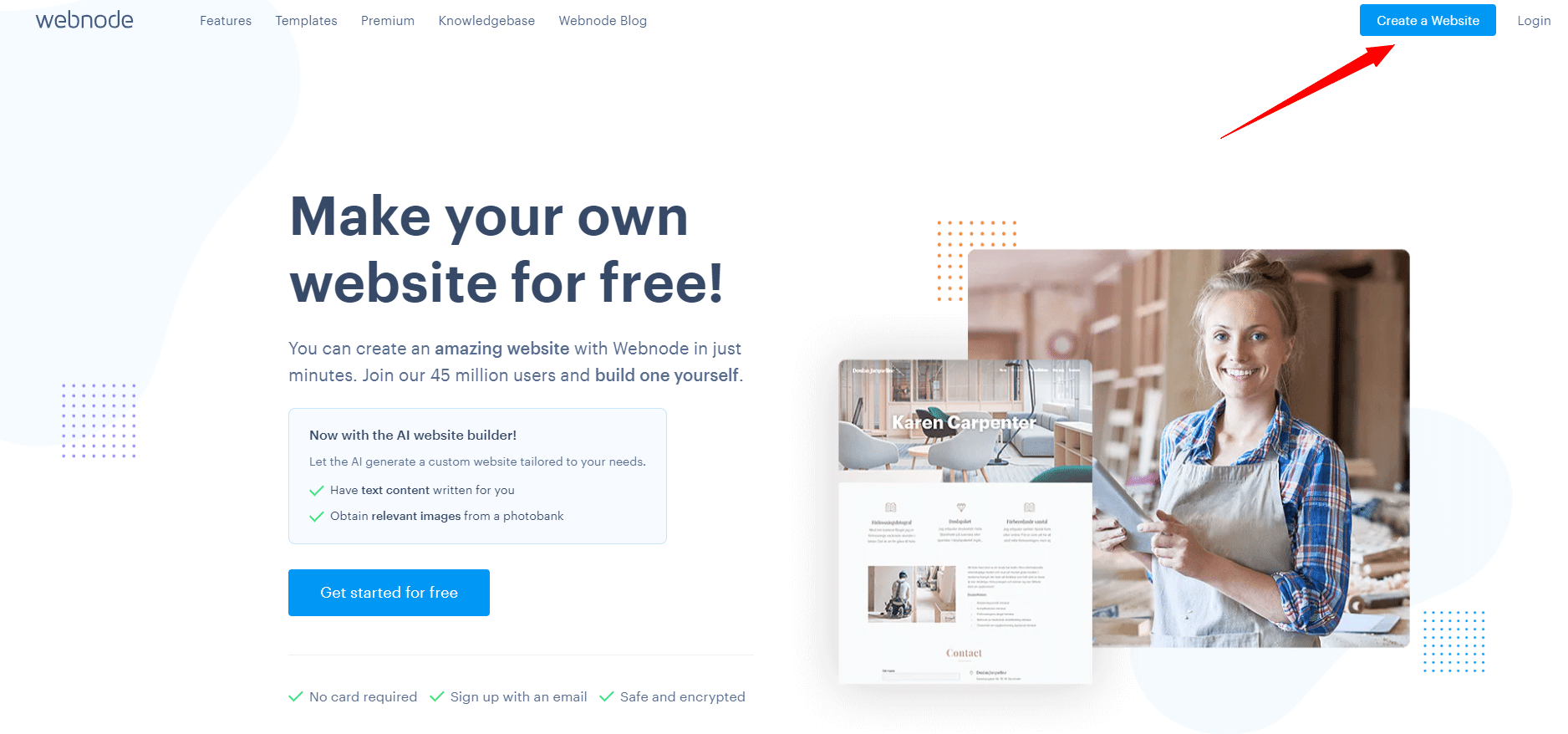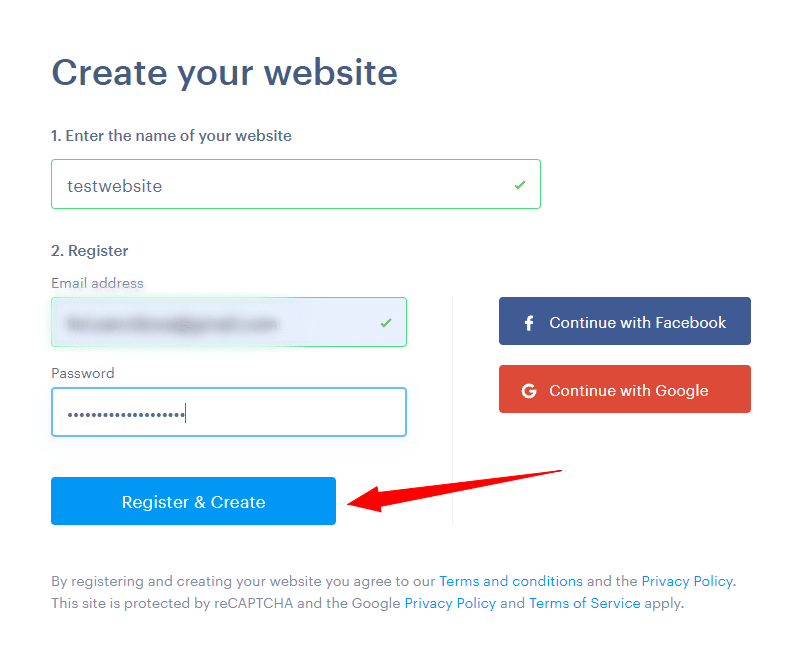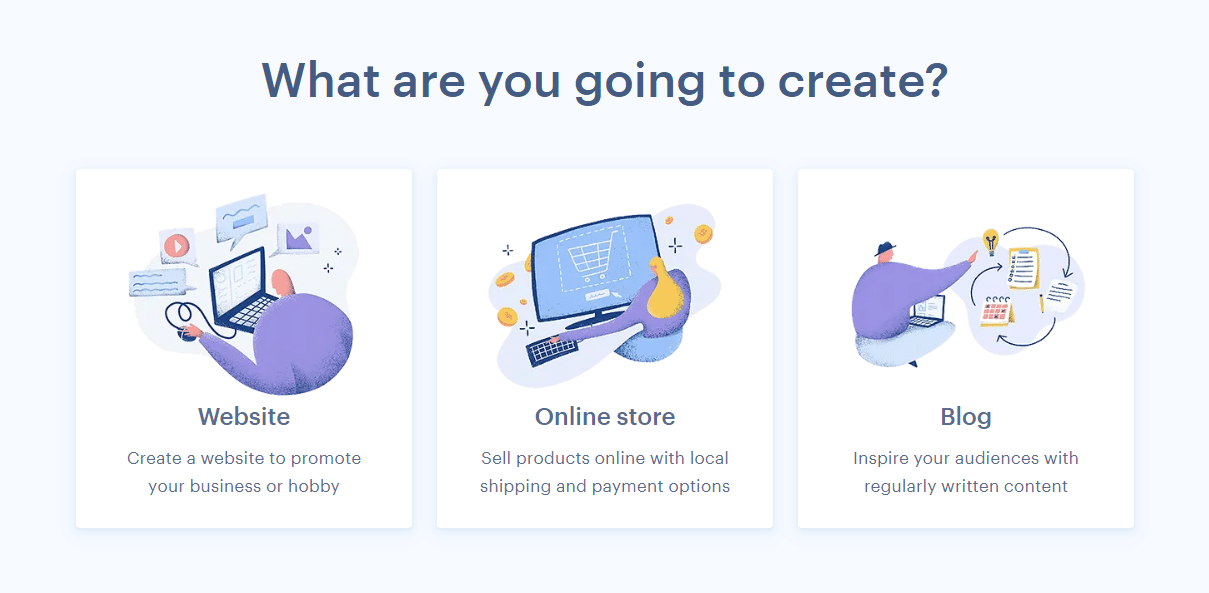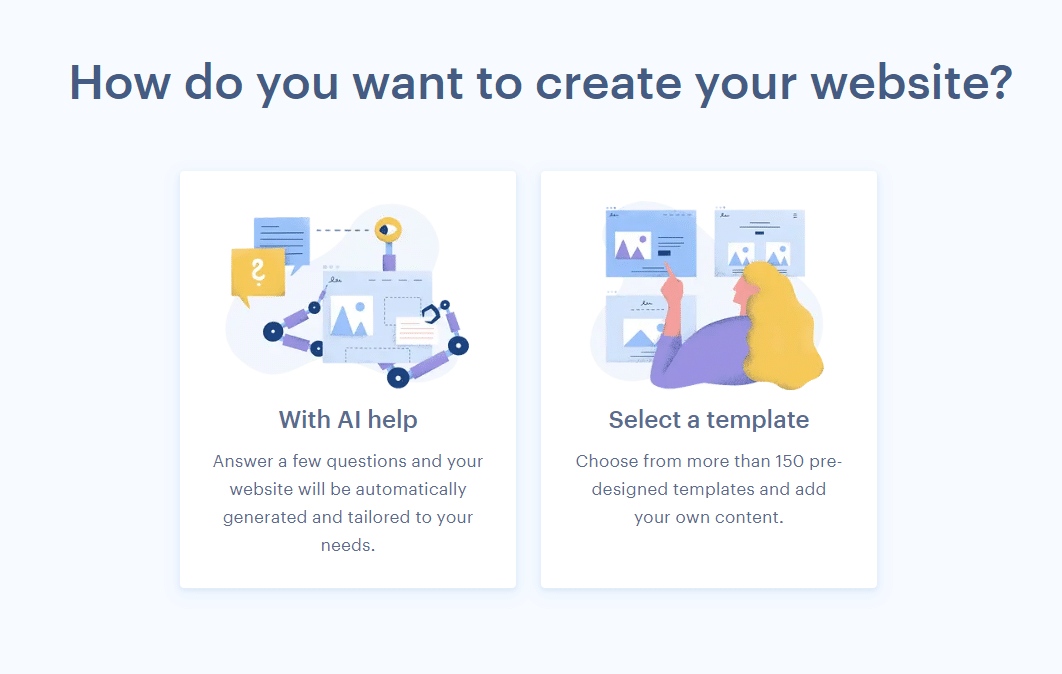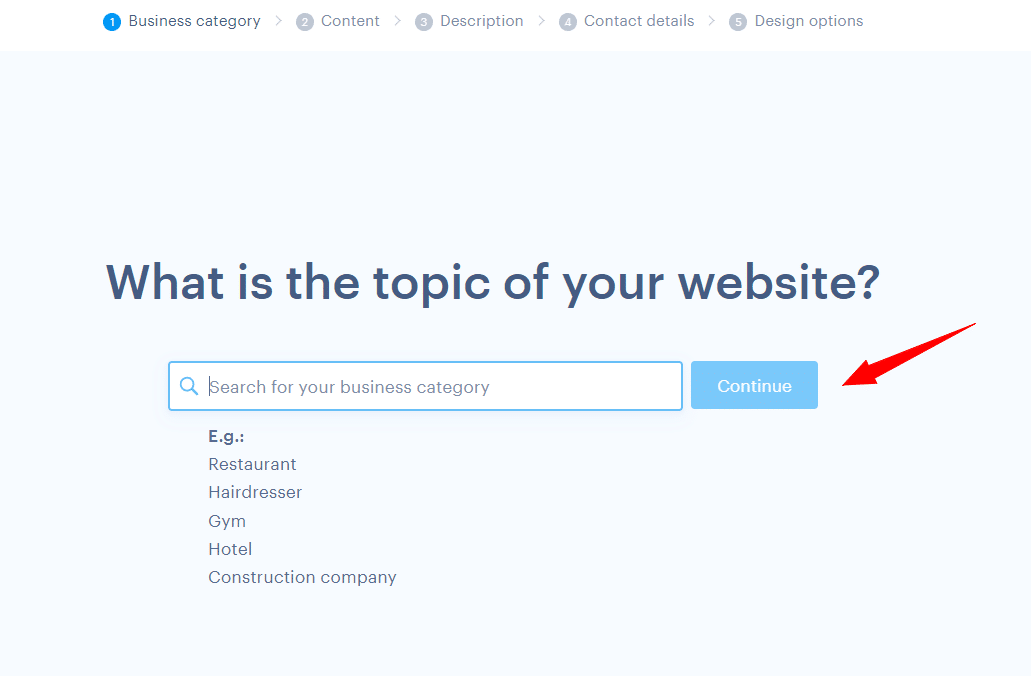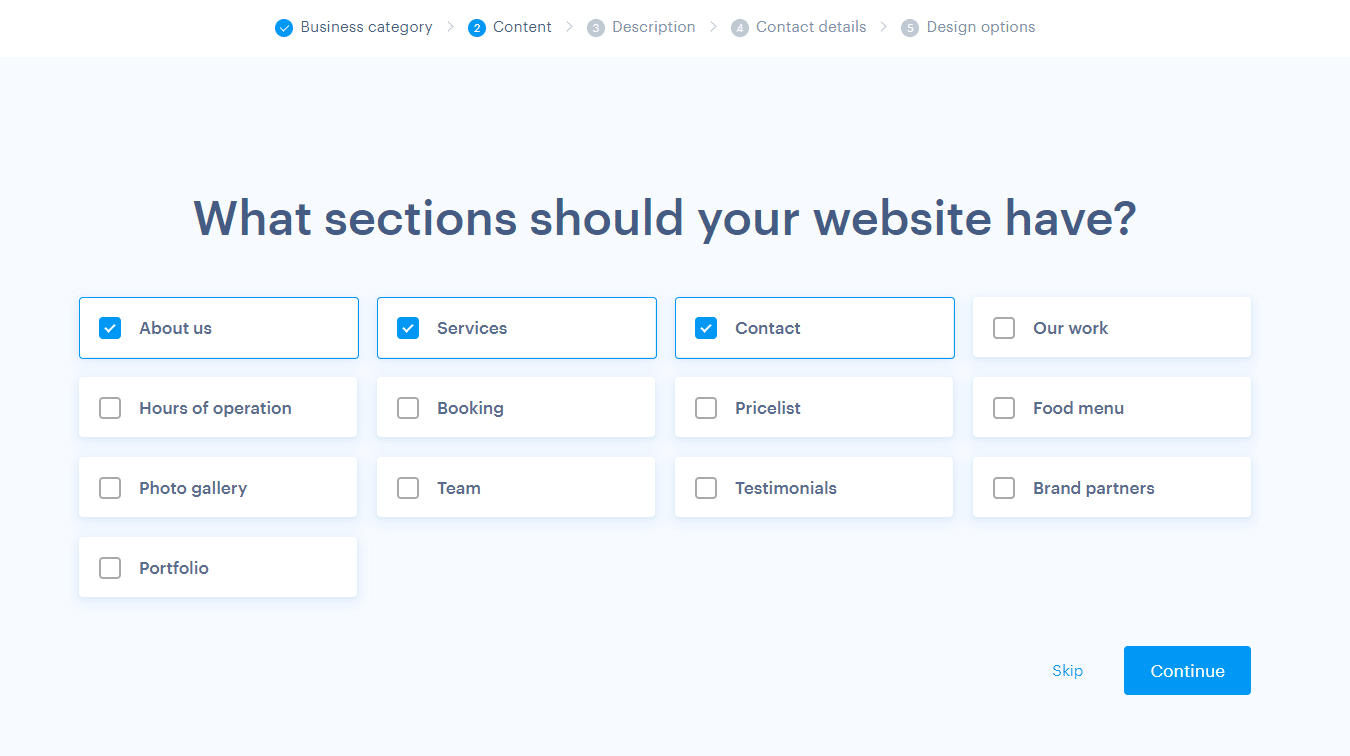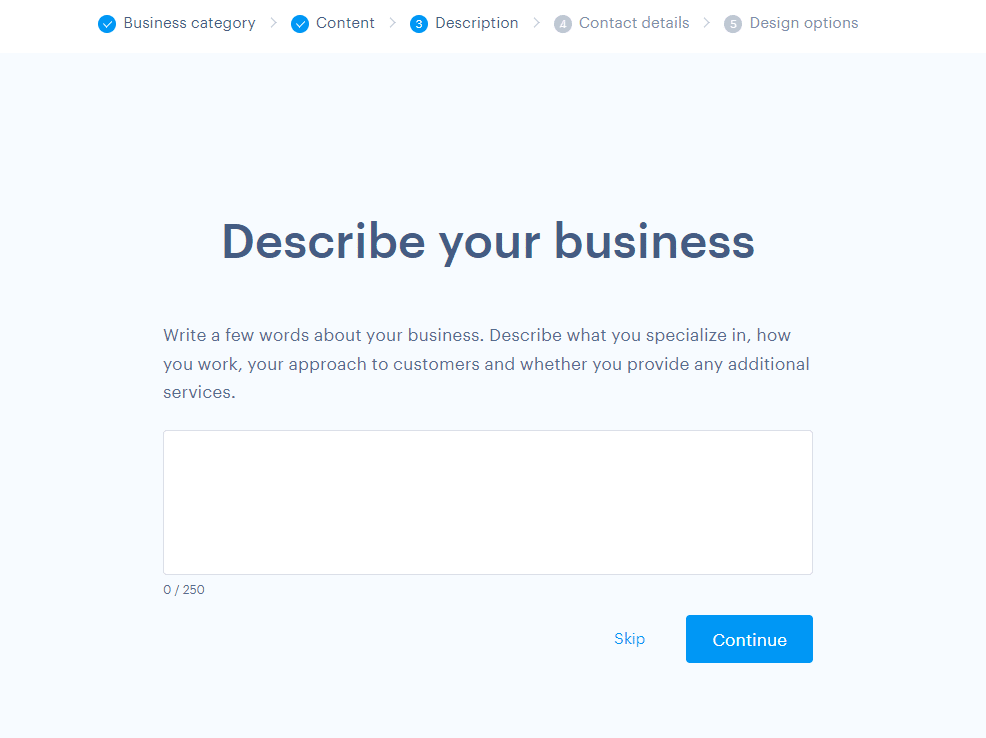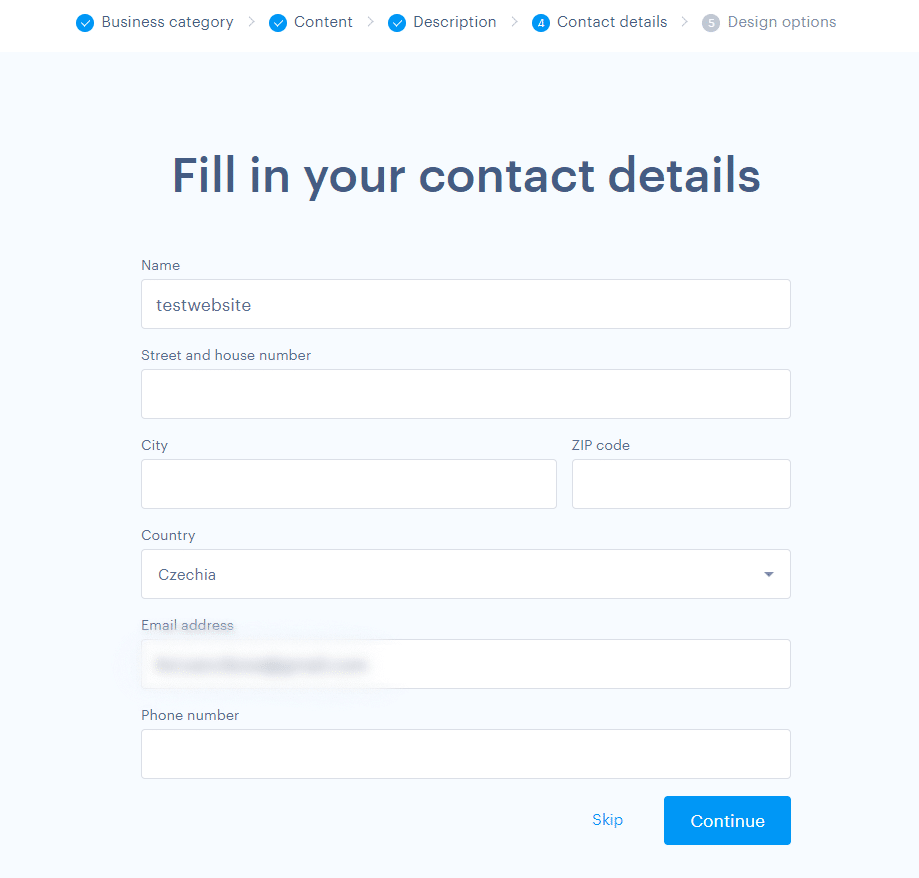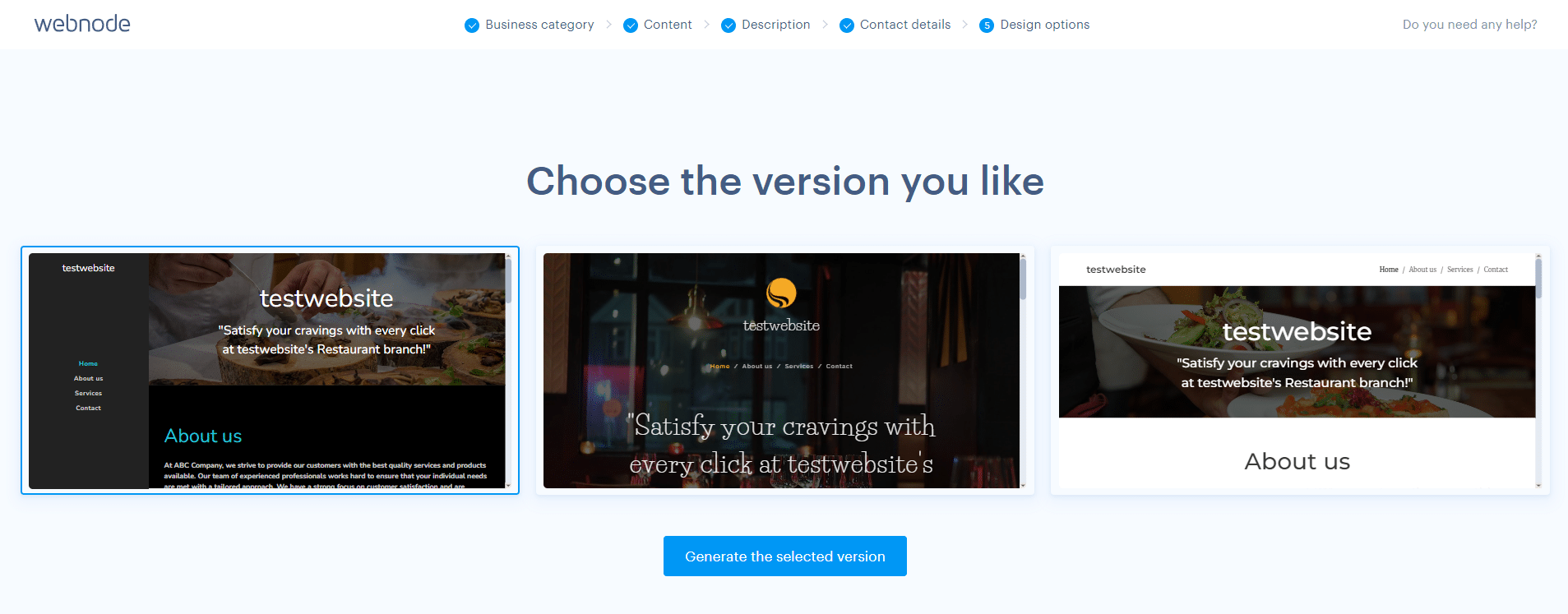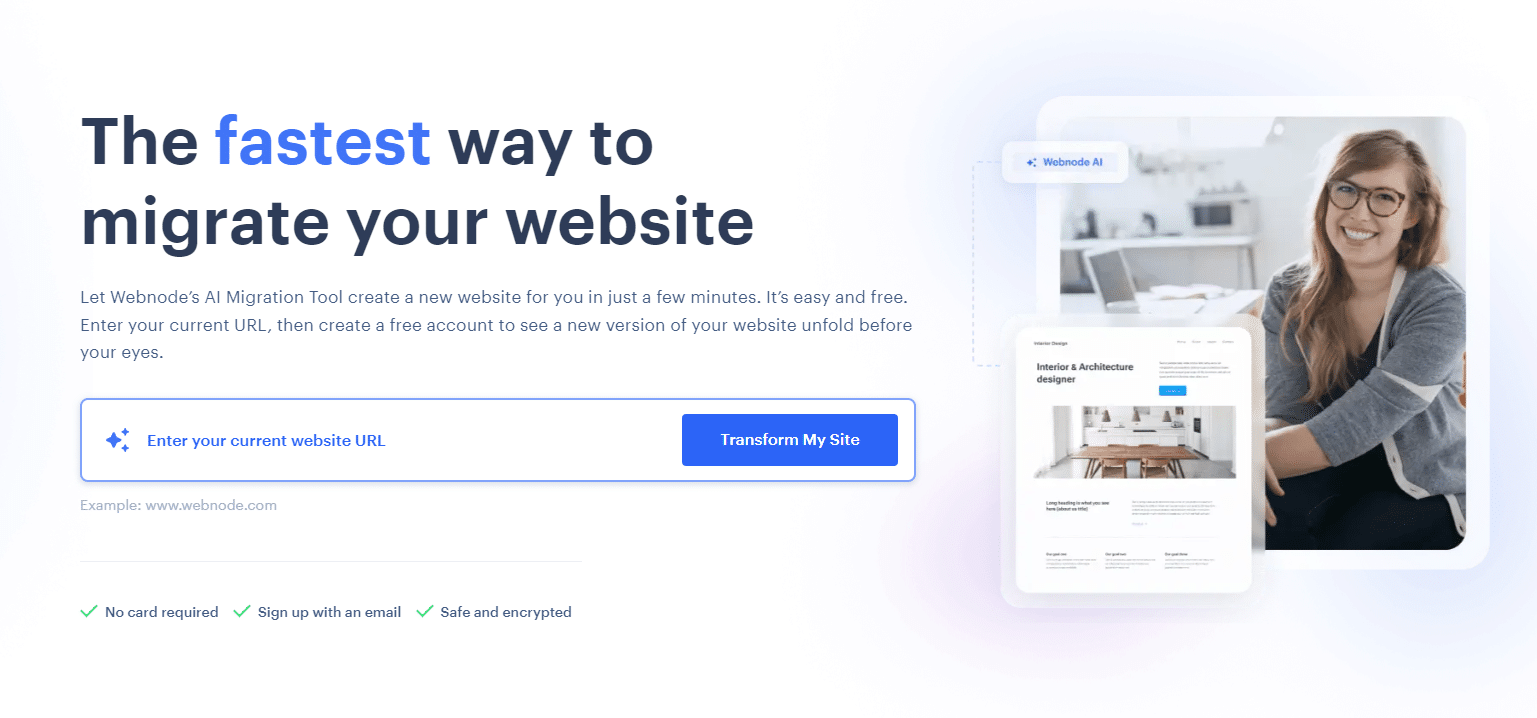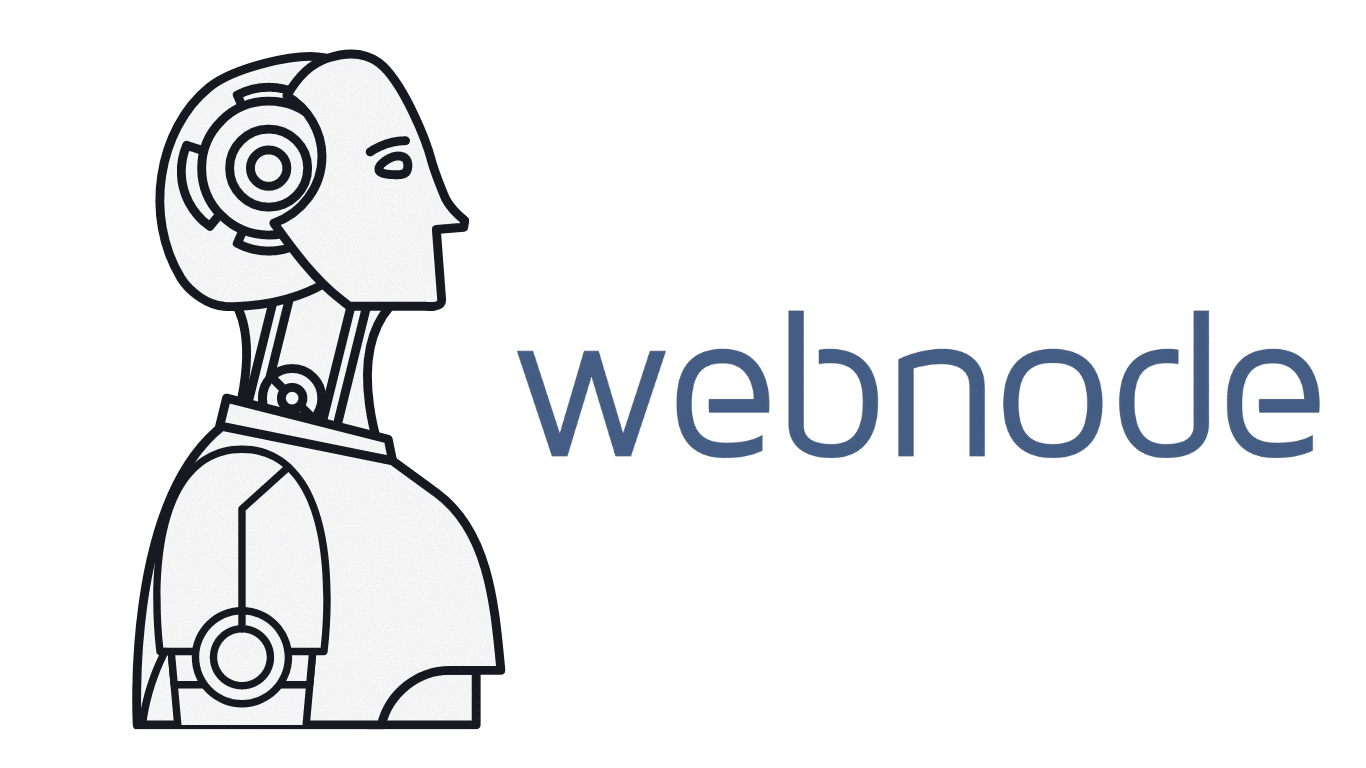Website with Webnode and artificial Intelligence (AI)
In the latest article How to add reviews from Facebook to the website in Webnode? we introduced you a widget from Elfsight thanks to which you can add Facebook reviews to your website.
Today we will look at the phenomenon of today’s time, artificial intelligence. Specifically, artificial intelligence and its use which is offered by Webnode.
Artificial intelligence or AI is becoming more and more accessible to the general public today. Whether it is a large multinational company or a startup, artificial intelligence is part of more and more companies and their products.
Is it possible to create a website in Webnode using artificial intelligence? Yes! From 2023, Webnode ranks among the companies that are using the benefits of AI and thus make the work of their users easier. Just answer a few basic questions about your company and business, and AI will help you choose a template, create pages, and even prepare content for you.
Benefits of creating a website with AI
The advantages of AI clearly include saving time and custom-made websites tailored specifically for your purpose.
What does artificial intelligence do for you?
- Creates sections/pages (e.g. Introduction, About us, Contact, Price list).
- Creates the layout of the given page and uses appropriate features/content blocks (newsletter, contact form, map…).
- It uses the appropriate images from the image library.
- Instead of the standard lorem impsun text, it supplies text that is relevant.
It is true that the modification of the website is still necessary, but the framework of the website and its appearance is provided precisely thanks to AI. You therefore do not have to “waste” time on visuals, and rather focus on what is more important – and that is the content of your website.
Another added benefit is the inspiration which you gain for the texts prepared by AI. Alternatively, you can choose to paraphrase or even use full texts by AI and that’s it!
TIP: Webnode artificial intelligence will create your own company logo! Don’t hesitate and try it now.
How to create a website in Webnode using AI?
Open the page www.webnode.com and click Create a Website in the upper right corner.
Enter the desired name of your website and login data (email and password). Confirm with Register and create website.
- If you have an account = the system logs you in and you continue creating the website
- If you do not have an account = the system registers you and you continue creating the website
Choose what type of sites you are interested in. Website, Online store or Blog.
In the next step, click on With AI help.
Creating a website using artificial intelligence consists of five steps.
- Business category. In the first step, you select the main field/focus of your website, e.g. Restaurants and gastronomy.
- Content. In the second step, you select content, so-called pages that you want your website to contain, e.g. Contact, About us, Price list.
- Description. The third step allows you to summarize your business and the purpose of the website in 250 words.
- Contact details. In the fourth step, you enter your contact information.
- Design options. The last step allows you to choose from three proposals prepared by artificial intelligence. You can view the proposal in thumbnail. You confirm your decision with the Generate the selected version.
All done. Artificial intelligence has just helped you create your website.
Migrating a website to Webnode using AI
Webnode is currently working on the possibility of migrating an existing website to Webnode using AI. The artificial intelligence visits your site, scans the structure and content, and creates a new Webnode version with the required details.
Currently, this project is in its early stages. You can read more here – AI Migration Tool.
The idea is simple. You enter the URL of the webpage you want to migrate as input and the AI takes care of the rest. At Wpromotions.eu, we give a big thumbs up. We are happy that Webnode is moving in the direction of automation.
Nowadays, time is the most valuable commodity for entrepreneurs, and Webnode’s “AI migration tool” is a great answer on how to quickly and easily transform a website from one platform to another.
Webnode`s AI-powered user experience
Even a technical layman will not get lost when working with artificial intelligence from Webnode. All steps of the process are understandable and take no more than 5-15 minutes.
Personally, I would prefer if the image selection was even more personalized and the texts stuck to the focus and purpose that the user specified. Focusing on “Restaurants and Gastro”, the texts often revolved around machines and their maintenance.
The same is the case with the AI Migration Tool, which fundamentally did not help me with the migration of the site. Not only did she add pages that are not on my site, but she completely left out most of the existing pages. The texts were noticeably better than the images, which were almost completely unrelated to my original page.
Webnode’s AI still has a lot to learn! Don’t expect miracles. Before publishing a functional and representative page, you will still have to spend an hour or so editing. Let’s hope that, as usual with technology, the pace of its development is rapid and Webnode’s artificial intelligence will be miraculous in no time.
A few words at the end
Creating the websites in Webnode using artificial intelligence (AI) is a modern way to quickly and easily create a professional-looking Internet identity. There are many benefits associated with this functionality, and it’s worth a try!
Beyond that, Wpromotions.eu can only recommend AI.
Don’t worry and go for it!
Webnode web using AI – Frequently Asked Questions (FAQ)
Is creating websites with AI for free?
Yes. Creating websites using artificial intelligence with Webnode is completely free.
Can I change, add or delete sections/pages created by AI?
Yes. Even though you use AI to initially create the page, you can later make any changes that Webnode’s editor allows.
How many design options will artificial intelligence prepare?
Artificial intelligence will prepare three different website designs for you.
More awesome tutorials
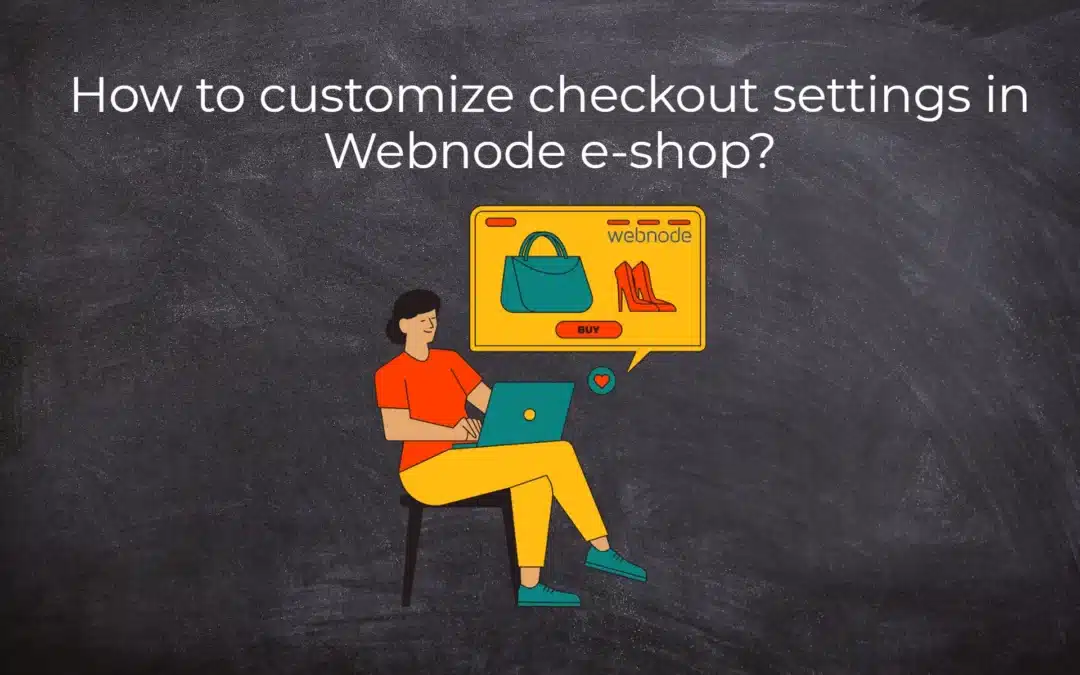
How to customize checkout settings in Webnode e-shop?
Buying process and Webnode e-shop What is the buying process? What can be customized/set up for checkout settings in Webnode e-shop? TUTORIAL: How to customize the checkout settings in Webnode e-shop? A few words at the end Checkout settings – FAQ Buying process...
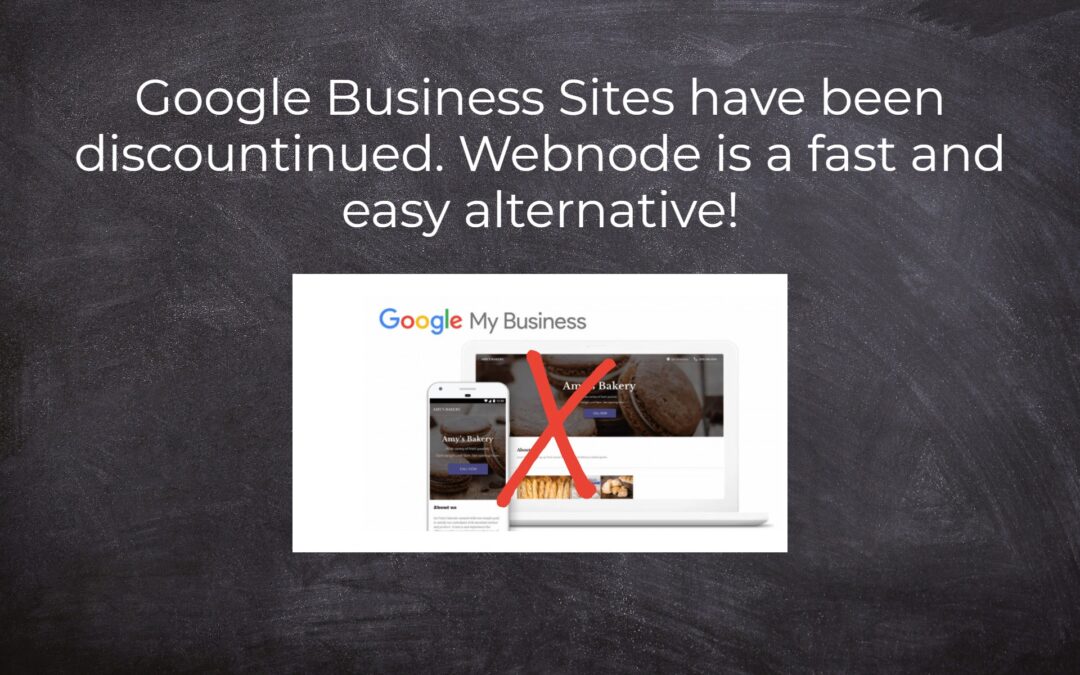
Google Business Sites have been discountinued. Webnode is a fast and easy alternative!
Google Business Sites - discountinued Google Business Sites - alternatives Webnode as an alternative to Google Business Sites Webnode AI migration tool A few words at the end Webnode as an alternative to Google Business Sites - Frequently Asked Questions (FAQ)Google...
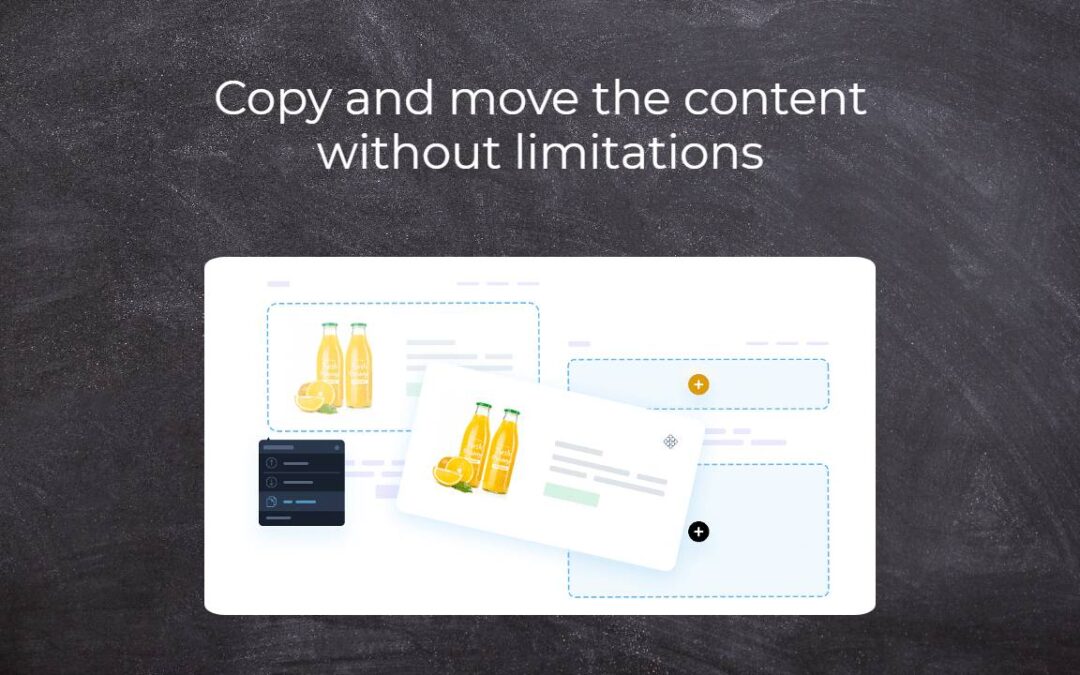
Copy and move the content without limitations
Copy and move the contentA few months ago, on the Wpromotions portal, we presented 7 new WEBNODE templates for creating a company website. Today we'll take a look at what's new in the editor when working with content, specifically copying and moving the...
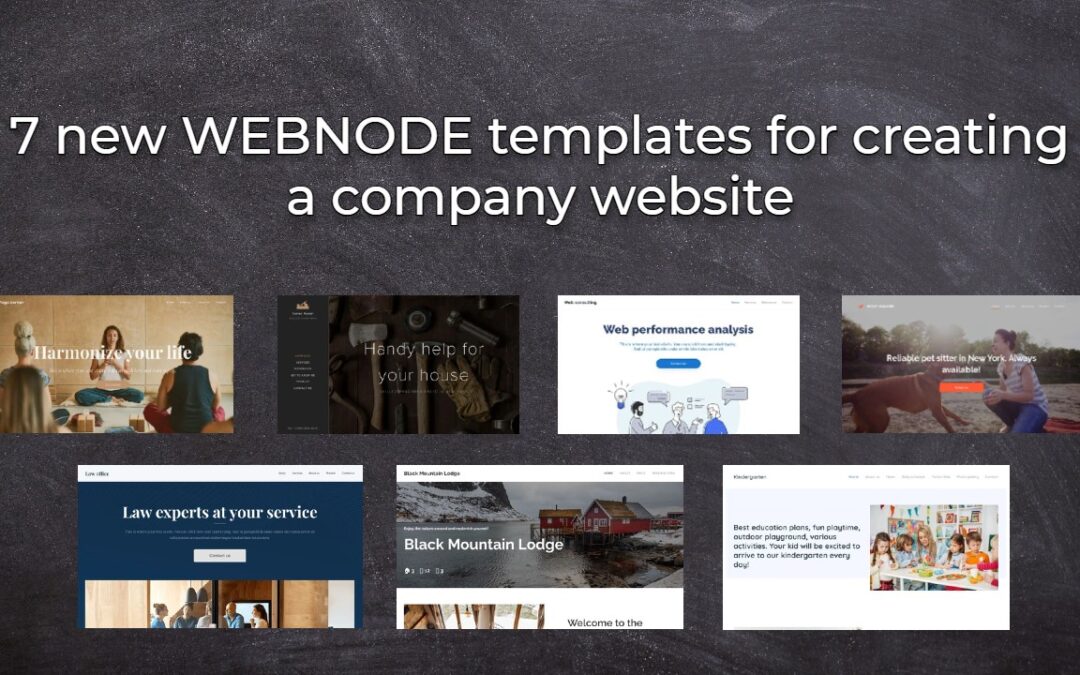
7 new WEBNODE templates for creating a company website
Have you seen 7 new Webnode templates for creating a company website in 2023?In our Webnode News, we have already discussed a few interesting things about the Webnode editor. Have you read the article about 5 new awesome features of the NEW e-commerce Premium Plan...
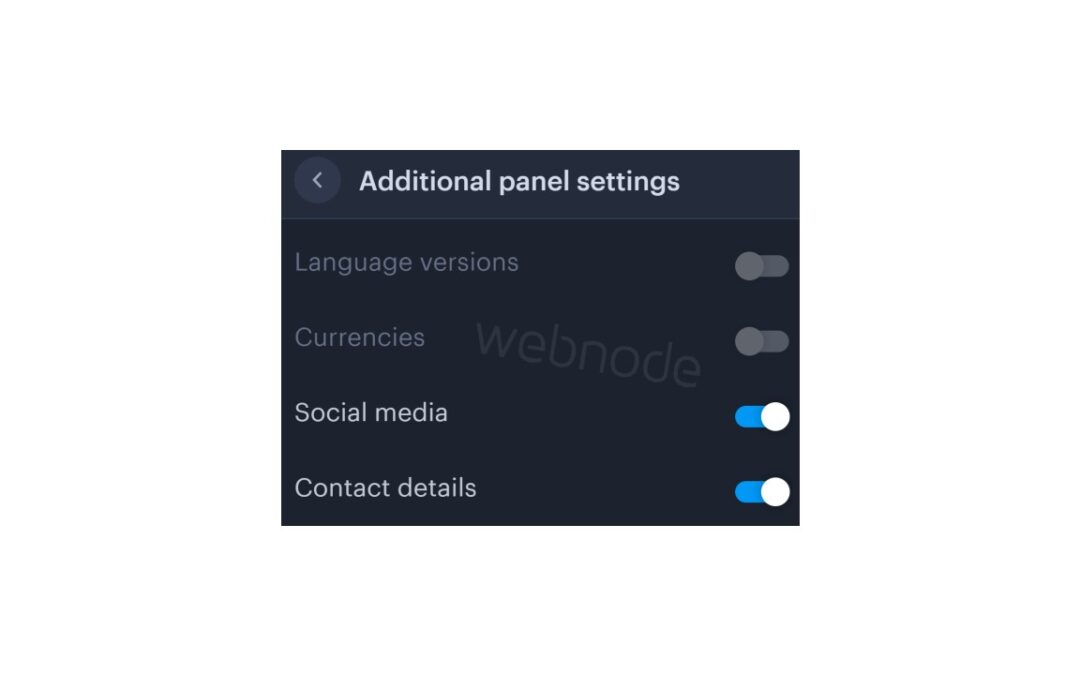
How to add a top bar to WEBNODE website (with contact information and social icons)
You can easily add top bar with contact information, social networks icons or a currency switcher (in the e-shop) or a website language switcher (flags).In our Webnode Free News i was talking about 5 new features of the NEW Premium Business Package and 6 best WEBNODE...
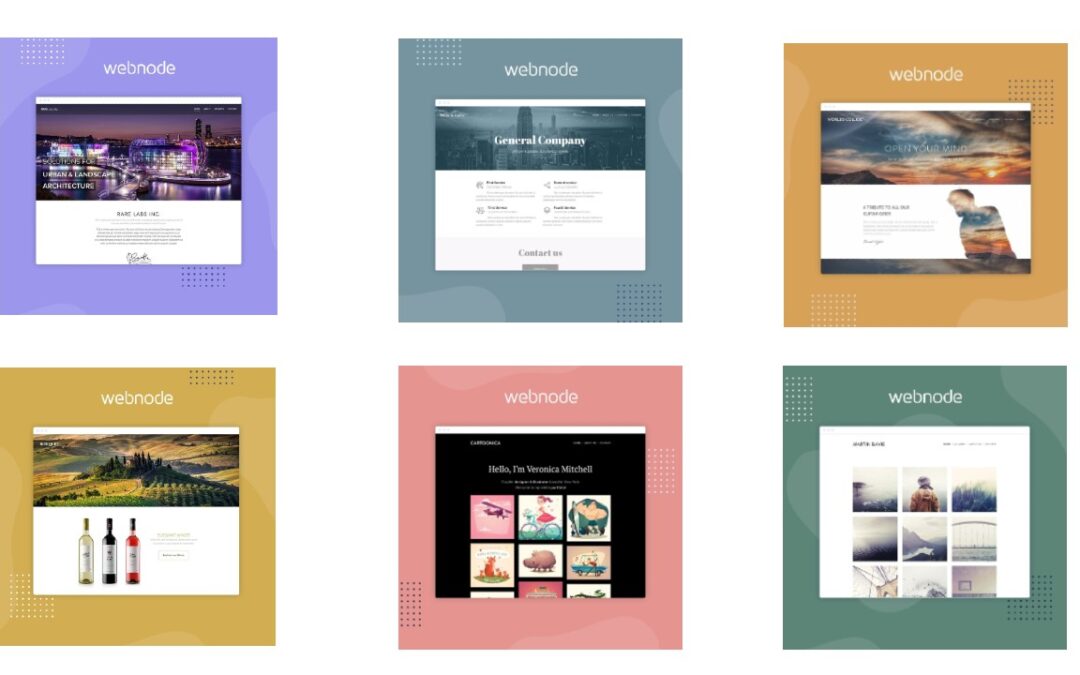
6 most popular Webnode templates in 2022
6 most popular templates for creating a website in the Webnode.com website builderIn our Webnode Free News we have already mentioned a few interesting things about the Webnode editor. Have you read the article about the 5 new features of the NEW Premium Business...

5 new awesome features of the NEW e-commerce Premium Plan Business in WEBNODE
WEBNODE REVIEW OF THE E-COMMERCE BUSINESS E-SHOP PREMIUM PLAN IN WEBNODEWhy you should TRY RIGHT NOW new Webnode Business Premium Plan? Lets have a look on very popular e-commerce website builder WEBNODE and its new Premium Plan. The new Premium Planfor Webnode...
- How to add spinning wheel to a website? - 30.11.2024
- How to add an event calendar to a website? - 1.9.2024
- How to create a website for free in 6 steps? - 6.8.2024